As more and more companies and organizations have moved towards remote work, the need to collaborate remotely on documents has become ever more pressing. Even within a shared workplace, employees value collaborating on documents online and saving changes to the cloud.
In the lifetime of a document, it goes through many different versions as multiple contributors give their feedback, make comments and apply changes. Tracking these versions in a single system would be great for productivity and efficiency, enabling you to preserve your work as you go along.
Tools for document collaboration and management have become increasingly sophisticated as workplace needs have changed. Your projects can really come to life when you find the right tool to write and edit your documents together as a team, enabling everyone to share their input at an earlier stage far before it’s too late.
60% of workers find it extremely difficult to find the information they need to do their jobs, according to research by Panopto. Struggling to locate documents that are mission-critical falls under this umbrella. Enter document collaboration.
What is Document Collaboration?
Document collaboration is one big step above using an email chain or instant messaging tool to create a back-and-forth exchange relating to feedback for a document. With document collaboration, solutions become more robust, especially as more and more people get involved and document security becomes a concern. You might be a distributed team collaborating on documents, or you could require revisions and feedback from clients operating all over the world. Perhaps you’re a student writing a thesis and need to obtain reviews from loved ones or even your professor. Maybe you’re a charity building a big campaign, and you want to gather your team’s input on the materials.
Not so long ago, individuals would create a version of a document and work on it on their desktop computers. This document would usually be shared through email; contributors would make changes on their own local computers and send an updated version. Naturally, this process was time-consuming and not fit for purpose.
Many companies now offer their versions of document collaboration tools, including Document360, Google, Microsoft, Zoho, and more. Which tool you choose will depend on your business’s requirements and your desire for robust and comprehensive documentation. 57% of teams prefer to use collaborative document editing.
Collaboration is key to comprehensiveness and effectiveness, particularly when producing documentation for your product, service, or organization. Your documentation will go through many iterations in its lifecycle, and you need to assign everyone a role, manage access, and preserve edits when reviewing the documentation.
Interested in Document360 Knowledge base? Schedule a demo with one of our experts
Book A Demo
Tips for Successful Document Collaboration
Now we’re going to look at how you can be more successful when collaborating on documents.
1. Central Knowledge Hub in the Cloud
First, make use of a central knowledge hub in the cloud. With Document360, for example, you access all your documents through a portal as a SaaS application which is available to anyone with the appropriate login and security clearance. Centralizing your documents in this way means you can easily share particular files with team members and kickstart the collaboration process.
Ensuring your documents are cloud-based means you can access them from anywhere and through any device – even mobile. This opens up far more possibilities for collaboration if contributors are not restricted to one computer in the office. This also makes collaborating with external parties, such as clients, easier and means you always have access to the latest version of the file.
2. Clear Identification of Roles
When involved in the creation of documents, you need to make it clear what role you want each contributor to play when it comes to drafting, editing, reviewing and publishing content. These roles will often follow a hierarchy, especially when it comes to how your document collaboration tool grants permissions.
The responsibilities for a document Owner will look a lot different to a document Reader, for example. The first owns the file, has edit access, manages permissions and has the ability to roll back or accept changes. The latter can only access a read-only version of the file without the ability to make any changes.
3. Granular Access to Documents
The beauty of document collaboration is that you don’t need to give someone access to every file. You can choose the particular document that you want to share and set permissions, so someone sees only what you want them to see. Some tools allow you to only set permissions, to edit part of a file, so other parts can remain read-only.
This kind of access can also be revoked should your document be completed or the project comes to an end. When a user’s ID is always associated with their ability to make edits, you can see exactly who has made which amendments.
4. Facilitate Communication
When you collaborate on documents, it’s not just about sharing the content – facilitating communication is key to an effective process. The advantage of a document collaboration tool is that conversations can be held directly within the document, with comments and user-tagging enabling collaborators to become very explicit.
When you make a change to a document that requires explanation, leave a note for the document owner explaining what you have done. This could end up saving lots of time down the line, preventing miscommunications between collaborators. Documents should become part of a process that helps teams or partners to achieve their goals.
5. Develop Collaborative Environment
Your tools are only as good as the environment you work in. If teammates aren’t inspired to collaborate, they won’t end up using your tool – no matter how good it is. Foster a spirit of collaboration through rewarding teamwork and using documentation as a record of outcomes and progress.
Encourage employees to use collaborative documents instead of some meetings to share ideas and stimulate innovation. Documents are an amazing method of asynchronous communication that enables colleagues to participate at their convenience. Not only that, but you have a record of changes made so you can see how projects have evolved into being.
6. Make Sure You Choose the Right Tool
Last but not least, you need the right tool to enable your team to successfully collaborate on documents. Document360, a knowledge base solution that works as a document collaboration tool. Unlike other comparable solutions on the market, with Document360 you can go much further.
Ensure that your document collaboration tool has the following features:
- Private Hosting – allowing you to host your own document collaboration tool
- Version History – the ability to view and revert back to previous versions of your documents
- Search and Tagging Capabilities – being able to find and tag particular documents in the system
- User-Friendly Interface – short learning curve with a UI that employees enjoy using
- Advanced Analytics – data regarding how documents are used, user characteristics and search terms performed
- Third-party Integrations – integrations with other apps, such as instant messaging tools
- Editing and Commenting Features – the ability to edit and comment on documents in the cloud
Wrapping Up
If you don’t already have a document collaboration tool, you need one now. The market for these solutions is only growing as more teams move towards remote work, and there is an increased emphasis on collaboration in teams. Companies need a way to securely and efficiently work on documents together, and tools like Document360 provide the solution.
Not only can you use Document360 to work on documents, but you can also use it to host your own documentation site. Teams that want to document products or processes enjoy using Document360 to collaboratively develop documents that are truly helpful to their users.
Documents are a great way to communicate more complex ideas and solicit the feedback of your team. Sometimes they are necessary to move projects forward, record decisions and document important processes. Use document collaboration tools to improve your team’s productivity.

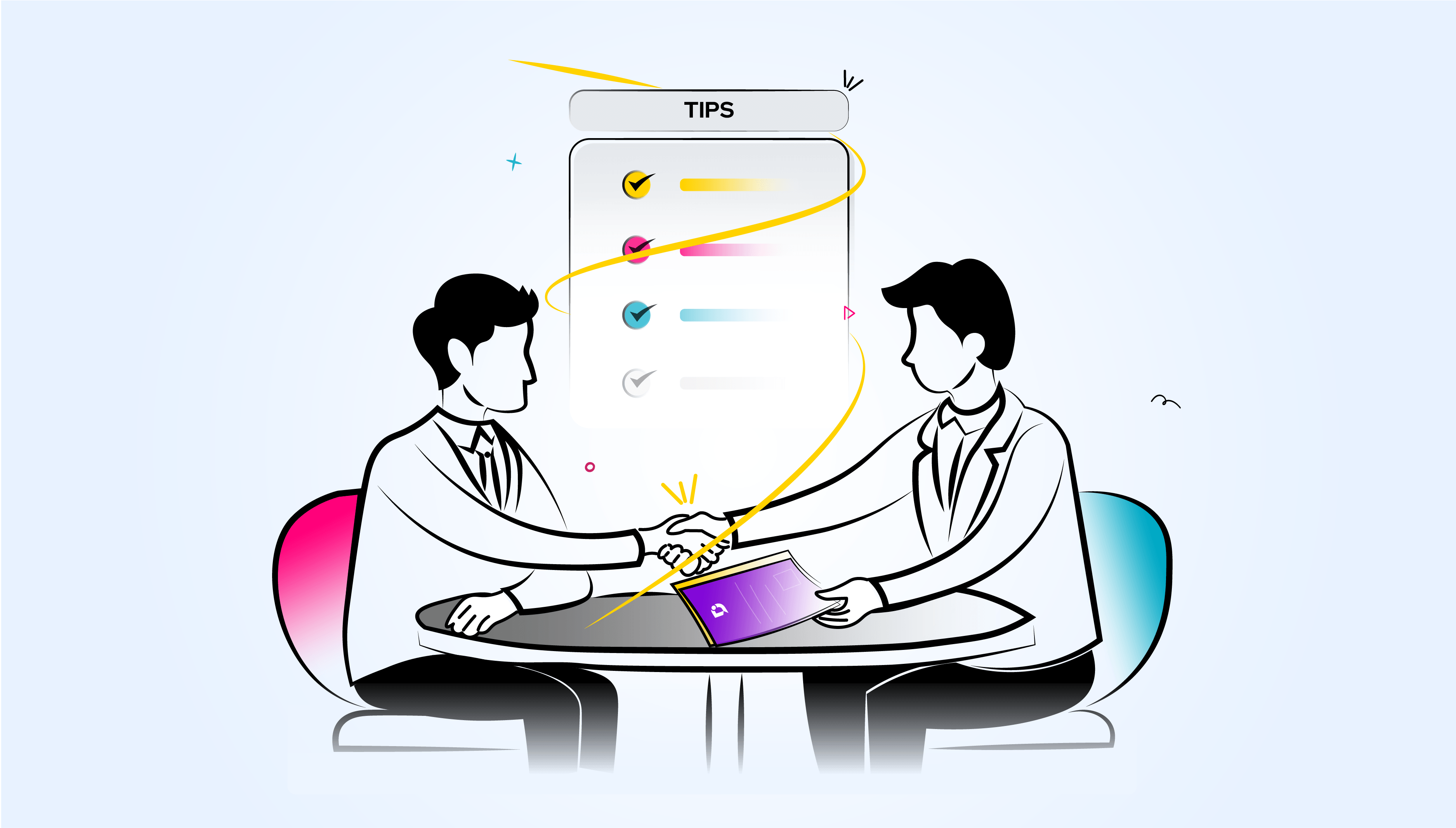


 –
– 

