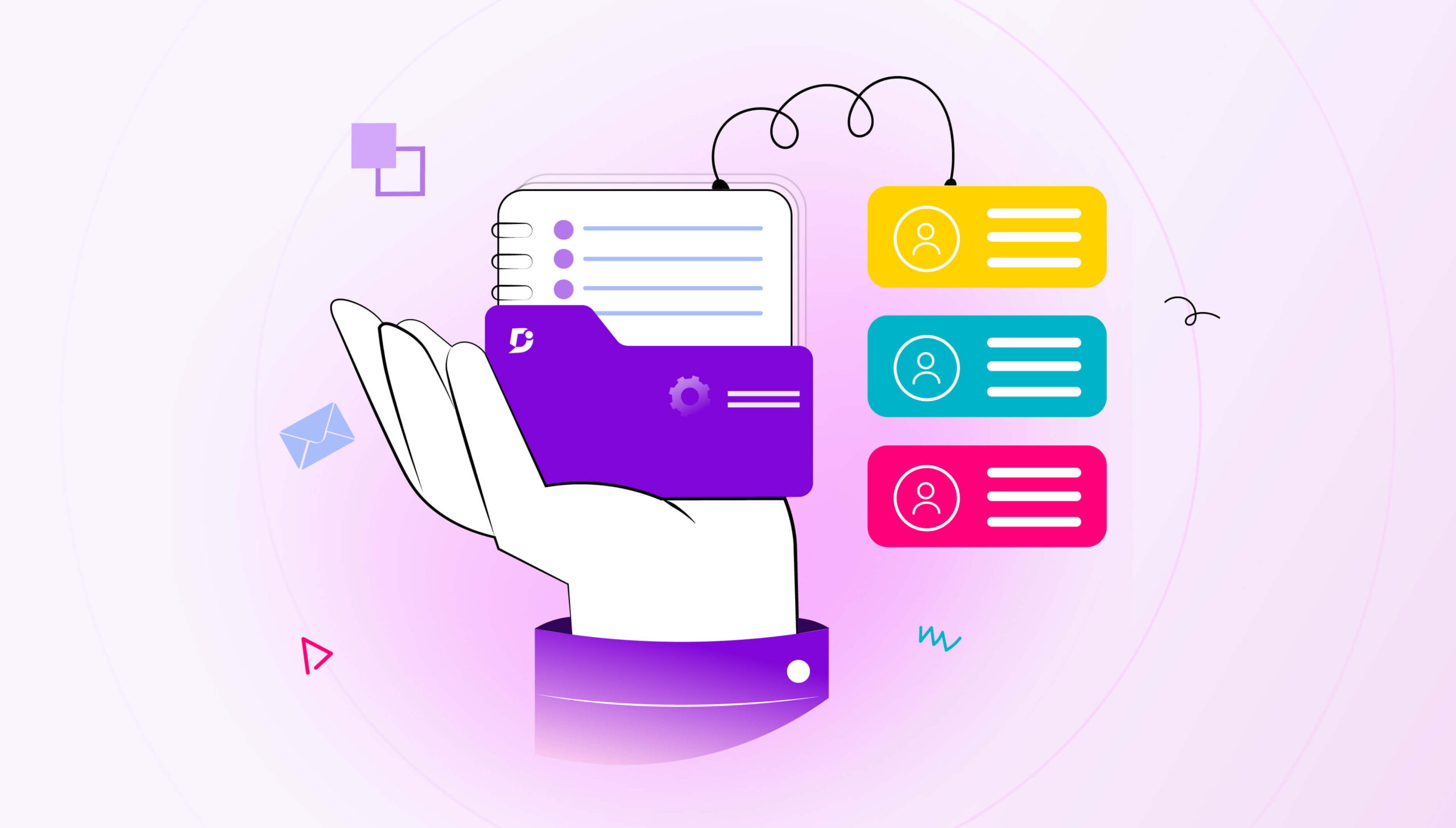Introduction
Software products are complex entities, often created by teams of developers who contribute to the codebase. They are composed of many moving parts that affect each other, and changes can break part of the code if not properly considered. Wouldn’t it be helpful if there was some sort of manual to accompany the code?
Developing code is a challenge, especially when developers need to come back to their code, sometimes months or years later. Code can be rendered incomprehensible to what is effectively an outsider if it is not accompanied by some form of documentation. It’s hard to onboard new developers when they don’t know what the code is about. Developing APIs is nearly impossible without thorough documentation.
That’s why it’s a best practice to thoroughly document your code as you go along to prevent technical debt and make it easier for developers to collaborate. Consistently documented code is easier to work with and develop over time.
What is Code Documentation?
Code documentation is any type of documentation that accompanies the code, and is usually written by the developers who write the code. This documentation could be held in an external knowledge base or it could be inline as code comments. You might write documentation explaining a function or how different parts of the software work together.
Code documentation effectively explains how the code works, and ensures a working code repository and software product. Whenever developers have a question, they can simply consult the documentation to find out how the software works, avoid breaking anything and speed up the process of developing new features.
Code documentation is like a recipe for project development and maintenance, making it easier for developers to collaborate on code and make fixes. You’ll likely need the proper software to publish and maintain your code documentation in an online knowledge base like Document360, developed specifically with code documentation in mind.
Types of Code Documentation
- Internal code documentation – documentation aimed at developers working inside your organization developing and maintaining the codebase. It’s comprehensive and detailed, allowing developers to work with your software in an in-depth way.
- External code documentation – usually includes API documentation for developers outside the organization who need to integrate with your software product. It’s intended for partners who need to work with your product in a limited way.
- Inline documentation – documentation contained within the source code to explain specific parts of how your software works, such as specific functions or arguments. It’s usually held within the same repository as your source code.
- High-level documentation – describes how the software works in a broader way such as architecture and implementation guidelines, and doesn’t fit neatly within the code repository as it affects the whole system.
- Walkthrough documentation – describes flows and patterns within the codebase and is aimed at developers who must contribute to the code and understand how it works.
Schedule a demo with one of our experts to take a deeper dive into Document360
Book A Demo
Best Practices of Code Documentation
1. Readable Code Structure
Keep the structure of your code readable to ensure that whoever is using your code documentation can understand what you have written. If possible, it should fit neatly alongside the code; otherwise, use a clear knowledge base to present your documentation in a human-readable way.
Structuring your documentation is just as important as structuring your code; otherwise, you will end up with an incomprehensible mess. Your documentation should be clear about which parts of the code it refers to; otherwise, it will be worse than useless.
2. Consistent Naming Conventions
Consistently name the comments and documents you use in your code documentation so developers can easily find what they need. You can end up with quite a lot of documentation so make sure titles are clear and concisely reference the parts of the code you are commenting on.
Pick a structure and stick with it for your naming conventions. Knowledge-based software like Document360 allows you to name your articles for easy readability and clarity consistently. Reference the code snippets in your documentation to make them even easier to find.
3. Long-form descriptions to explain decisions
Months or years later, it will be hard for developers to remember why they made certain decisions. That’s why you should include long-form descriptions to explain the thinking behind certain code decisions and make it easier to decide whether something should be changed or kept the same.
There are reasons why you make certain decisions in software development, and it’s easy to overlook them when developing new features. Documenting decisions helps ensure this reasoning is preserved even though you might need to make changes later.
4. Incorporate prerequisite information
Code documentation is not self-explanatory, so you’ll need to incorporate prerequisite information into your documents so developers can understand what you mean. This can include information about why you have used certain functions or arguments, dependencies, design quirks, and other aspects of the software that will affect how developers develop and maintain your software.
This prerequisite information should be included in the same document making it easy to find. Code documentation should be self-explanatory, so developers are encouraged to use it, and make the most of your code documentation.
5. Have Clear API Documentation
Developers needing to use your API will certainly have to rely on clear API documentation from your team to make the software work. APIs are not self-explanatory so producing clear API documentation is necessary for your team to partner with developers for your software.
This means clearly explaining all functions and how to connect their software with yours. Your API documentation should be available on a public knowledge base for all external developers to access when working with your product.
6. Write As You Code
Instead of coming back to your codebase and documenting hours or days later, write as you code. Explain why you made decisions alongside the codebase and think about how your code will look to someone who is outside of your head.
Commenting and writing your code is the best way to ensure vital information doesn’t get lost and will be available for you in the future. It might slow you down a bit but will be well worth it in rewards later down the line.
7. Structure Inline Comments Well
When you’re adding inline comments to your codebase, structure them so they don’t detract from the rest of the code. Make them clear and distinct from the rest of the code to avoid distracting attention and cluttering the codebase with unnecessary text.
Write your comments in the same way every time to create a coherent structure for your inline documentation. Give them titles so they are easy to scan when developers are using the codebase.
8. Include Relevant Examples and Code snippets
When developing documentation in a knowledge base, include relevant examples and code snippets to illustrate your documentation. Use software that will display code snippets alongside your documentation. Code snippets should be relevant to the code you are describing and keep these up-to-date as your codebase changes.
Using working examples can help make your code documentation even clearer so developers understand how to use the software.
9. Documentation Updates as Part of Code Reviews
Whenever the code is reviewed, include documentation updates as part of the process so that documentation is considered part of your definition of done. Every time you stand up to review the code, review the docs as well to check they are up to date and accurately reflect the state of the software.
Don’t allow the code to ship unless documentation is complete. Appoint a documentation reviewer to ensure that this task is done. Reward developers for producing accurate and complete code documentation.
10. Use the Code Documentation Tool
Use a code documentation tool like Document360 to document your code. Document360 allows you to author in markdown and embed code snippets so it will be easy to create beautiful and informative documents alongside your software.
You can embed your API documentation in the right language to ensure the code snippet works for your users. Empower your customers with easy-to-follow guides, code examples, and interactive references.
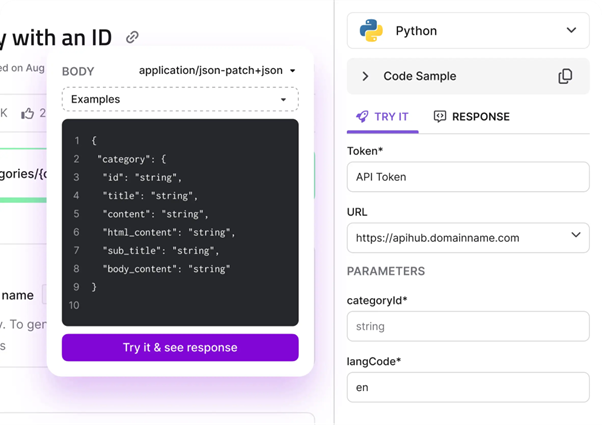
Document360 API embed
Code Documentation Example
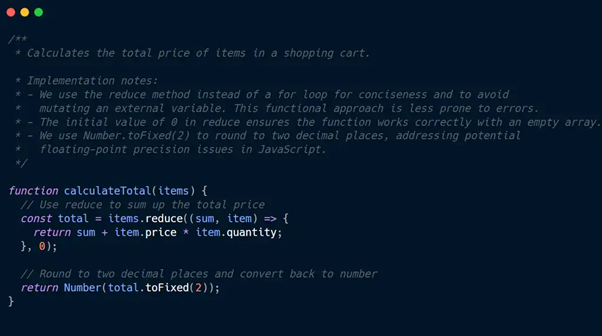
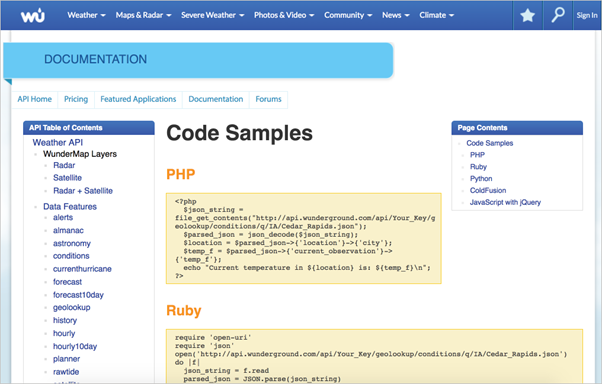
Common Challenges in Code Documentation and How to Overcome Them
- Balancing Detail with Simplicity (Avoiding information overload) – it’s hard to write documentation that is both comprehensive and simple, providing just enough information for developers to work from without overloading them. Consider what you would like to see if you were to use this documentation in your own work.
- Staying Consistent across the Documentation (uniform documentation style) – with multiple contributors it can be hard to stay consistent across your documentation. Consider a style guide to instruct your developers on how to write documentation for more consistency.
- Preventing Documentation Decay (Prevent documentation from becoming outdated) – regularly review your documentation for outdated documents and update them periodically. Every three months can be a good cycle for reviewing documentation, removing unwanted parts, or updating old documents.
Conclusion
Code documentation is essential for software development teams that want to work together on code, especially if you have external partners. Documentation prevents memory loss and makes sense of old code even when you’re coming to it months or even years later.
Documentation has multiple audiences but is usually written by developers. Using the right tools like Document360 helps software teams keep up-to-date with their documentation and document code in the best way.
Frequently Asked Questions
-
How does code documentation benefit team collaboration and onboarding?
Code documentation benefits teams by allowing new and existing members to understand the codebase without having to turn to their colleagues for help. Documentation explains to your team what your software does and informs them in their daily work. It’s a way of collaborating without having to take time out of the busy day.
-
What role does code documentation play in debugging and maintaining software?
By documenting code you can see what different parts of the software are for, which helps in debugging and maintenance. This makes it much less likely that changes to the software will break existing code.
-
What are common mistakes to avoid in code documentation?
Allowing documentation to grow stale is a common mistake in code documentation, as is forgetting to document as you go along. You’ll rarely go back to it later. Regular documentation in line with the code review cycle is the key to success.




 –
–