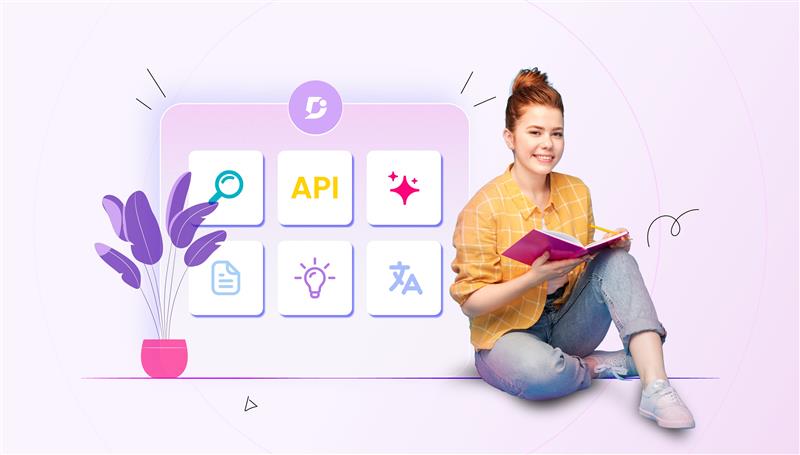Most likely you would’ve realized it as well. You are navigating through the knowledge base portal; you traverse everywhere else in the portal and then go back to the original module, recognizing all the previously captured data in the module was cleared away. Maintaining and rebuilding an activity’s UI state in a timely fashion across system-initiated activity or application annihilation is a critical part of the user experience. In these cases, the user expects the UI state to remain the same, but the system breaks the activity and any state stored in it.
User expectations and system behaviour
As a user, you expect that when you start an activity, the transient UI state of that activity will continue to remain the same up until you entirely terminate the activity. You can completely dismiss an activity by:
- pressing the back button
- swiping the activity of the Overview (Recent) screen
- navigating up from the activity
- completing some sort of “finishing” action.
Your hypothesis in these entire dismissal cases is that you have perpetually traversed away from the activity, and if you re-open the activity you expect the activity to start from a clean state. The primary system behaviour for these dismissal circumstances bouts your expectation – the activity instance will get smashed and detached from memory, along with any state stored in it and any saved instance state record associated with the activity.
Knowledge Management platform development is evolving. Development standards are shifting. New tools and libraries emerge daily. As companies depend on the web more and more, application development performs a progressively more significant part in sustainability. According to a Forrester study, “The software you deploy, and especially the custom software you create, will increasingly be part of your competitive edge.” We at Document360 have introduced a feature to remember the state of a module when navigating to other modules within the knowledge base portal.
What is state management?
State management is extremely imperative in application development. It centralizes all the states of several UI controls to manage data flow across the application.
These are the areas where the remember state helps you –
- Slider – across the knowledge base wherever the slider appeared remains the same when you back the section
- Filter – across the knowledge base last applied filter will be in the same state where you left of
- Version/Language Dropdown – across the knowledge base
- Grid-sort – across the knowledge base
- Accordions – across the knowledge base
The remember state feature is a powerful feature that can help you keep on top of your knowledge base sections. Use it to effortlessly pick up where you left off, and make sure you never lose your place again!
How to use the Remember state feature?
When it comes to managing your knowledge base, there are few features more valuable than the remember state feature. This powerful tool allows you to keep track of your progress as you work across the knowledge base sections, making it easy to pick up where you left off.
Remember state feature is available under the Knowledge Base portal -> General -> Remember state.
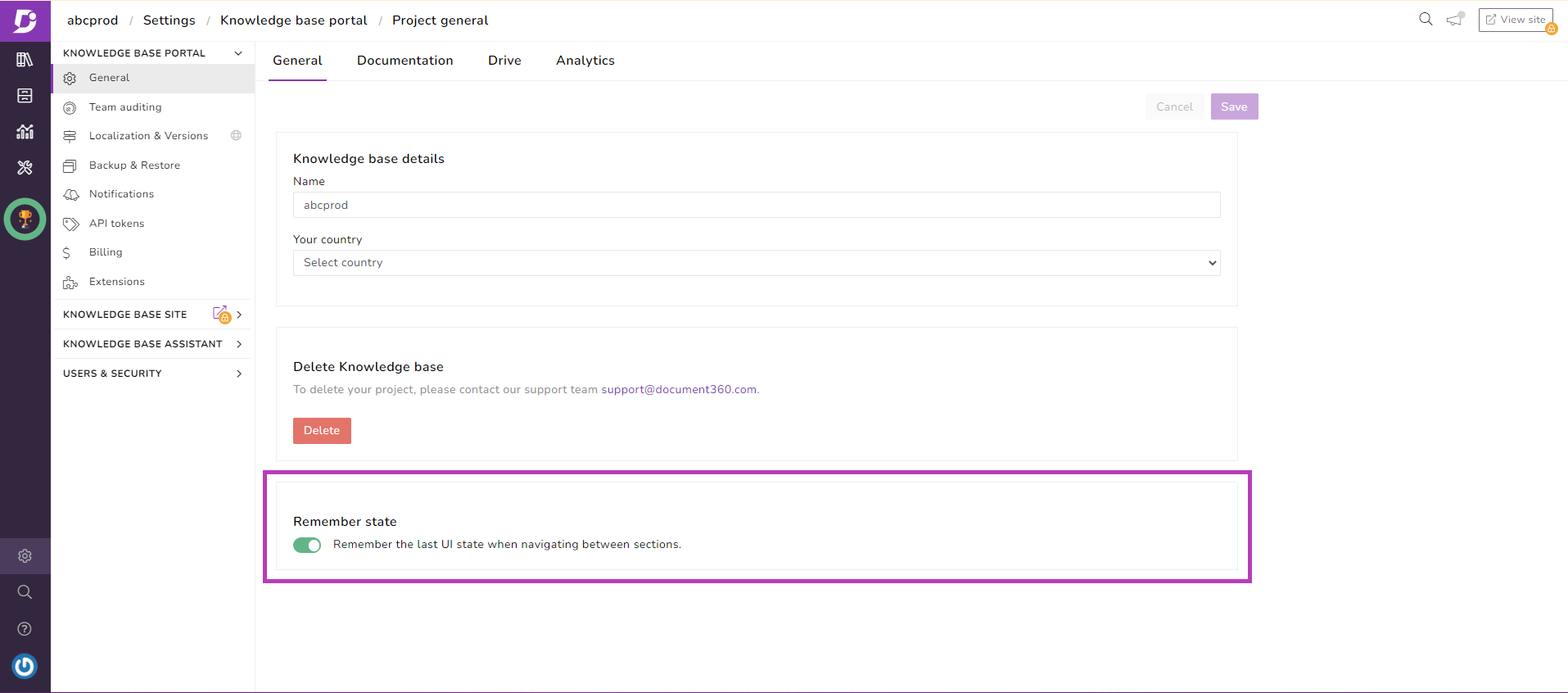
An intuitive knowledge base software to easily add your content and integrate it with any application. Give Document360 a try!
GET STARTED
How does remember state affect the customer experience?
If you’ve ever used a knowledge base or SaaS product, you know that one of the most frustrating things can be trying to remember where you left off. Whether you’re trying to find a specific article or complete a task, it can be difficult to pick up where you left off if the product doesn’t have a way to remember your last state.
That’s why it’s important for knowledge base and SaaS products to have a remember state feature. This allows the product to save your place and pick up where you left off.
The remember state feature is especially important for customers who use the product regularly.
The remember state feature can also be helpful for customers who are new to the product. If they get interrupted while using the product, they can easily pick up where they left off without having to start from the beginning.
Remember state is a critical part of the customer experience in knowledge base SaaS products. It allows customers to easily resume their workflows and continue using the product without having to start from scratch. By keeping track of customers’ preferences and previous actions, remember state ensures a seamless and personalized experience that ultimately leads to higher satisfaction and loyalty.
Why is it beneficial to use this feature?
This is especially useful when working on a project that requires multiple steps or when dealing with a lot of information. By being able to see the state of the knowledge base, it is easier to track progress and ensure that everything is on track. In addition, this feature can also be used to quickly refresh your memory on a particular topic.
Check out this head-to-head comparison between Document360 and its Alternatives. You can also read more about how Document360 compares to its competition.
Wrapping up
Overall, the remember state feature is beneficial because it will help you save the current state and come back to it later, so you don’t have to start from scratch every time.
Therefore, the state management feature is simple but it’s something that you must enable and save lot of time. Try it out now, sign up for a trial version here.

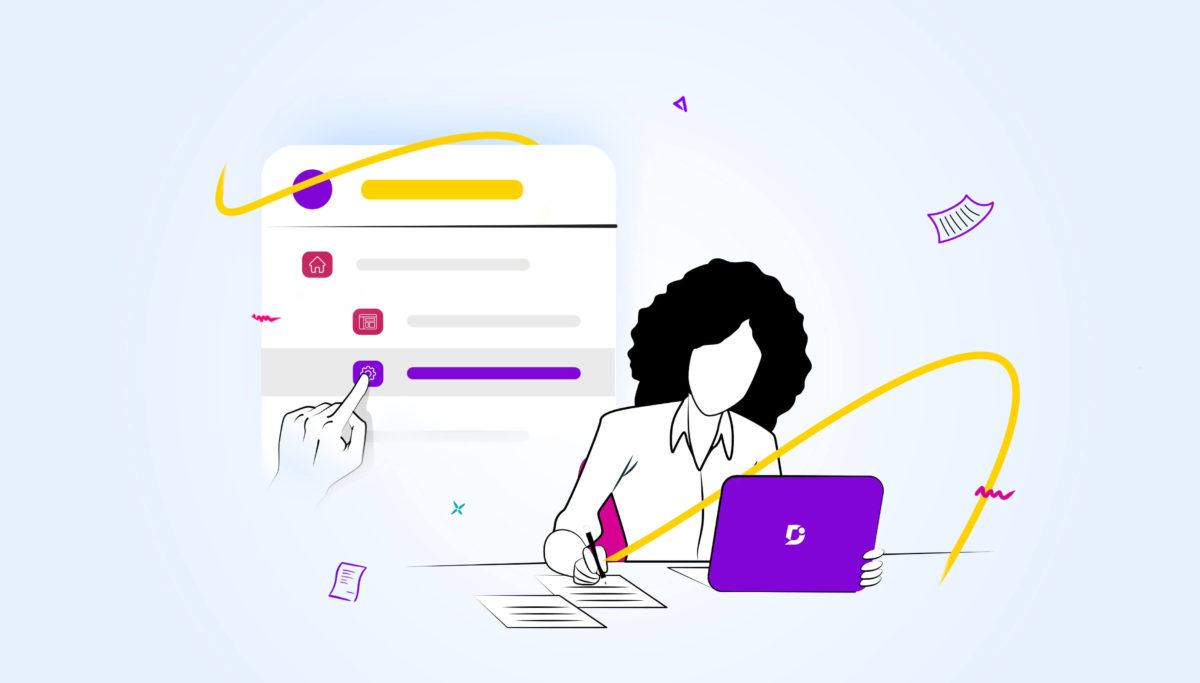


 –
–