If you have caught the hang of how to compose a knowledge base article, your job has now begun. The hard bit is not in building your own knowledge base, but in maintaining it. To serve users more efficiently, everything in the knowledge base requires to be appropriately structured, classified, and augmented with the proper tools.
You must constantly update knowledge articles, add up latest content, and enhance them systematically to better assist your users. It is important to ensure that your knowledge base platform includes features to make this process a smooth experience for you and your customers.
When it comes to the improved update management process, the highest precedence always goes to the frequently asked questions. If these queries are not addressed instantly, they could contribute heavily to your inbound support requests and burden your customer support staff. Once you focus on common customer questions, the sort of priority is as follows:
New features/feature updates – These articles are of importance as customers may be naive about a new product feature and appropriate knowledge base articles could be of use.
Optimizing FAQs (Frequently Asked Questions) – Incessant optimization of conventional questions is essential as it could streamline your knowledge management overall and help enhance readability.
Removing antiquated articles – There is no point in keeping articles for a feature that is no longer in your product. Emptying up such antiquated articles makes the knowledge look neat and organized.
How can we go about doing this efficiently and effectively? You must be aware that Document360 offers an advanced portal for content producers, with the state of art editor, category manager, analytics and more to achieve a seamless content management process. On top of all these useful features, we would like to introduce ‘Starred’ articles and Categories as a feature exclusively crafted by keeping editors, writers, and reviewers in mind.
What is starred article/category?
Starred articles/categories allow your Knowledge Base portal users to produce personalized collections of articles in their user accounts for future reference. Granting portal users to add starred articles/categories offers another way to effectively organize the content what they must work for later.
Document360 knowledge base portal allows you to engage portal users through various content authoring features. However, the effortless engagement is also through “Starred articles/categories” feature where users must click a button to add the article or category to the list of their favorite list of articles and categories. Allowing portal users to generate a list of favorite articles facilitates them to reassess their favorite articles at any suitable time. It will also help content producers to organize the articles and categories to pay more attention.
An intuitive knowledge base software to easily add your content and integrate it with any application. Give Document360 a try!
GET STARTED
Some of the tasks where content producers can make use of starred articles and categories in a much more effective manner.
Workflow: These chores are created as articles progress through a specified workflow process prior to publication. These tasks close automatically when performed.
Translation: These tasks are created when an approved user or process determines that an article requires translation. You must submit separate translation requests for every locale. Authoring generates a task for each request. These tasks close automatically when performed.
Content Review: These tasks are created when the Content Review batch job process determines that an article needs to be reviewed, based on the review date entered in the article properties. The Content Review batch job process is not tied to a workflow process. These tasks must be done manually.
Review Reminder: Helps you to deliver the most accurate information to customers and internal teams by alerting project members when an article is ready for review. This helps to keep your article up to date.
Check out this head-to-head comparison between Document360 and its Alternatives. You can also read more about how Document360 compares to its competition.
Benefits of Starred articles & categories
- You can always manage the starred content by navigating to the starred articles and categories.
- A designated space for portal users to save informative articles they want to get back to later.
- Flawless and seamless engagement from editors, writers, and reviewers.
How to add articles to the starred segment?
- Hover over the desired article in the category manager
- Click the ••• (More) option adjacent to the article name
- Select Add to star.
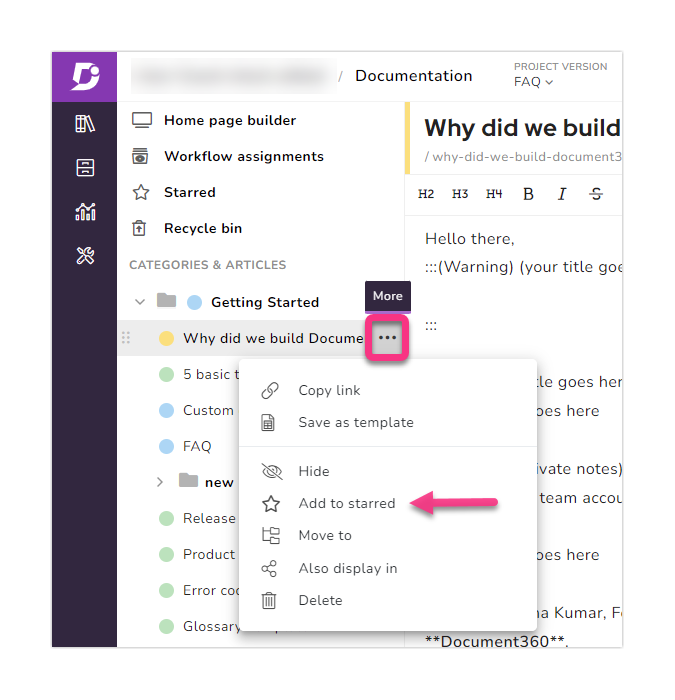
Accessing starred articles
The starred articles are added to Starred segment in the Documentation.
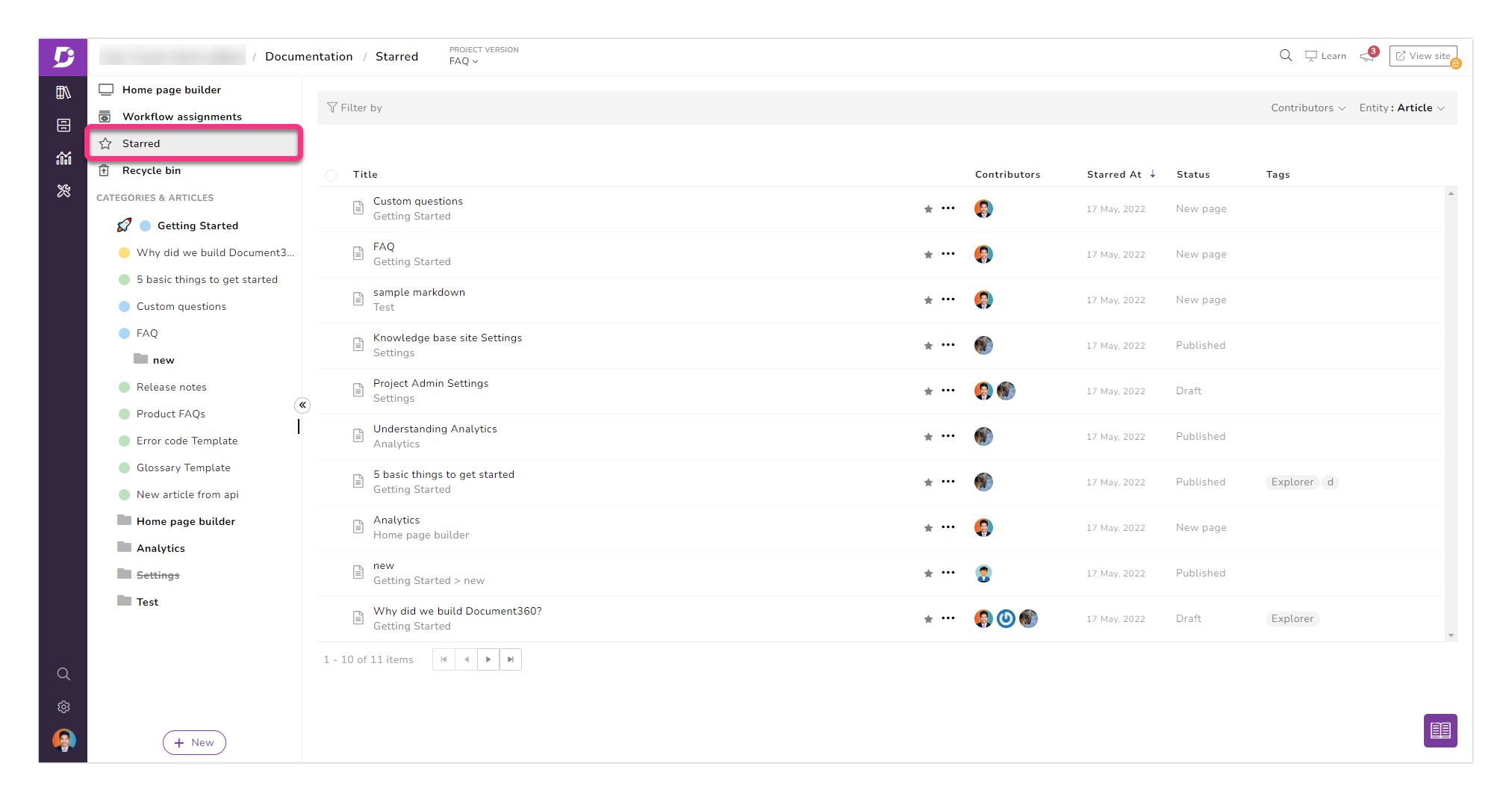
- Navigate to Documentation → Starred
- Use the Entity dropdown to filter the articles.
How to add categories to the starred segment?
- Hover over the desired category in the category manager
- Click the ••• (More) option adjacent to the category name
- Select Add to star.
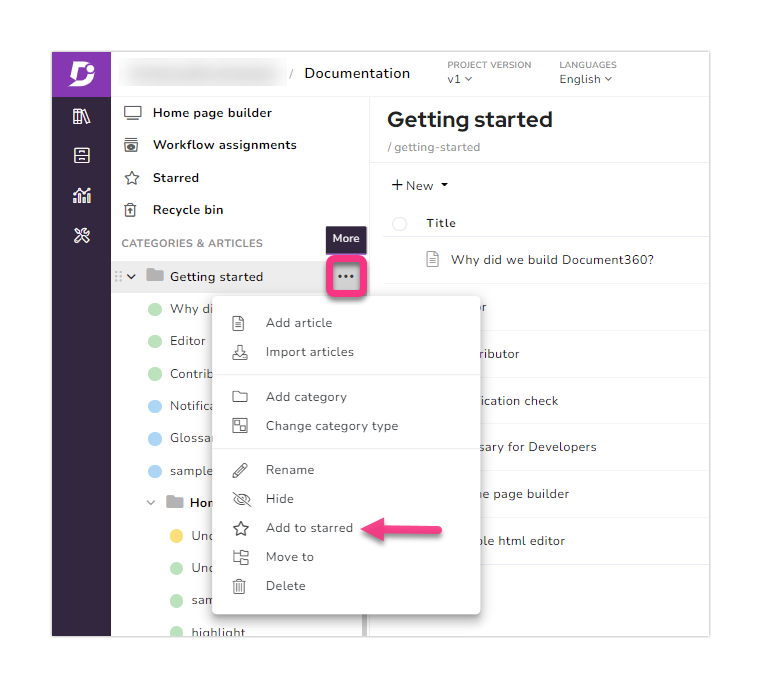
Accessing starred categories
The starred categories are added to the Starred page in the Documentation.
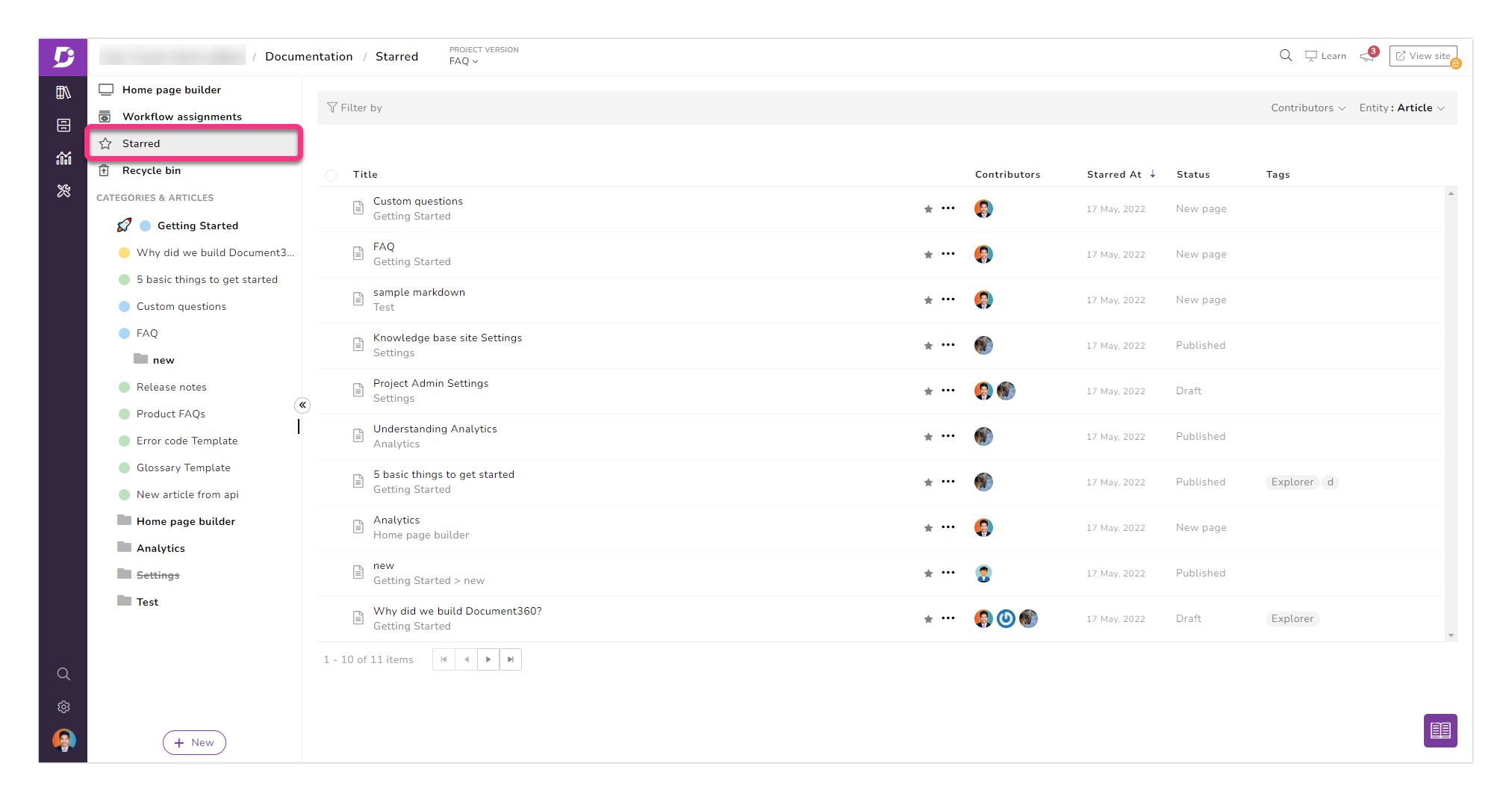
- Navigate to Documentation → Starred
- Use the Entity dropdown to filter the categories.
Final Words
A good knowledge base will spare you loads of time and make both your customers and support representatives cheerier. It takes time up front, but it is worth it. Once you have a functioning and effective knowledge base, you can build and enhance it anytime. Starred article and category enable content producers to effortlessly manage the content update process.
The superior quality content management process leads to improved organizational agility and enhanced business processes. To try it out, sign up for a trial version here.
Watch this video to see our product in action and discover how it simplifies knowledge management and enhances customer experiences
Interested in Document360 Knowledge base? Schedule a demo with one of our experts
Book A Demo

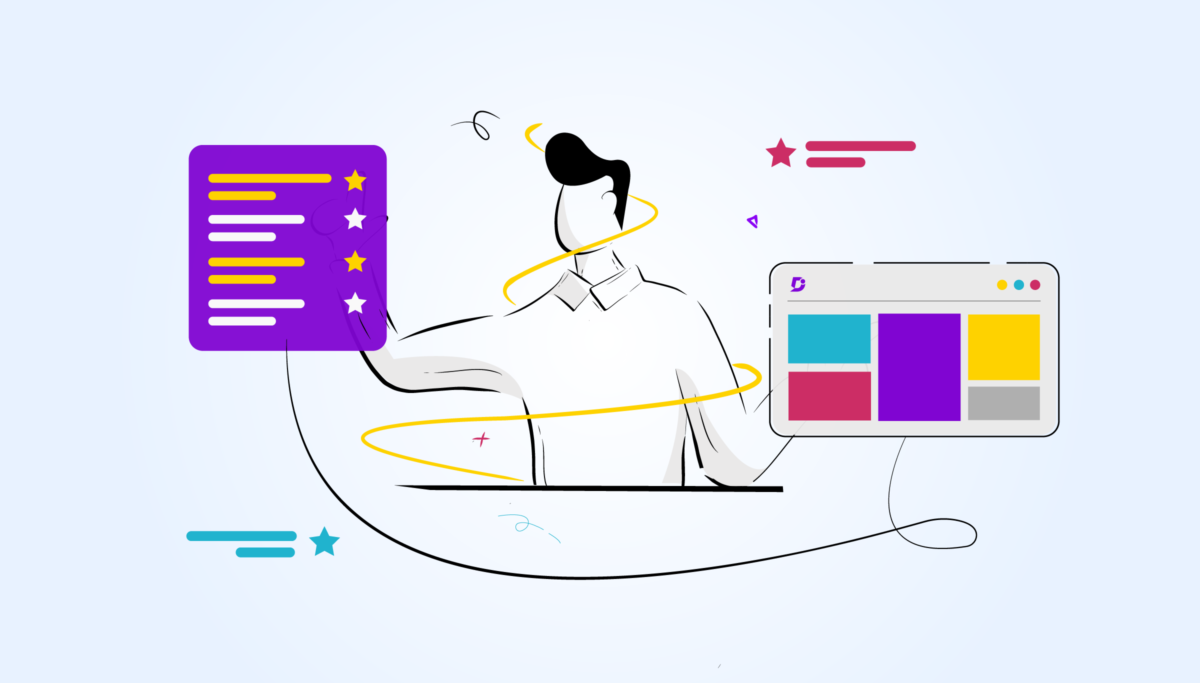

 –
– 

