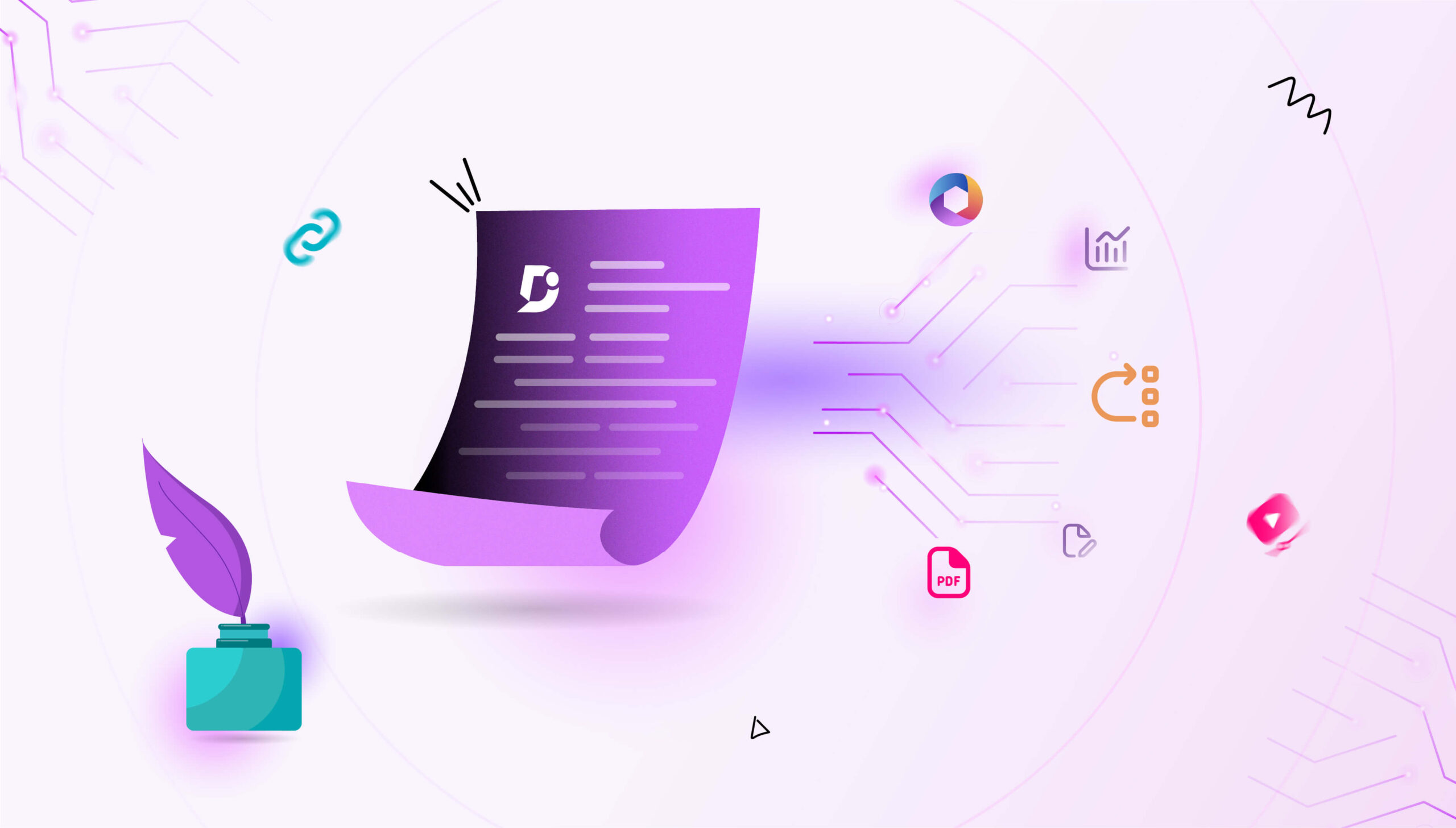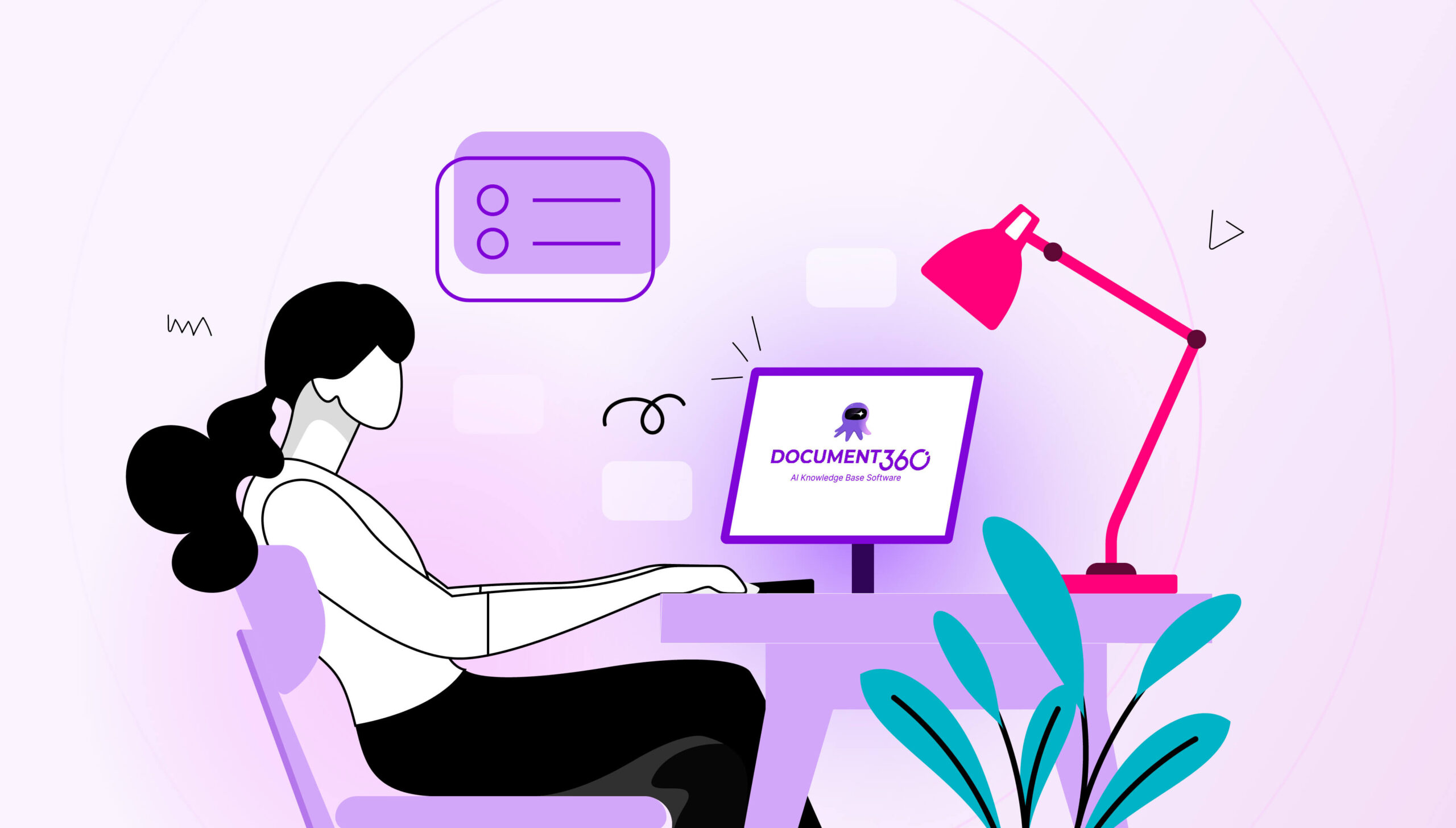One of the biggest challenges faced by documentation teams today is maintaining content consistency and semantic integrity as their knowledge bases grow. Redundant articles, obsolete content, and formatting frustrations silently erode the experience of the reader and eat up valuable author time.
With this November release, Document360 takes a major leap forward in solving these challenges and strengthening the impact created by your documentation. These updates revolutionize how teams create, manage, and refine documentation at scale.
Let’s explore how this release helps you in creating an organized, multilingual, and AI-optimized documentation, all with less effort.
Why Duplicate Content Slowly Weakens Your Knowledge Base
Every mature knowledge base carries a hidden problem: content duplication. Over time, as more teams contribute and older articles evolve, similar paragraphs quietly multiply. A product description reused here, a troubleshooting step rewritten there, and suddenly, your content is inconsistent, fragmented, and nearly impossible to update cleanly.
This happens silently over time.
That’s where Duplicate Content Detector, powered by Eddy AI, offers you a transformative experience. Your intelligent dashboard for content health and quality control.
The content detector scans every article across your workspace and identifies duplicate or near-duplicate content. It highlights where your documentation overlaps, how closely those overlaps match, and displays match percentages, allowing you to understand the level of similarity, and suggests converting those repeated sections into reusable snippets. Your scan results also include an ‘Ignored duplicates’ tab, which captures any duplicates you choose not to act on. Eddy AI remembers those decisions across future scans, keeping your workflow smooth and clutter-free.
Here’s what you can do inside Knowledge Pulse:
- Preview duplicate content side by side, across multiple articles.
- View match percentages that show how closely text segments align.
- Replace repeated content with reusable snippets in one click.
- Only matches with a score of 80% or higher are recommended as snippets, and every suggestion can be fully edited and embedded directly across the articles that use that content.
Every content overlap is an opportunity to refine the content and maintain that single source of truth. With one glance, you can clean up your documentation, reduce redundant maintenance & make sure every update happens at a single source of truth. Also, improve SEO performance by eliminating duplicate content and preventing keyword cannibalization across articles.
No more duplicate hunting. No more content silos. Just a sharper, leaner, and more intelligent knowledge base.
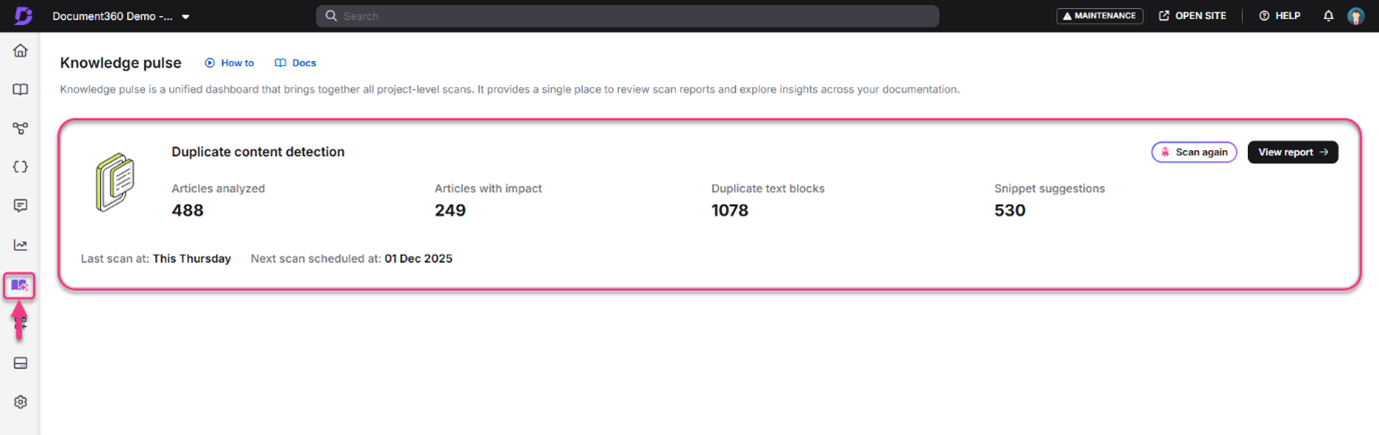
AI Writing Agent Now Supports More Languages
Language barriers can be a hassle for globally distributed teams when creating content. When you’re deep in AI-assisted writing, losing the prompt you just typed or running out of credits mid-session can break your workflow.
Those challenges are all history now. Now, Document360’s AI writing agent supports all languages supported by Eddy AI, expanding access for your knowledge base to a wider audience and more writing styles.
This feature introduces several enhancements, giving you the following capabilities:
- Clear indicators providing details of credit tracking inside the editor
- Persistent prompts when switching between writing modes
- Drag-and-drop files for easy content upload
- Option to write without a style guide by selecting “None.”
- Multi-language style guide creation, allowing teams to define writing standards in any supported language
In case of multilingual workspaces, the Document360 Global Style Guide is now applied by default. This guide can be used while creating content in English or other available languages; all documentation projects are consistent.
In addition, there are updates to how your credits are allocated & utilized, including adjustments to the number of credits available per plan and the credits consumed per operation, providing a stabilized and transparent writing experience.
Now, every author can write smarter and faster in their preferred language with more control over usage, style, and tone.
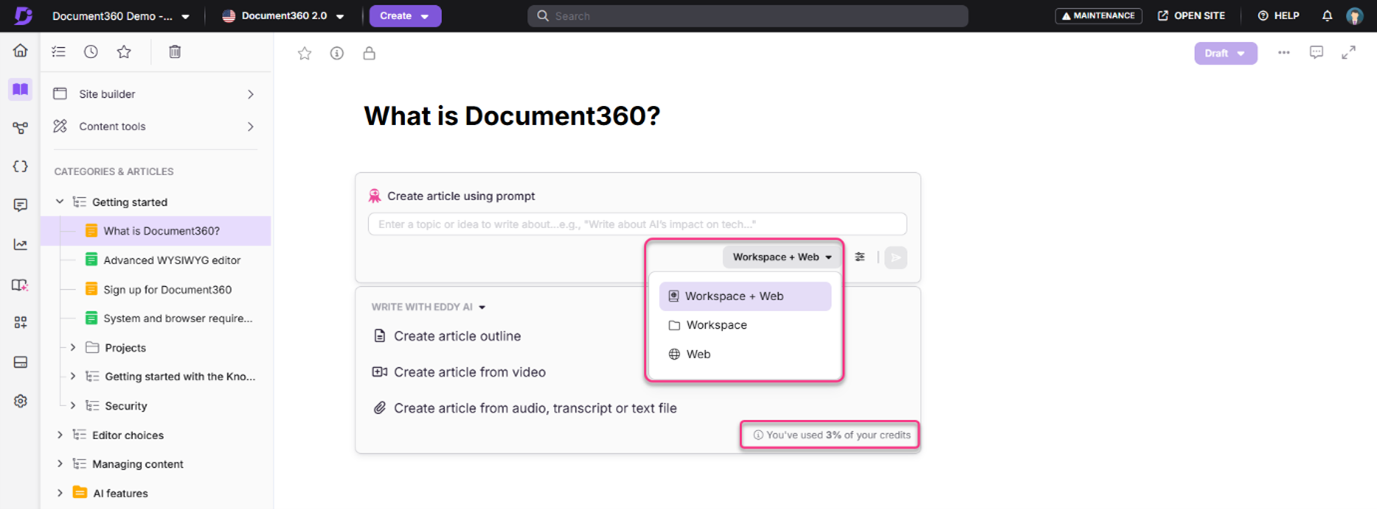
Learn how Document360 simplifies documentation efficiently and saves your team time.
GET STARTED
Organize Like a Pro with Smarter Multi-Level Numbered Lists
Technical writers go through this struggle where you’re documenting a complex process or configuration guide, and your lists start spiralling into disarray. You need 1, 1.1, and 1.1.1 for subtopics, maybe even a 1.1.1.1 for nested details, but your editor just won’t cooperate. What should be clean and logical turns into a formatting nightmare.
We felt that too, and we fixed it.
The enhanced multi-level numbered lists in Document360 now bring proper hierarchy awareness to your authoring experience. You can easily build structured lists containing multiple levels, automatically formatted, perfectly aligned, and instantly readable.
As you indent, Document360 intuitively updates the numbering and bullet patterns:
- Numbered lists: 1 → a → i
- Multi-level numbered lists: 1 → 1.1 → 1.1.1 → 1.1.1.1
- Bulleted lists: ● → ○ → ■
Each level is amended in real time, so your documentation always looks organized and professional with no manual renumbering and alignment nightmares.
And because every writer loves control, the numbering style dropdown now includes visual previews (so you know exactly how your list will look) and the freedom to switch between formats on the fly.
From SOPs to API sequences, your lists now reflect your logic, not your patience.
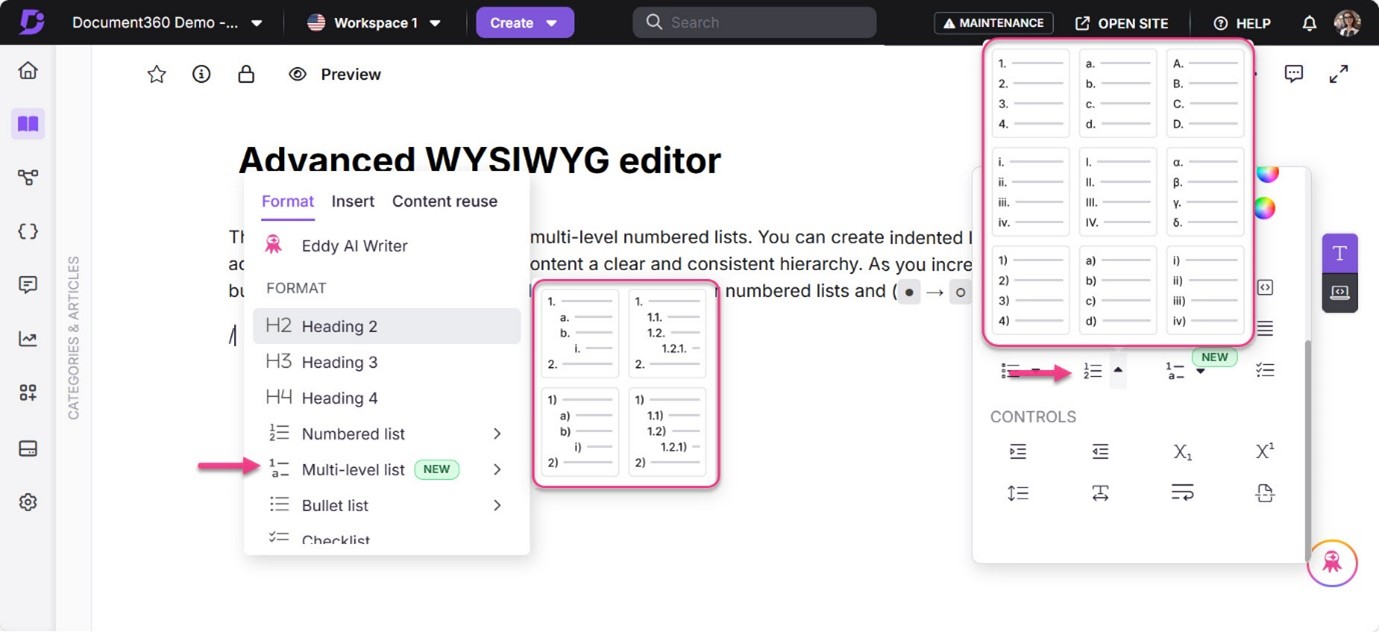
Keep JWT Readers Updated with Follow and Acknowledge Feature
In every growing organization, documentation is more than a knowledge source. Teams rely on updated docs to know what changes have been made, why they are important, and what the next course of action is. The toughest part is making sure the update reaches everyone and is read.
Until now, that visibility was easier to track for logged-in and SSO users, but not for readers accessing through JWT authentication. That changes now.
The Follow and Acknowledge features now extend to JWT-authenticated readers, bringing the same connected experience to every user, irrespective of where they access your knowledge base.
Your JWT readers can now:
- Follow the articles or categories of their choice and get real-time email notifications when updates are published.
- Acknowledge important information like legal disclaimers, policy changes, release notes, regulatory announcements, or security updates. Each acknowledgment will be automatically recorded in Analytics with the reader’s email & timestamp.
It’s a small change with a significant impact. Your extended audience is now part of the feedback and compliance loop.
No more uncertainty about who’s read what. No more chasing confirmations. Gain total visibility and accountability, built right within your documentation flow.
API Upgrades for Article Retrieval & Localization
It is tiresome to retrieve content by ID or manage redirects manually, specifically for teams that integrate Document360 with other tools & software or for localizing articles.
This update delivers smarter APIs to streamline both integration and localization:
- Fetch articles, categories, and documents directly by slug
- Retrieve redirect links automatically; when an article has a defined redirect rule, the response now includes the link to the redirected article
- Receive language metadata such as codes, URLs, & translation statuses in your API responses
Developers will now be able to create better, localized content experiences without extra overhead.
Tiny Tweaks, Big Impact
Great documentation depends on the little things that make writing and managing smoother. This release adds several subtle but powerful refinements:
- The Markdown editor now has a major upgrade from version 1.4.10 to version 3.2.2 with improved colour styling and a smoother editing experience.
- Improved Find and Replace with the option to skip replacements inside variables, snippets, & code blocks
- SEO fields (Meta title, description, and slug) are now available for index categories
- The feedback character limit is now increased from 500 to 1000 for better insights
- Smarter links in exported PDFs — links between articles or headings now work intelligently.
- If a linked article is included in the export, clicking it takes you to the article within the PDF.
- If it is not included, it redirects to the corresponding article on the knowledge base site.
- Bulk export for mixed knowledge bases allows logged-in readers to export both public and private articles together.
Small improvements that make everyday authoring faster and more organized.
The Takeaway: Author Smarter, Not Harder
With this release, Document360 continues its mission to make documentation smarter, scalable, and delightfully easy. Whether you’re a technical writer, knowledge manager, or API developer, every new capability here helps you improve accuracy, save time, and scale your content confidently.
The future of documentation isn’t just writing. It’s continuous improvement through intelligence and structure.

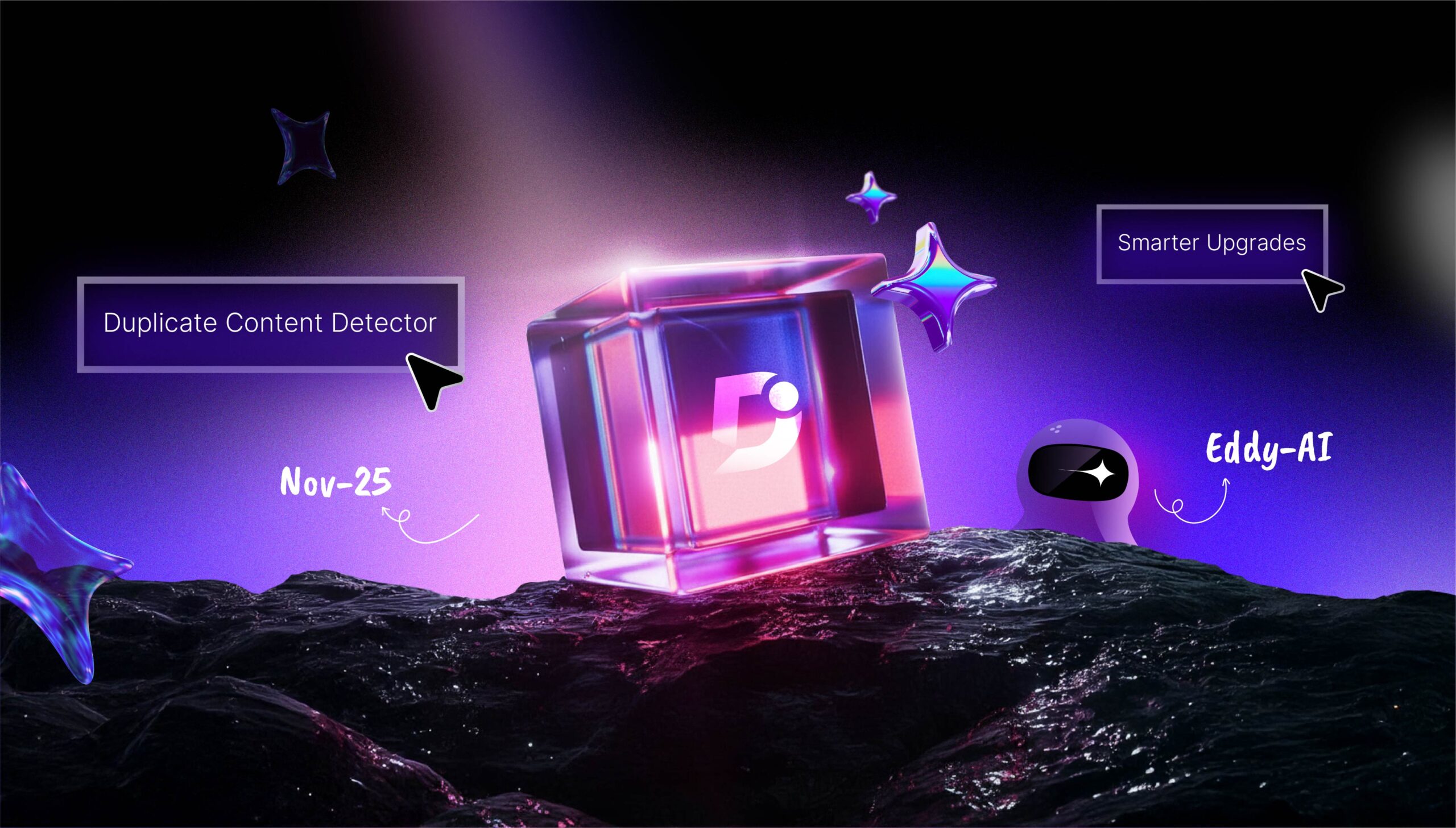

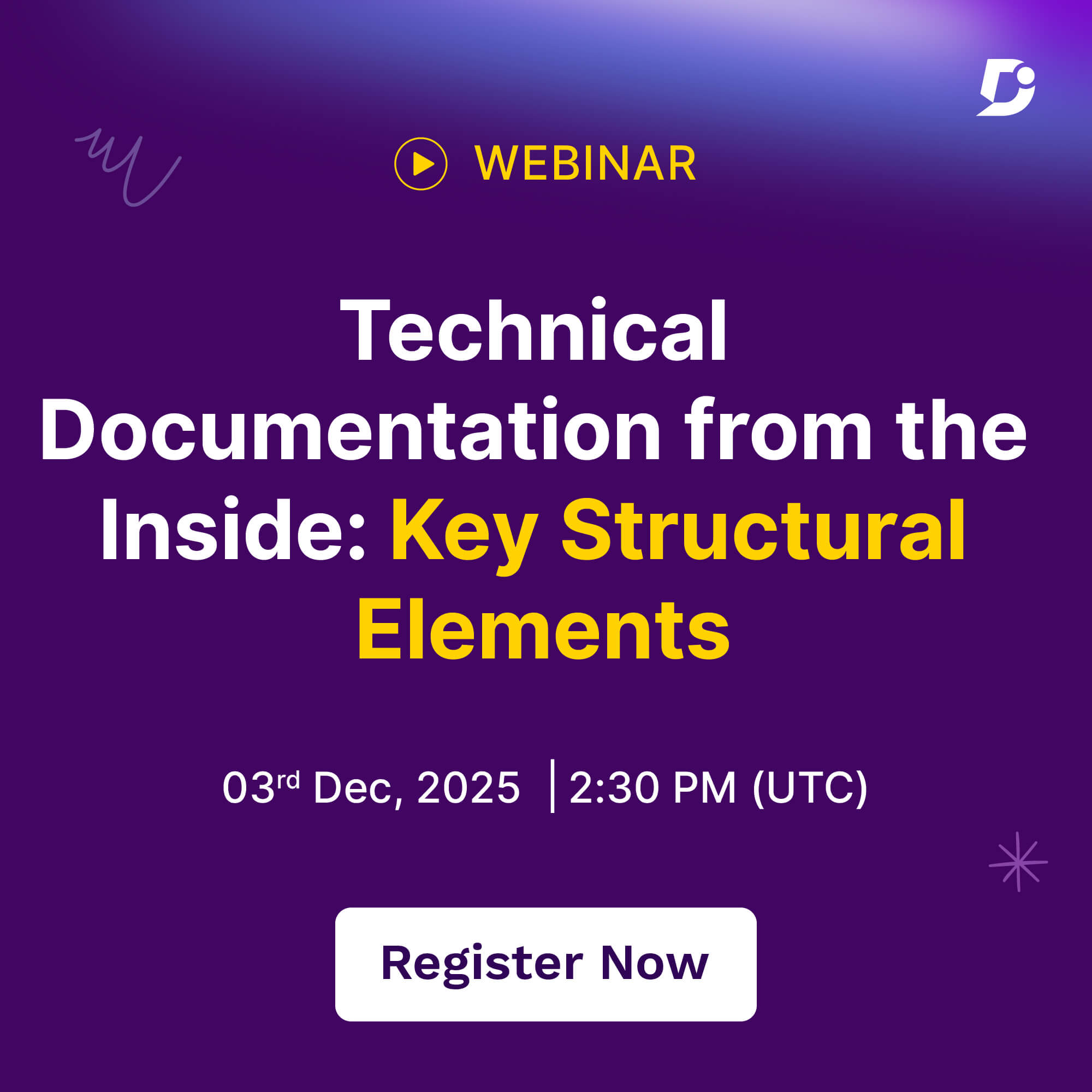

 –
–