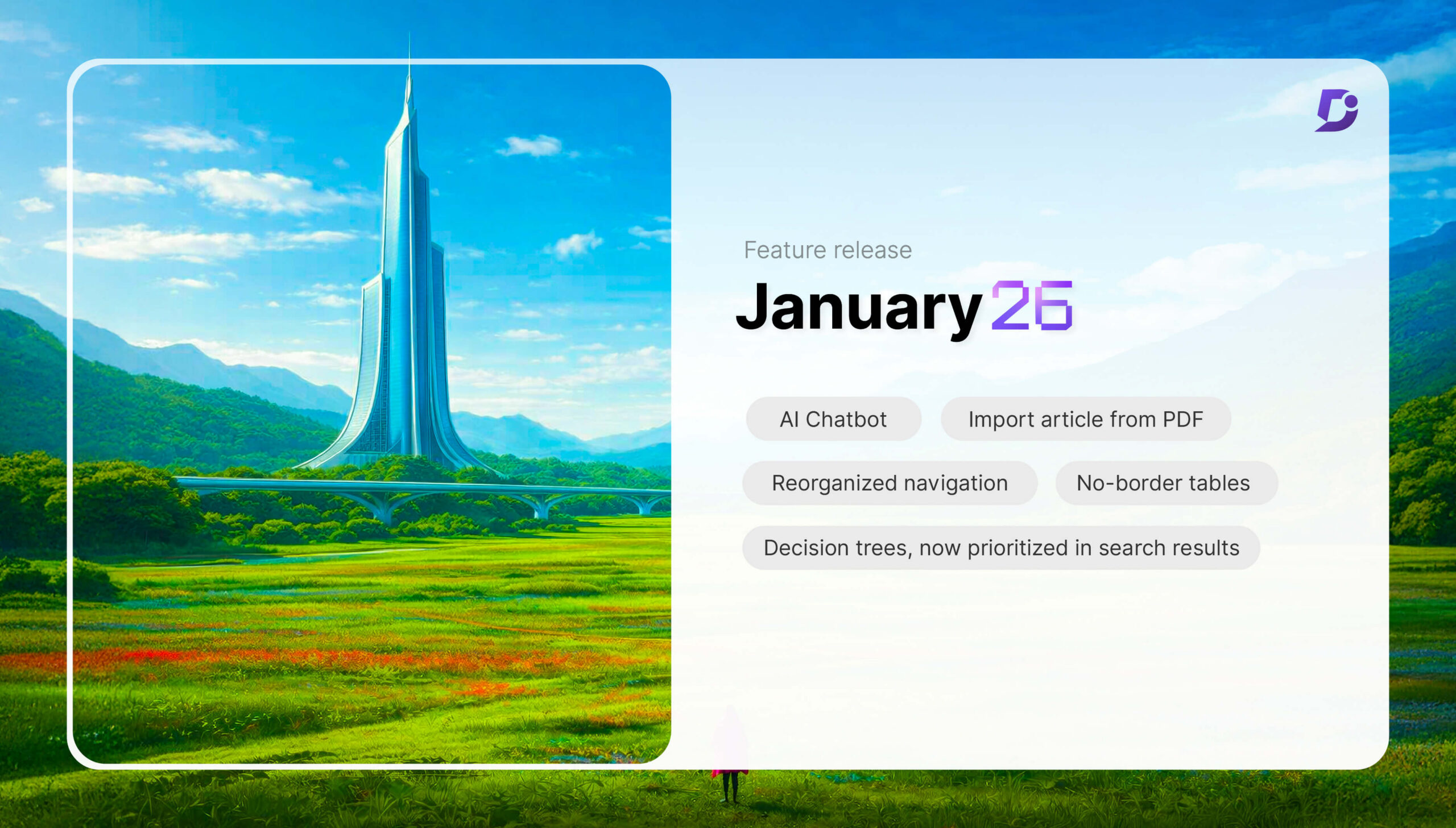Hello Document360 fam!
A refreshing set of spring features is now here just for you! This release is not just a version upgrade. It is focused on boosting your productivity and upgrading your user experience!
With the updated Zendesk extension, your support agents can respond to customer queries quickly. The editor enhancements now make your editing experience even more seamless. A new Eddy AI search feedback manager is introduced to capture user feedback on Eddy AI responses. We have introduced more features, like an improved Eddy AI search algorithm, the ability to replicate articles and categories across workspaces, table enhancements, an improved algorithm with enhanced article translation capabilities, and more, to make your knowledge base more powerful and your writing experience smoother.
Improved Editing Experience with an Intuitive Look
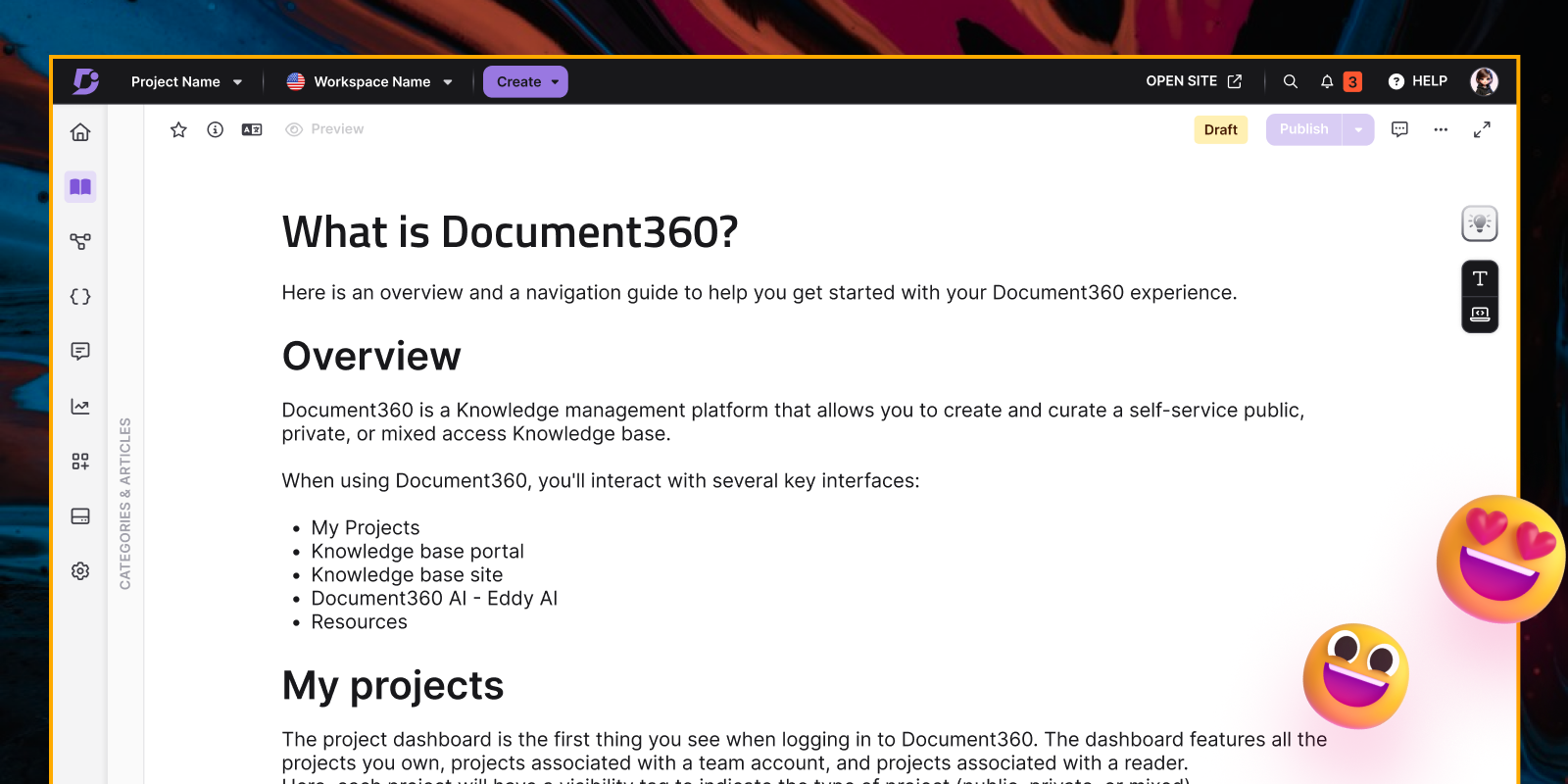
Have you ever felt that your editor and the published site look like two different worlds? Great content starts with a great editing experience. To make your experience even more seamless, Document360 has enhanced your article editor, giving it a cleaner and more streamlined look with more writing space, reducing distractions, and making it feel more like the published version. You no longer have to go back and forth to check if the formatting is proper. What you see when you are writing is how your readers get to see your content.
Do you want to change your article’s title, URL, and description? Just click the article title to make the necessary changes. While creating a new article, we have restructured your options, such as starting from scratch, using a template, or importing content. As a bonus feature, you can create a new category while creating an article in the same window using the category dropdown. This reduces the number of clicks and helps you with a smoother process.
Eddy AI Search Now Has a Dedicated Feedback Manager
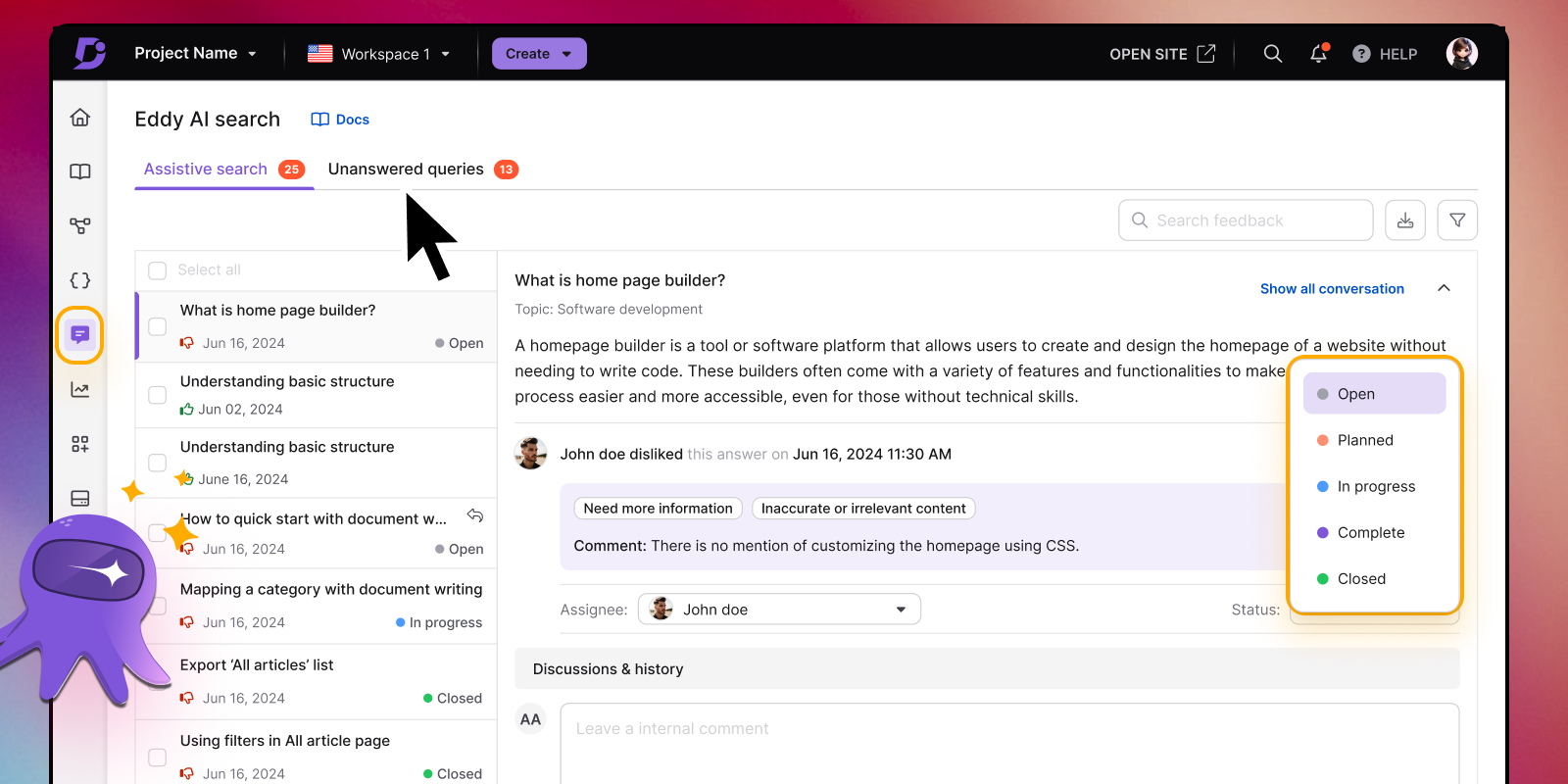
Eddy AI has been helping users find answers faster. Previously, you could only track the likes and dislikes of readers for Eddy AI’s responses. Now, with the dedicated feedback manager, your readers can tell you what they think about the AI-generated responses. Whether the answer was helpful, something was missing, or the reference was off, the new Eddy AI feedback manager captures it all for your review.
This feedback is now neatly captured and displayed in the dedicated feedback manager, where you can review and respond to the readers or update your documentation accordingly. Your documentation now has the power to be a learning system that you can update based on the needs of your audience rather than being a static responder. The improved Eddy AI analytics also provide you with the analytical information of user feedback. We have also positioned the feedback manager in the left navigation menu to make it easier for you to access!
Zendesk Support Is Now Elevated with Eddy AI
Helping your customers and addressing support tickets while jumping between platforms with a ticking clock is real pressure. We have now levelled up your support game by integrating Eddy AI with Zendesk. Eddy AI can now read your support tickets and suggest relevant resources from your knowledge base. No more hunting or guesswork. Get instant and smart support.
We did not stop there. Eddy AI can also generate a reply based on the suggestions that your agents can use, tweak, and send to the customers, all within Zendesk. Eddy AI will be their own AI assistant. We also made the UI sleeker with an AI-assistive search toggle, workspace, and language selection, a refined reply pane, and more visual aids. We also made the UI sleeker with AI-assistive search toggle, workspace and language selection, refined reply pane, and more visual aids. You can also track AI usage in the analytics and understand how your team is leveraging this feature and where the biggest impact is made.
Create an AI-powered knowledge base with Document360
Book A Demo
Replicate Articles for a Single Source of Content Across Multiple Workspaces
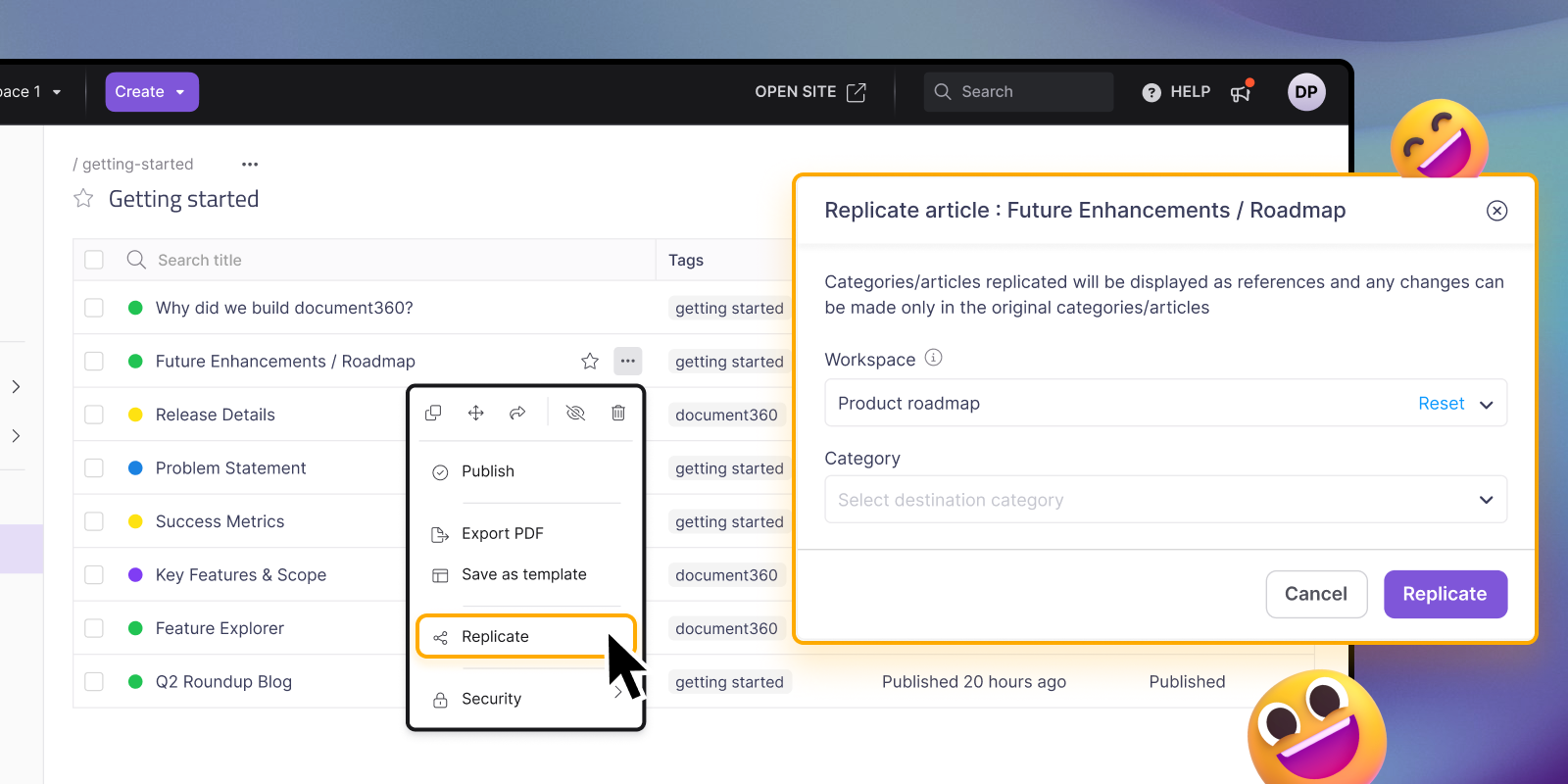
Sometimes, when you manage multiple workspaces, you may have to recreate the same article in each workspace. It’s not just tedious, but also a nightmare when we are talking about version control and keeping content in sync. Worry no more. You can now replicate articles across multiple workspaces. The replicated content maintains the original status (New, Draft, Published, or Custom), and any updates made to the main article are automatically synced across workspaces, maintaining consistent content with limited updates.
Smarter Search for Happier Readers
The search engine plays a major role in any knowledge base. With the evolution of AI, the way your readers interact with your knowledge base has drastically changed. To serve information better to your readers and cater to their needs more efficiently, Eddy AI is now powered by hybrid search, combining keyword matching and semantic understanding.
For example, if your reader searches “reset password” and your article talks about “change login credentials,” Eddy AI understands the meaning and provides you with more accurate results, offering a better self-service experience.
Better Tables and Smarter Translations
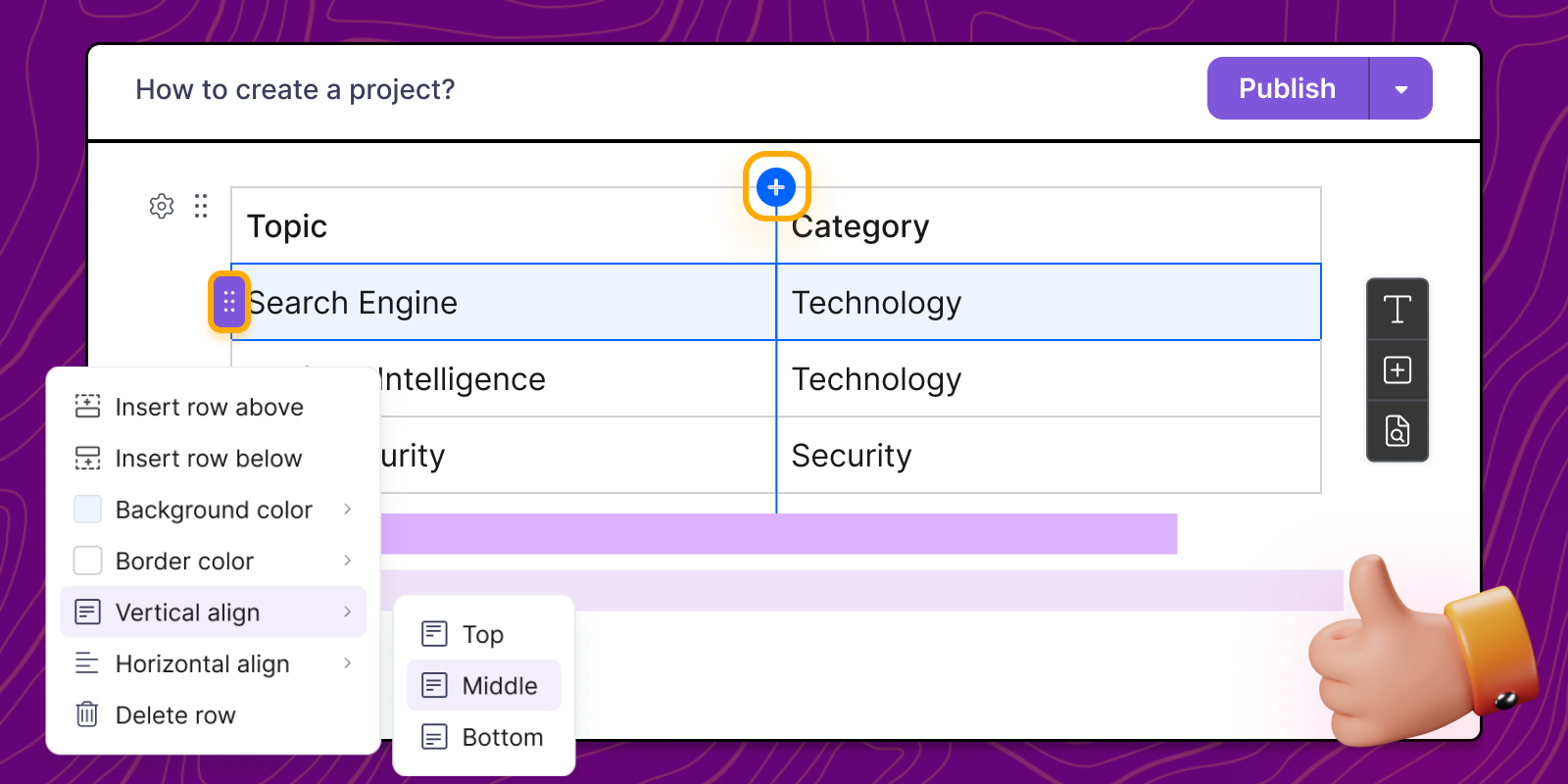
We have a few more minor, yet thoughtful updates to make your workflow smoother. While working with tables, the new “+” button helps you instantly add additional rows and columns, allowing easy formatting. Previously, translating long articles with machine translation was challenging due to the limit of 50,000 characters. To make things simpler, we have tuned the algorithm to exclude HTML tags during translation to save some character count, allowing you to translate longer articles.
Check out our video on how AI suggestions can enhance content accuracy and ease the workload for your documentation team!
Conclusion
Document360 is not about flashy new features. It’s about solving the real-life challenges of content creators, customer success executives, product owners, every other stakeholder, and you! It’s about helping you build a high-performing knowledge base while saving time and effort, reducing errors, and aligning with the latest technology. Try out the new features we have carefully crafted for you and provide your invaluable feedback to help us help you!




 –
–