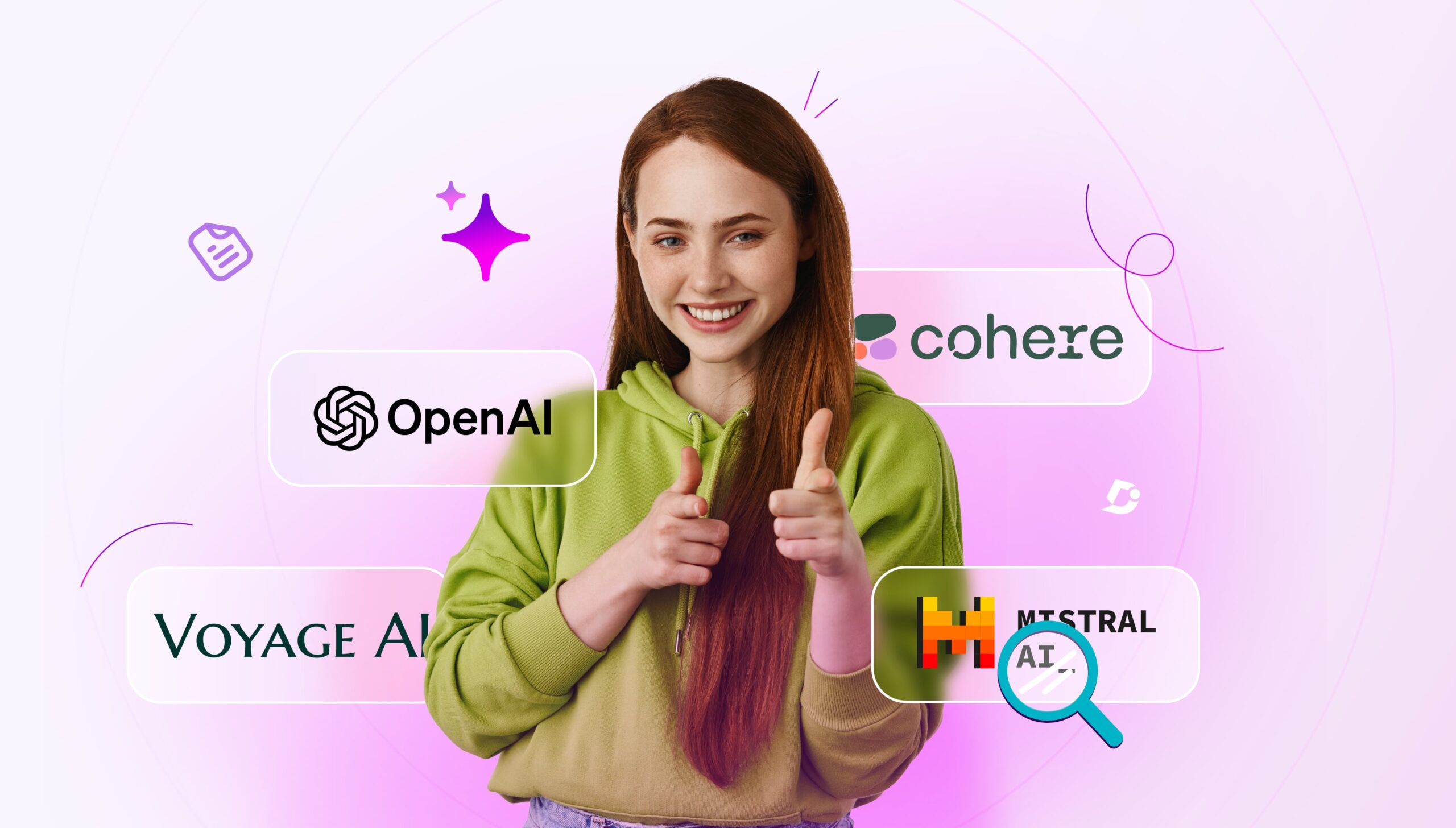In the fast-paced world of software development, large teams often need help maintaining code quality, ensuring consistent testing practices, and fostering collaboration. Test-driven development (TDD) and robust testing frameworks like xUnit offer a powerful combination to address these challenges. This blog post explores how TDD with xUnit can significantly benefit larger development teams, improving code quality, productivity, and project success.
Unit Testing
Unit testing is the process of testing the smallest functional unit of code. It should be quicker and isolated.
Pillars of Unit Testing
- Isolatable: The test should be atomic; the test is independent.
- Testable: Code should be developed to facilitate testing, with de-coupling in nature.
- Readable: The test should be well-written and easy to understand
- Repeatable: Tests should be repeatable, producing consistent results
Best Practices for Unit Testing
- Avoid if statements in the tests.
- Avoid multiple arranges, acts, and asserts.
- Tight coupling between tests is an anti-pattern. Tests should be atomic.
- Naming conventions for the test method.
Ex: [MethodUnderTest]_[Scenario]_[ExpectedResult]
The AAA Pattern
The typical unit test structure will be represented as a 3A/AAA pattern, (i.e.) Arrange, Act, and Assert pattern.
Arrange
In the Arrangement part, we will bring the system under test (SUT) along with its dependencies in the desired state.
Act
In the Act part, we will call the methods from the system under test (SUT), pass/fail the dependencies, and record the output.
Assert
In the Assert part, we will be the outcome of the Act part.
Popular Unit Test Frameworks
- MSTest
- NUnit
- xUnit
MSTest
Microsoft’s Unit testing framework is called MSTest and it’s mostly integrated with Visual Studio. It is Open Source, cross-platform, and well-integrated with .NET targets including .NET framework, .NET core, UWP, and WinUI.
NUnit
NUnit testing framework can be used for all .Net languages. Current version 3, which was originally ported from JUnit, has been completely rewritten with many new features and support for a wide range of .NET platforms.
XUnit
xUnit.net is a free, open-source, community-focused unit testing tool for the .NET Framework. Written by the original inventor of NUnit v2, xUnit.net is the latest technology for unit testing C#, F#, VB.NET, and other .NET languages. xUnit.net works with ReSharper/Rider, CodeRush, TestDriven.NET, and Xamarin. It is part of the .NET Foundation and operates under their code of conduct. It is licensed under Apache 2 (an OSI-approved license). (Source: SauceLabs)
Why xUnit is Better?
- Extensibility: xUnit is designed with better text extensibility in mind. For example, we can develop our logic for Setup and Teardown logic by using IClassFixture<T>. Additionally, xUnit supports, controlling how your test cases should be executed in which order via custom attributes. These functionalities are very difficult in MSTest & NUnit.
- Parallel Test Execution: xUnit has built support to execute the tests in parallel to reduce the test execution times.
- Dependency Injection: xUnit natively supports DI via constructor injection to follow modern principles.
- Facts & Theory: In other frameworks, all the test methods are marked as [Test] or [TestMethod] in the method attributes. [Fact] attribute helps with single test case method and the [Theory] attribute helps with parameterized, data-driven tests.
- XUnit is a more concise version of NUnit.
Key Elements of xUnit
Easy to start: Unlike other test frameworks (MSTest & nUnit), xUnit does not it require much boilerplate code like Setup and TestFixture.
AAA Pattern: xUnit follows, the Arrange, Act, and Assert pattern, where we will be arranging test data, acting on the system, and asserting the results.
Parameterized tests: xUnit allows [Theory] and [inlineData] to pass different parameters to cover multiple test cases. This avoids code duplications.
What is TDD?
Test-driven development (TDD) is a software development process that involves writing automated tests before writing code. It’s an iterative process that involves repeating a short development cycle until the desired functionality is implemented.
xUnit with TDD
Xunit with TDD follows the Red-Green-Refactor cycle.
The steps are,
- Write a failing test (Red).
- Fix the code to make the test pass (Green).
- Refactor the code for improvement.
Repeat the same process until you’ve covered all the test scenarios.
Advantages of TDD
- Identify bugs early
- Better code design
- Higher confidence
Also Read: Test Automation Framework: How we built it for Document360
How Does TDD with xUnit Help Larger Development Teams?
Improved Collaboration
Test Driven Development (TDD) can facilitate, pair programming practices. This test-first approach defines a clear starting point if someone joins new in the development team.
Higher Consistent unit testing codes
Test structure in xUnit provides a consistent structure for all test cases across the development team. The [Fact] and [Theory] attributes along with the AAA pattern provide a uniform framework for writing tests.
Easier Code Reviews
The Unit test has a similar structure ([Fact], [Theory], AAA pattern) and follows a consistent code pattern to help the code reviewer understand the code and highlight the deviations.
Better Code Coverage
TDD helps for 100% code coverage instead of focusing on the critical part or complex part of the system.
Faster Feedback with Parallel Testing
Parallel development and test execution are beneficial for larger teams. It allows for faster test runs on CI/CD pipelines and provides quicker feedback on large test suites.
Encourages Refactoring and Continues Code Improvement
TDD with the XUnit test increases confidence in code refactoring and improves the code quality.
Seamless Onboarding for New Team Members
New team members can use the test suite to understand and test the system’s behavior and develop expectations.
I hope that by the end of this article, you will have an idea of how TDD with xUnit helps larger development teams and its advantages. Now, it is your turn to give it a try!

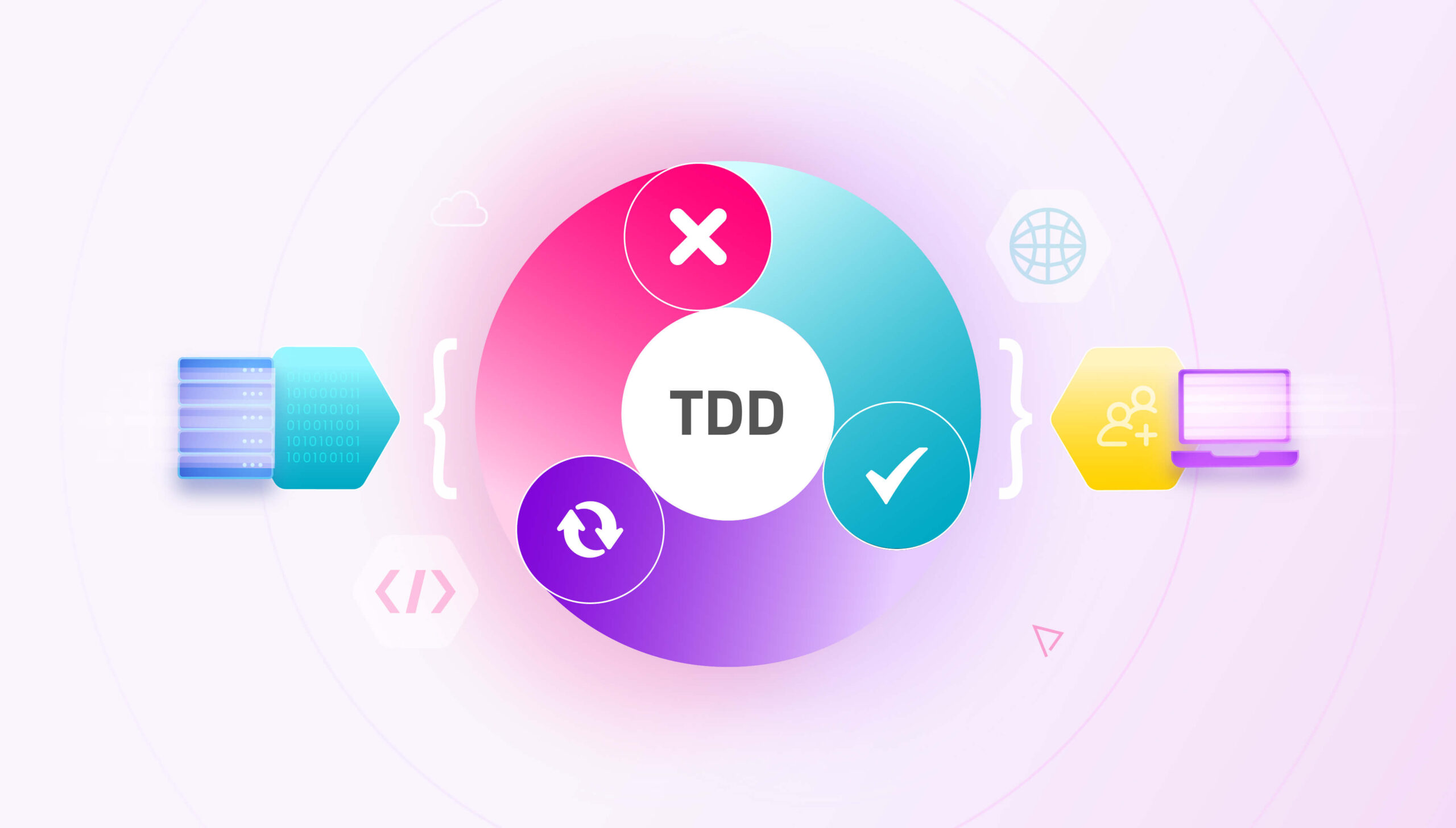

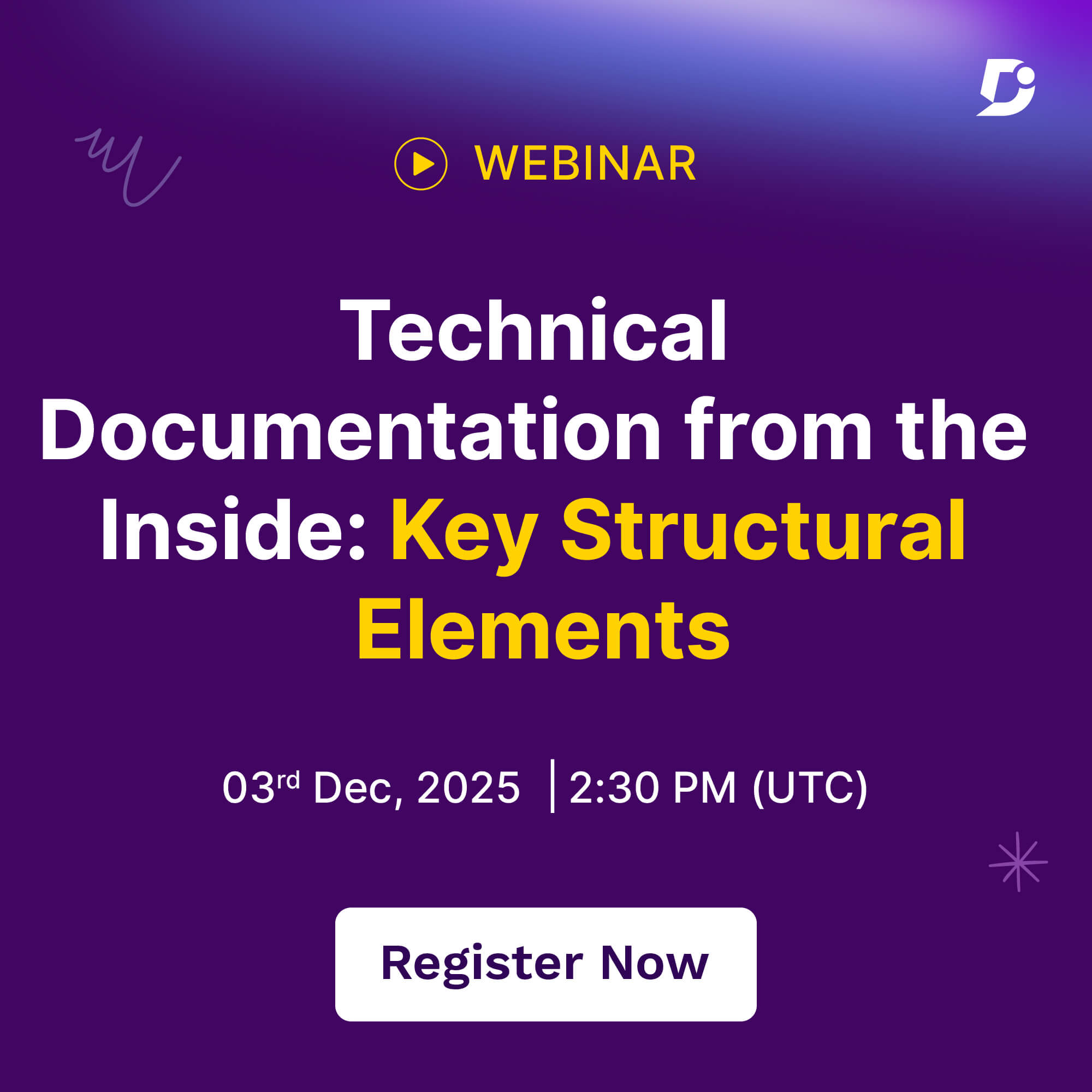

 –
–