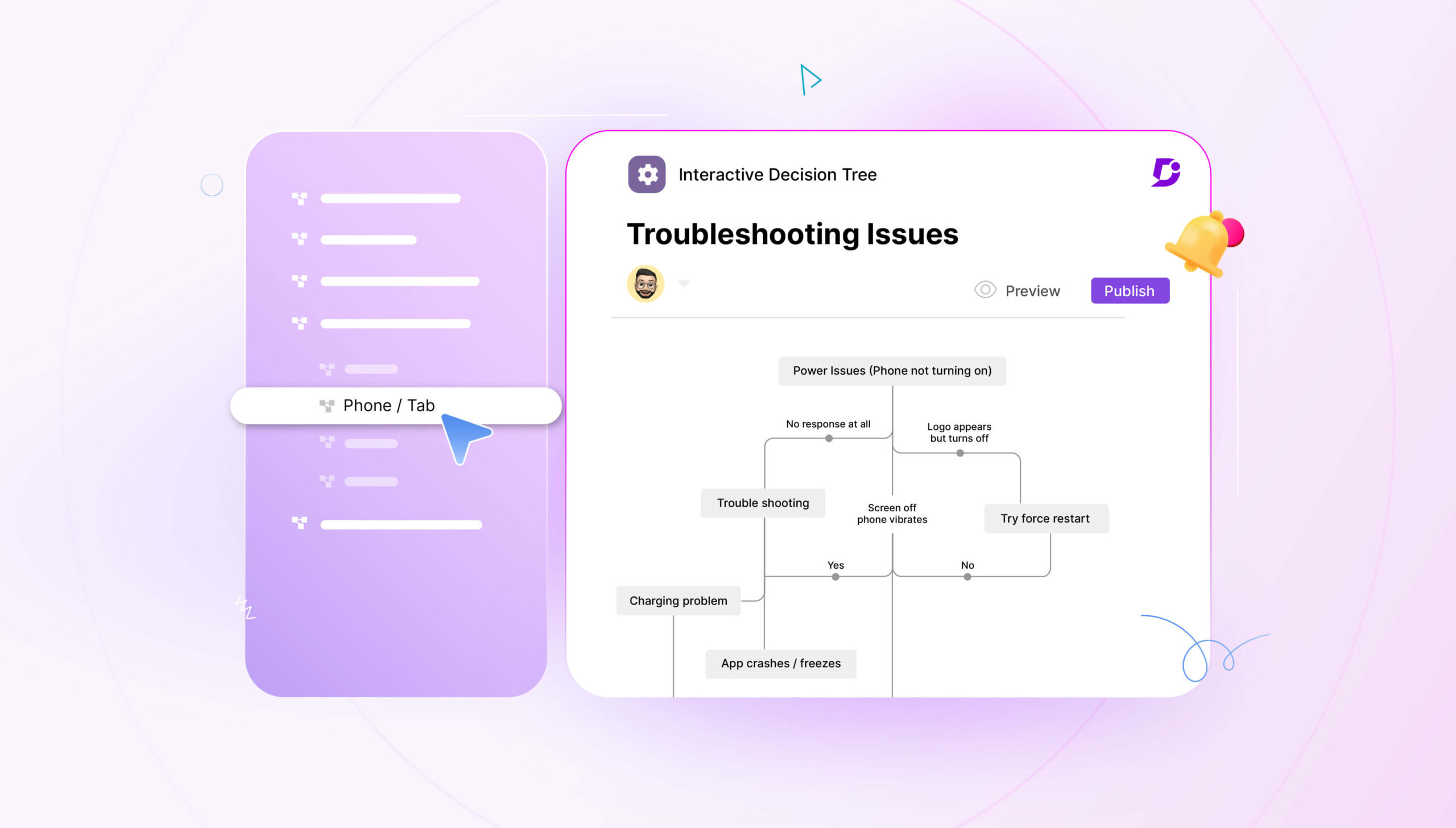Organizations looking to manage their online documentation or knowledge bases for their products and services to support their customers and employees are left with too many platforms and tools in the market. Some organizations intend to build content management tools for this purpose on their own. If you are one such organization thinking of building a custom knowledge base software, we recommend you read this article.
Though you can build a custom knowledge base software that is tailor-made for you and has good control over the software, you may perceive having several advantages. You should assess, if building this software really outweighs using ready-to-use software, that could help you to establish and maintain your content in no time at a lower operational cost than building a custom software and letting you focus on your core business.
Introduction
Businesses are widely considering improving their customer and employee experience. In this thriving era of digitalization, people seek information and omnichannel support. Businesses prioritize the need to make information available online about their products and services.
There are a lot of practices and tools that keep evolving to provide better services to customers. One of the earlier practices was to host static web pages with information about the products on the website. It becomes challenging to manage as the content grows and to meet the internet nuances to make your content relevant when searched by a customer.
As technology and practices evolve, organizations understand the need for better online content management tools and consider various possibilities. One of the practices is to use self-service knowledge bases.
What is a knowledge base?
A knowledge base is a centralized repository of information that helps your customers and employees find answers to their support questions by themselves.
Knowledge bases also have evolved to make the information ready-to-use available not only as web pages but also through different channels by integrating with chatbots and ticket deflectors by automatically providing relevant answers to the support tickets even before the support agents pick up the tickets.
Why do businesses need a knowledge base?
Help your customers and employees help themselves. Customer experience and happiness are of paramount importance for any business to the retain goodwill of its customers. It is very important to allow your customers to help themselves by providing them with immediate knowledge without reaching out to your support team directly through chat email or phone.
A very well-organized and documented knowledge base will provide immediate solutions to most of your customer queries.
If you appreciate the importance of helping your customers with online content about your products and services, then you can appreciate the need for an online Knowledge base.
Though there are a lot of platforms and tools available to manage content online, many organizations still intend to build knowledge base software by themselves to manage their content.
Check out how Panaya improved customer documentation with Document360
What is custom knowledge base software?
Custom knowledge base software is a specialized software application or system that is designed and developed to create, manage, and organize a unique repository of information, data, or knowledge tailored to the specific needs of an organization, project, or application. This software allows users to store, access, search, and retrieve information relevant to their domain, industry, or purpose.
Before building a custom knowledge base software, any organization should well assess the need to build it by themselves, the advantages, and the challenges they bring while building the software.
Advantages of a custom knowledge base software
Building a custom knowledge base software may be perceived to offer some advantages.
Software that is tailor-made to your needs
Custom software is designed to match your organization’s specific knowledge management requirements. The features can be built to connect to your existing workflows, data structures, and business processes.
Most of the ready-to-use knowledge base software, like Document360, that are available in the market have capabilities to integrate with numerous standard applications that you may be using already or expose APIs and webhooks that can be integrated into your existing workflows.
Reduced dependency on the external software vendor
The software is well under the control of your organization, and you are not dependent on any external vendors for the licenses, necessary feature inclusions, enhancements, upgrades, etc.
Some enterprise-grade software like Document360 already have a rich set of features and are ready to enhance or build a new set of features that align with the interests of a large set of customers. Managing licenses for the software is now made easy through various subscription models. They offer dedicated technical support, training, and documentation to assist organizations in setting up and using their software effectively.
Build only the features that are required for your needs
More often, you may not use all the features that come with the ready-to-use available software. You may be paying for the features that you may not use, or you may have to upgrade to a different license for some of the features you need that are available only in a different pricing model.
You may not find one software that suits all your needs. The features may be available in different products, and it doesn’t serve a purpose to buy multiple software.
This is a trade-off you may need to make, if one of the ready-to-use available software meets most of your requirements, is it valuable enough to completely build a new solution on your own? Instead, just subscribe to the ready-to-use available software and get started.
Long-term cost savings
While initial development costs may be higher than using ready-to-use software, custom solutions can offer long-term cost savings by reducing the need for costly workarounds or frequent software changes.
In reality, the operational cost and managing a team to maintain this software in the long term proves to be very costly.
Interested in Document360 Knowledge base? Schedule a demo with one of our experts
Book A Demo
Drawbacks of using a custom knowledge base software
Building custom knowledge base software can be complex and challenging. While it offers several advantages, it also comes with specific challenges that organizations must.
Software development lifecycle
Requirements gathering, program management and delivery, and defining and documenting the specific knowledge management needs of your organization can be challenging.
You may have to start from scratch to capture requirements, technology, and right development tools, and on-time delivery. As you build it, you may find it challenging if things are not delivered on time. Misunderstood or unclear requirements can lead to a system that doesn’t fully meet your needs.
By using pre-built solutions, organizations can significantly reduce the time it takes to implement a knowledge base. This can be critical when responding to time-sensitive needs.
User interface design and customization
Creating an intuitive and user-friendly interface can be challenging. Design considerations, user testing, and ongoing improvements are necessary to ensure usability.
While customization is an advantage, it can also be a challenge. Balancing flexibility with usability and maintaining consistency can be tricky.
Expertise in building software
Domain expertise
Knowledge-based practice is evolving as a domain. Acquiring the necessary domain expertise can be time-consuming and may involve collaboration with subject matter experts.
Technical expertise
Besides talent for your core products and services, identifying the right technical talent and managing them to build and maintain this custom software is an overhead.
Use of the right technology
Not all the capabilities required for building this software can be custom-built, you may have to consider using 3rd party services for different purposes like
-
- Advanced search capabilities to provide instant and relevant information.
- Translation services to make your content available in multiple languages.
- Data analytics services to assess content delivery and reader behavior.
- Any AI-related capabilities
The development practices and the dependent tools or services you end up using can be wildly outdated and inappropriate for a modern knowledge management system. You may be using clunky search features or struggling with knowledge distributed over many repositories.
Application hosting and maintenance
It is not as simple as that to host a knowledge base software like a normal website. It has at least two major modules
-
- Portal for your content writers’ team to create and maintain content.
- A site where the content is accessible to the end readers
Both these demand hosting and maintenance with a different set of requirements like
-
- Content replication
- High Availability
- Backup and restore.
- Disaster Recovery
Solutions like Document360 include built-in backup and disaster recovery features, ensuring that data is protected in case of unexpected events. It also offers a private hosting feature for large enterprises.
Application performance and scalability
Optimizing the performance of your custom knowledge base software, especially as data volume grows, can be challenging. This may involve fine-tuning database queries and system architecture.
Solutions like Document360 are designed to scale, allowing organizations to expand their knowledge bases as their needs grow. This scalability can accommodate increased data volumes and user loads.
Integrations to external systems
Integrating the custom knowledge base with other software systems and tools in your organization may require developing and maintaining APIs and connectors.
Document360 has numerous connectors to integrate with industry-leading solutions in the help center, customer support, customer relationship, customer experience, and team collaboration categories.
Data quality and management
Accuracy and reliability
Ensuring the accuracy and reliability of the information in the knowledge base is crucial. Data quality issues, such as errors, duplicates, and inconsistencies, can lead to incorrect or misleading information.
Knowledge bases require regular updates to stay current. Developing and maintaining processes for data monitoring, validation, and updating can be resource-intensive.
Your software should have the capability to assess the relevance and structuring of the data and recommendations for regular updates.
No information architecture
Creating a custom knowledge base software may lead to oversight of the Information Architecture beyond the initial setup. Users will hit your knowledge base and be overwhelmed by the sheer amount of unstructured information presented in quite a basic way. Having too much content, especially unstructured, means your knowledge base will be worse than useless.
Non-indexed contents
If you don’t build your software with proper indexing capabilities, search queries will be difficult, you won’t be able to easily browse the content, or ultimately find what you need. This limits the search capabilities still further.
Knowledge base capabilities
The software should be built capable enough to, not necessarily limited to
-
- Enable Information structure through categorization, replication, and accessible hierarchy.
- Enable collaboration between the content writers, allowing multiple users to contribute, review, and update content. This fosters knowledge sharing and collective intelligence.
- Define user permissions like draft writers, reviewers, and publishers.
- Enable workflows to manage content creation till publishing.
- Version control and management
The point of a knowledge base is not precisely to ‘share knowledge’, but rather to help users to accomplish tasks or solve problems related to your product that you have previously defined.
Solutions like Document360 knowledge base software often come with features and functionalities that have been tested and refined by numerous users and organizations. This can provide confidence in the software’s capabilities.
Document360 is used by 1000+ organizations and a significant portion of them with enterprise licenses.
Security, privacy, and compliance
Protecting sensitive information within the knowledge base is critical. Developing robust security measures to prevent unauthorized access and data breaches is essential.
Knowledge bases should include access control features, enabling organizations to restrict access to sensitive information and protect data privacy and security.
Compliance with legal and ethical considerations, such as data privacy laws and intellectual property rights, is essential and may require legal expertise.
Solutions like Document360 knowledge base are designed with compliance in mind, helping organizations adhere to industry-specific regulations and standards.
Also Read: Guide on Compliance Training Program
Cost and Resource Management
Custom software development can be resource-intensive, both in terms of finances and personnel. Managing these resources effectively is crucial to staying on budget and meeting deadlines.
You may have to manage licenses for the development tools, hosting charges, multiple environments, upgrades, migrations, and deployments.
Ready-to-use solutions typically have lower initial costs compared to custom software. Organizations can save on development and implementation expenses, making it cost-effective.
Should I build a custom knowledge base software?
Your goal should be to help users accomplish tasks or solve problems related to your product that you have previously defined. It involves having an idea of the customer journey, and pain points with your product.
You must prioritize addressing your customer problems by focusing on your core products and services rather than spending time on building custom software.
Business leaders are interested in creating a Knowledge Base to share documentation with their customers, partners, vendors, and stakeholders that includes dynamic customization within one Platform.
That’s where a SaaS knowledge base comes in.
What is a SaaS Knowledge base? Why is it better?
A SaaS knowledge base is ready-to-use software or gets started with a minimal configuration. This allows organizations to establish a knowledge base quickly, which can be especially beneficial for addressing urgent information needs.
A SaaS knowledge base software like Document360 provides a truly unique way to manage documentation and customize content. Having a Knowledge Base like Document360 is a way for your organization to take knowledge management and customization to a new level.
SaaS knowledge bases like Document360 offer several advantages for organizations looking to implement knowledge management systems quickly and efficiently.

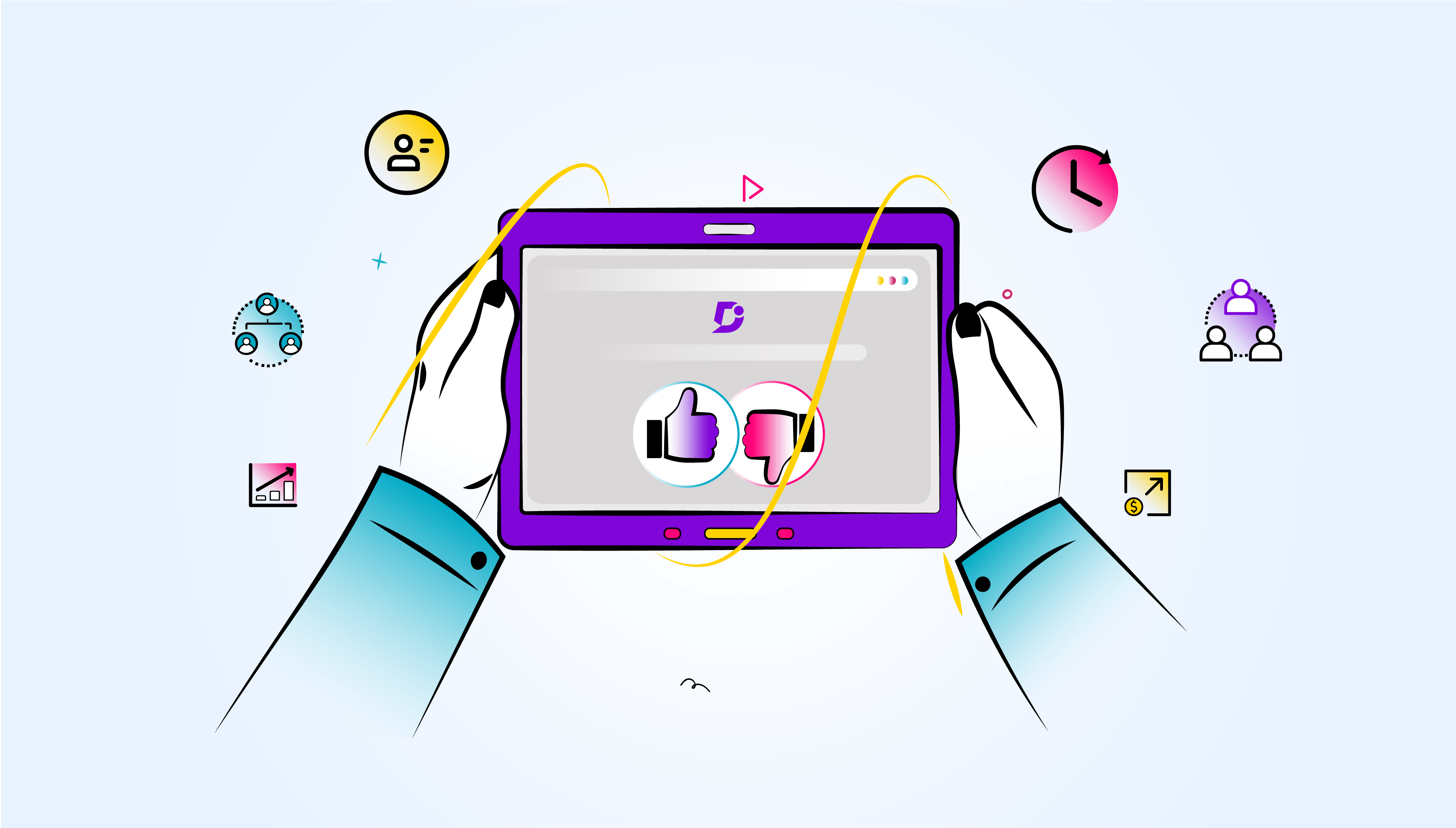


 –
–