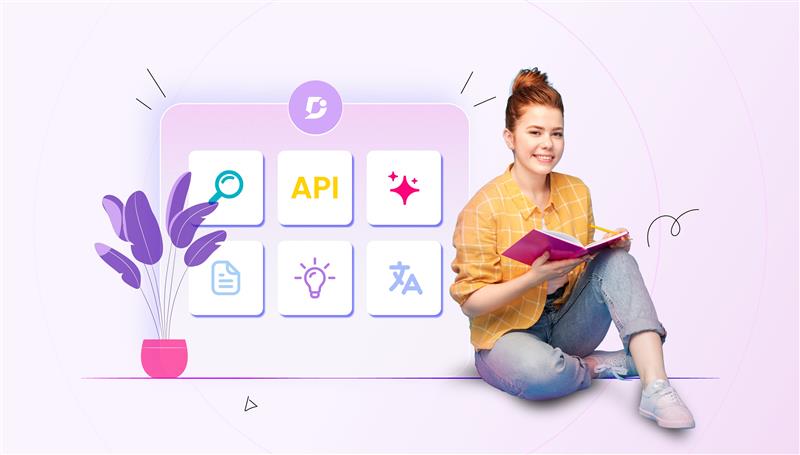Document360 is a strong knowledge base software platform that allows you to produce effective knowledge and documentation for your users.
Document360 functions to a greater extent when coupled with your other apps for more modernized workflows. We have recently launched an integration with Make, an automation platform that hooks up Document360 with other applications and systems. Make works by designing automated workflows which get underway and set up actions and triggers.
We have tried intensely to unveil various Make integrations that can be effortlessly designed with your Document360 account.
About Make
Make is a visual platform that allows you to design, build, and automate everything from straightforward tasks to intricate workflows in minutes. With Make, you can connect any of your third-party apps with thousands of common apps or any API. You’ll be encouraged by pre-definite templates and build your workflow with a little click. With Make, it’s quick and comfortable to use, visually innate, and it entails zero coding proficiency.
Integrating Document360 to Make
Connect Document360 with many of your most wanted apps in just a little click. Create, develop, and systematize everything for your work by incorporating apps like Document360 to generate visual automated workflows. Select from thousands of ready-made apps or use Make’s no-code toolkit to link up the apps which were not available in the library.
Develop custom Document360 workflows by selecting triggers, actions, and searches. A trigger is an event that unveils the workflow, an action is an event.
Automate numerous tedious tasks and workflows by transmitting data between Document360 and your enterprise apps to enhance your productivity. Build and update your knowledge base articles from your customer support and administration tools with Make scenarios in real-time.
Advantages of Make
If you’re not utilizing Make, you’re losing out on the various advantages that this automation solution can offer you.
- Spare Time: You’ll spare hours each week by automating tedious tasks.
- Simple to Use: You can generate automated workflows with a drag-and-drop user interface. When things get more complicated, their documentation is comprehensive, and their customer support team is extremely responsive.
- Reasonably priced: Make presents a substantial free tier to let you test and try out before you devote yourself to a paid plan.
- Scale your business: Expanding firms manage a huge number of manual assignments but evaluating your methods and using Make to simplify them permits your business to scale competently. Your teams have more opportunities to concentrate on core business interests and be more innovative.
- Reduce Paperwork– Employees spend a good deal of time on manual and repetitive tasks which are regularly an ineffective waste of time. Adding information by hand to a spreadsheet or transmitting data into a CRM are all assignments that can be automated with Make.
Have a look at this video to grasp all about integrating the Document360 Knowledge base with Make.
Let’s discuss the use cases for Make integrations that Document360 offers.
Google Docs and Document360
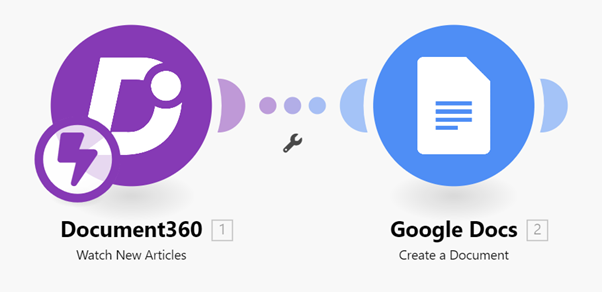
Google Docs is a document management platform that you can use to generate a variety of documents in the smart editor. You can create, access, and manage your documents from a variety of platforms and collaborate on your documents with others.
The benefits of this Make scenario means you can copy content from Google Docs into your Document360 knowledge base. You can add your documents created in Google Docs as Document360 knowledge base articles. You could complete this process manually, but it’s made much easier using the Document360 and Google Docs Make integration.
Each time you create a document in the connected folder on Google Docs, an exact copy of a draft article is added to your Document360 knowledge base in the selected category. The content of your Google Doc is imported into the draft article.
Asana and Document360
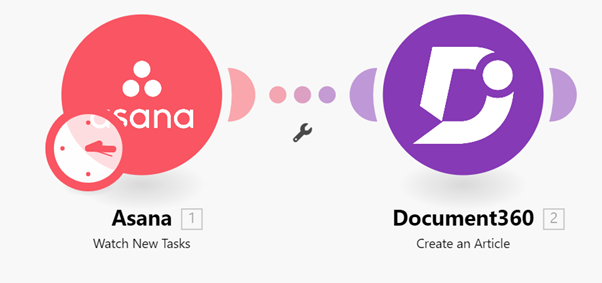
Asana is a web and mobile “work management” platform devised to help teams to organize, track, and oversee their work. You will be able to manage several tasks under different projects to oversee different teams.
Asana is a great collaboration platform, but you have to add the articles produced on Asana to the Document360 knowledge base. Automate workflow and project monitoring by incorporating Asana with Document360.
When working on a Document360 project, you might want to keep chase of your knowledge base articles on Asana. Every time a new article is published in Document360, you can use Asana to add a new task.
Monday.com and Document360
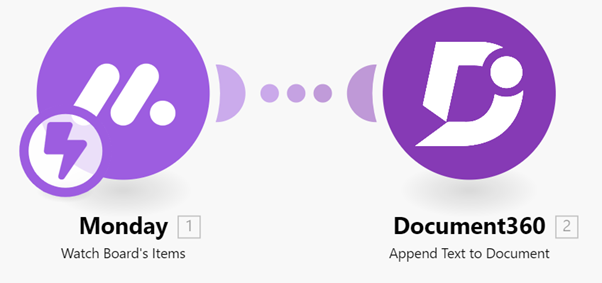
Monday.com is a cloud-based platform that lets users generate their applications and project management software. You can manage different tasks under different boards to manage several teams.
Monday shows a good collaboration platform, but one must follow the elements created on Monday in the Document360 knowledge base article. This can be achieved manually, but there is a lot of work involved, is time-consuming, and has a high possibility of a catastrophe.
Establish custom Document360 and Monday workflows by picking the right triggers, actions, and searches.
Trello and Document360
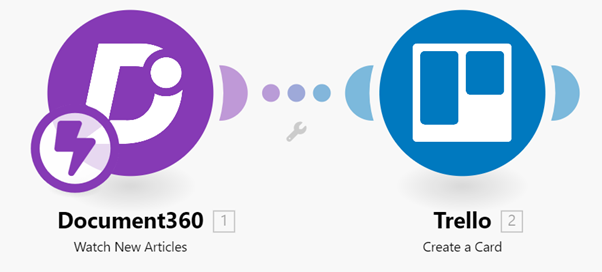
Trello is a team collaboration tool that manages your projects into boards. From a quick look at Trello, the platform discovers what it is being worked on, who is working on what, and when something is in progress. Data is prepared into cards, which are stowed in lists on your Trello boards.
Standardize workflow and project monitoring by integrating Trello with Document360.
When working on a Document360 project, you might want to keep track of your knowledge base articles on a Trello board. Every time a new article is available in Document360, you can use Trello to add a new card to your Trello board.
After you have successfully created a make scenario and configured it, each time an article is available on your connected Document360 project by any team member a new card is included. It will encompass all the characteristics of the article such as content, contributor, publish date, and any other information you have configured on the Make platform.
Last thoughts
Make is a compelling platform with various integrations with trendy apps. With Make you can visually integrate Document360 into any workflow and many of your favorite software to save time and resources. Save heaps of time and manual work by taking advantage of the Make integrations available through the platform. To try it out, sign up for a trial version here.




 –
–