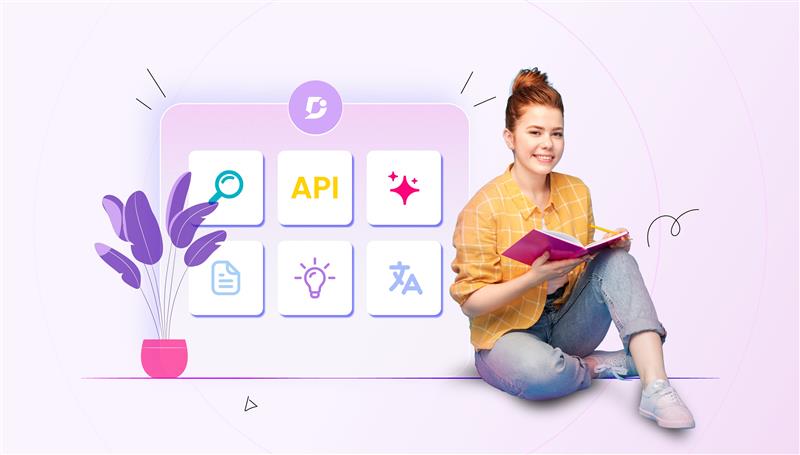Knowledge sharing is an arduous task. We need to ensure that all our customers plus the incoming website visitors get to procure content to increase the support team’s productivity to focus on tasks that necessarily require human intervention.
We also need to ensure that we grow our brand and increase our reliability through the website traffic and generate more visitors who could potentially be our future customers given that they are more aware of our brand.
How will you get to know if your customers who procure the content get their problems solved by reading your troubleshooting guides and whether their questions are answered by browsing your FAQ pages? This is done by receiving information from the browsers in the form of cookies to understand user activity.
It is now a requirement of GDPR (General Data Protection Regulation, an EU law on data protection and privacy that went into effect in 2018) norms to seek permission from the website visitors through the cookies they visit your website to procure your content from your knowledge base articles. This is known as cookie consent.
Why would I need cookie consent?
You need a cookie banner if you collect data from website visitors across the European territory. In general, the GDPR laws only require cookie banners, which means you have a duty to show them only to your website visitors accessing from European Union. However, since you cannot control who visits your website and you monitor using some applications (Google Analytics, Facebook Pixel, HubSpot, plugins, social media buttons).
Moreover, it is a good practice to use cookie consent for protecting your website. When a cookie banner shows on a website and the visitor consents to accept cookies, you must document their consent and maintain a repository to store information. The process involved in documentation and upkeep of website visitor’s consent is called cookie consent management.
Here is what the GDPR specifies you need to do to comply:
Provide a detailed context to the users on how and why cookies are used.
- Get the users’ consent (in the form of cookie bars or pop-up bars) before collecting any data except for whitelisted cookies and very crucial data.
- Document and store the consent which the user has agreed on.
- Allow visitors to access your content even if they prohibit the use of certain cookies.
- Allow visitors to withdraw their data which they had consented to share earlier (switch off previously activated cookies).
- Delete visitors’ data upon their request.
- Consent should be at a granular level, i.e., users must be able to activate some cookies rather than others and not be forced to consent to either all or none.
What type of information is stored in cookies while accessing the knowledge base?
1) Browsing sessions
When a visitor consents to the cookies before procuring content from your knowledge base, the cookie consent is temporarily stored in the cookie folder of the web browser which remembers them until the visitor exits the respective website or closes the browser window to track the number of visits.
A visitor is served from a server instance if his session is active on a particular browser/tab.
2) To monitor or analyze visitors
Each time a visitor accesses this website, the analytics software provided by a third party gives us an information of the volume of visitors who accessed our knowledge base in public mode. The cookie tells us whether you visited this website before, enabling us to monitor single visitors and the frequency of visits.
The cookies store the following data for analytics such as number of visitors who read the article, number of website visitors who viewed the article and number of visitors who liked the article and found it helpful.
3) Third party website information using integrations
Cookies may also come from the following third parties such as Google, Zendesk, YouTube. When customers access your website via Google or Facebook or any social media plugins or search engines for the Single Sign On functionality to receive your login information or sign up when you add yourself as a new contact. It is also used for plugging in your articles to your social media accounts. For more information on the way such third parties use cookies, please refer to their webpages and privacy policies.
Great. Now how do I request for cookie consent in my knowledge base?
Please look at the following article which runs you through the detailed steps involved in plugging cookies to your website.
Concluding thoughts
The cookies store the information to understand how your website visitors can better interact with your knowledge base and analyze if they got a solution to their issue or question through the articles or technical documentation or FAQ pages for logged in as well as public users if a session is active in the same browser or tab as well as when the visitor reads the FAQ page and accesses the chat icon when you are away.
It is essential to display cookie consent for everyone who procures content from your application as per the latest GDPR guidelines for the visitors to consent and accept. Using the # 1 rated software for knowledge management such as Document360, you need not worry regards to where your cookie pop-ups or cookie bars will appear on your website as the appearance will be customized according to your language and will appear as a part of your website. Make use of cookies to help users show the expected content to increase the reliability of your branding and website traffic.
An intuitive knowledge base software to easily add your content and integrate it with any application. Give Document360 a try!
Get Started

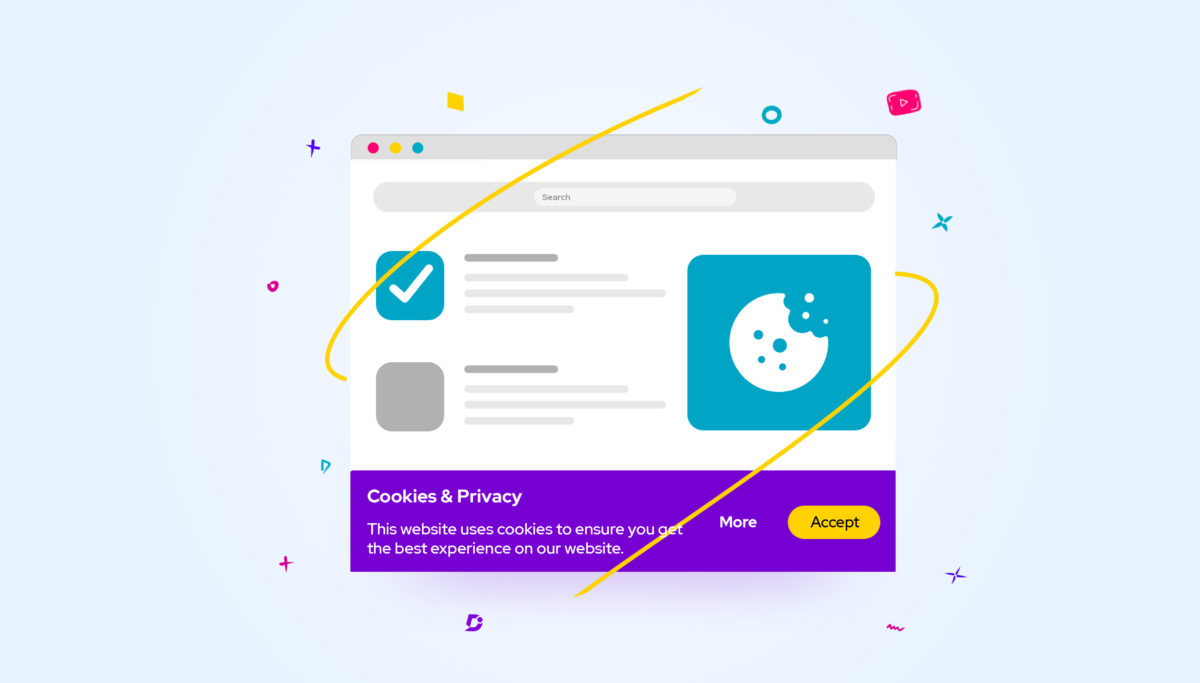


 –
–