Customers are desperate to find the information they need – and quickly. This is especially the case in the software industry, where the pace is fast and companies often sell products with steep learning curves. In order to slow the rate of churn and increase profitability, SaaS companies are turning to knowledge bases to help them keep customers well informed.
What is a knowledge base?
You can find lists of Frequently Asked Questions on many company websites which are designed to answer popular customer questions. A knowledge base is an expansion of this idea and they contain information that goes beyond simple questions and answers.
It is a centralized repository of self-service content including tutorials on how to get set up with the product and reference material for key features.
Why SaaS companies need a knowledge base?
If your company already has an FAQ section you might think this is all the information your customers will need. You don’t see the point in investing in a brand new knowledge base, which will take time and effort to set up.
SaaS companies need to get their customers up to speed quickly, and to provide content to keep their customers engaged and around for the long-haul.
Boost customer success
A knowledge base helps your customers get to grips with your product and learn how to use it properly. Without the right self-service content, they might become frustrated and end up using your product less.
Decrease customer churn
Customers who don’t see a return on investment from your product are more likely to abandon it and cancel their subscription. A knowledge base helps keep your churn rates low by ensuring customers understand how to use your product and use it on a regular basis.
Free up your support agents
Without a self-service knowledge base, customers are likely to fire off an email to your support team, or even pick up the phone if you provide a contact number. Many customer tickets place a strain on your support staff and you might see a drop in productivity.
A knowledge base can take the place of your support team and enable customers to help themselves.
What can I keep in my knowledge base?
Let’s now take a look at the type of information that you can store in your knowledge base for better customer service.
Reference documentation
Your reference documentation contains any information related to your product and its features. You need to explain to your customers what each feature is for and how they can make the most of it.
Tutorials
You need a complete set of instructions for how to use your product. Your tutorials will take your customers step by step through how to use it and troubleshoot any errors.
Updates and release notes
When you make changes to your products you need to let your customers know. Whenever a new version of your product is rolled out you have to tell your customers what has changed.
Understand why Knowledge Base is important for your SaaS business.
Book a Demo
Top 10 SaaS knowledge base examples
Now we’ll take a look at the top 10 SaaS knowledge base examples.
1. Asana
Asana is project management software that helps teams organize, track, and manage their work.
Asana takes the unusual approach of calling their knowledge base “guide”, and they don’t include a search bar for users to research content. They funnel users into four buckets: joining a live webinar, tips on Asana, tutorials, and courses.
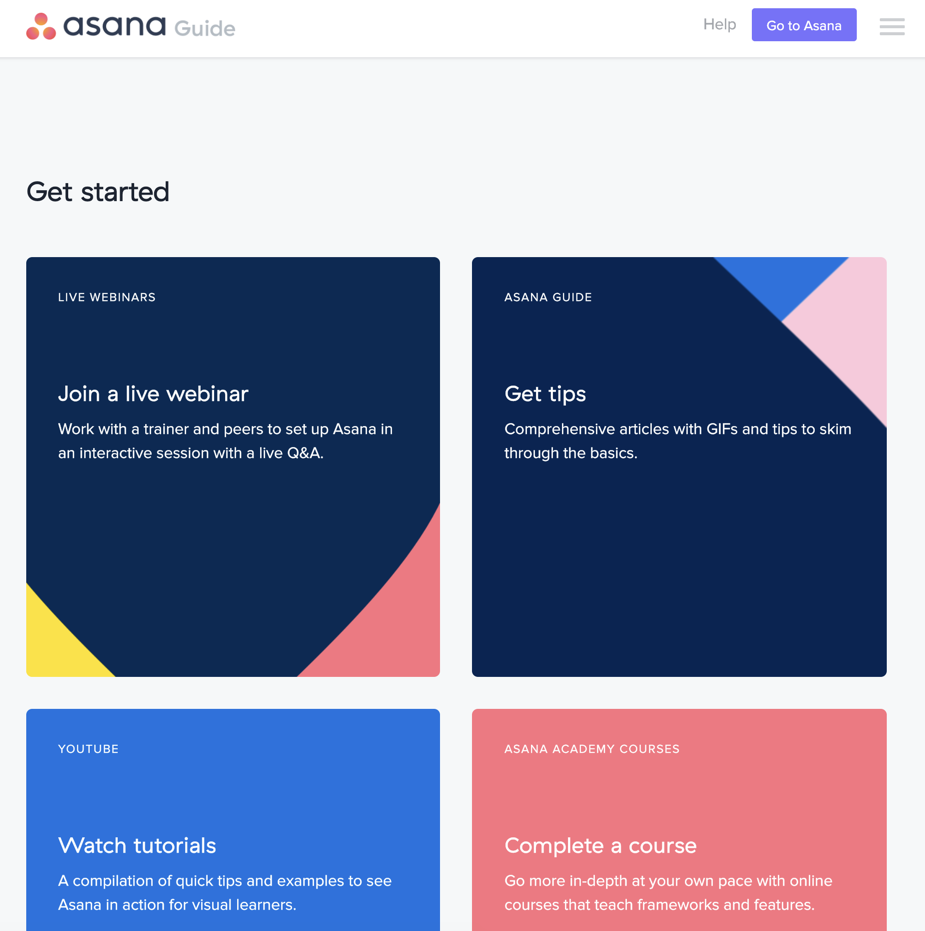
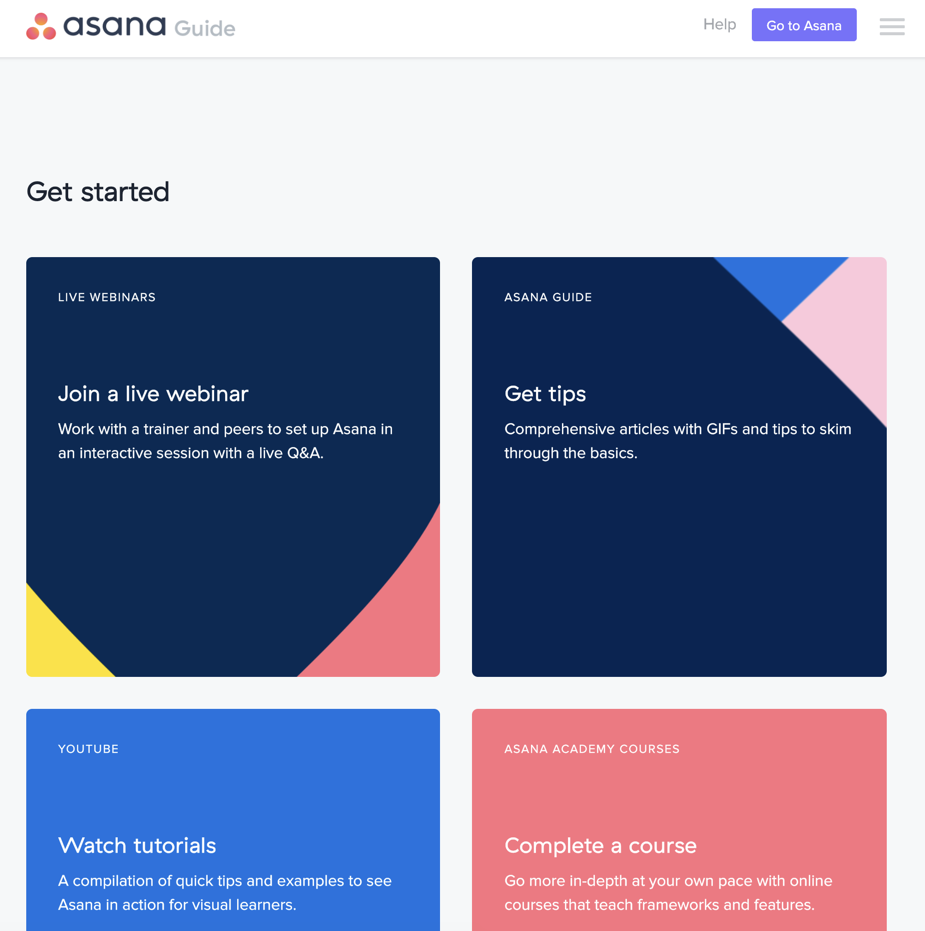
Asana provides many videos to walk their users through how to use their software, which is great for visual learners. They’ve invested heavily in video content and have a dedicated YouTube channel for Asana help videos.
In their section for navigating Asana, Asana offers quick links to help users skip ahead to the section they need, so they don’t have to waste time scanning the page for the right content. Asana offers a great user experience for those customers who want to learn more about Asana and how to use it.
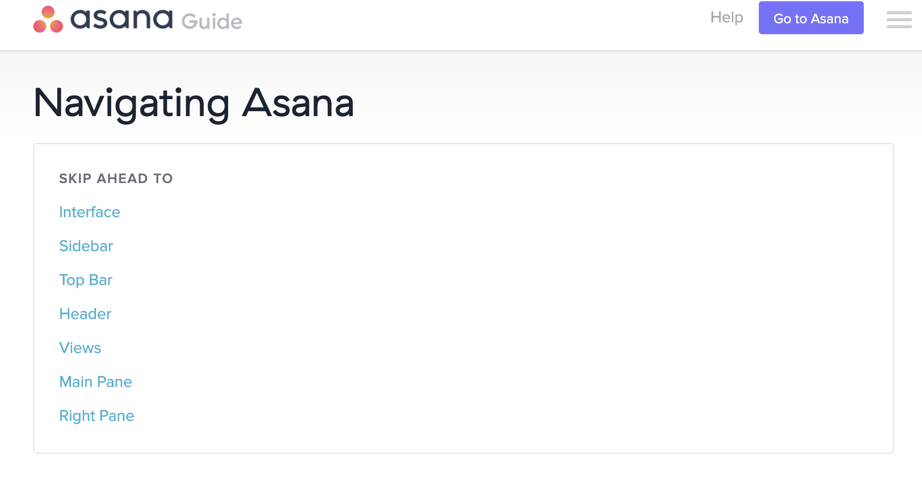
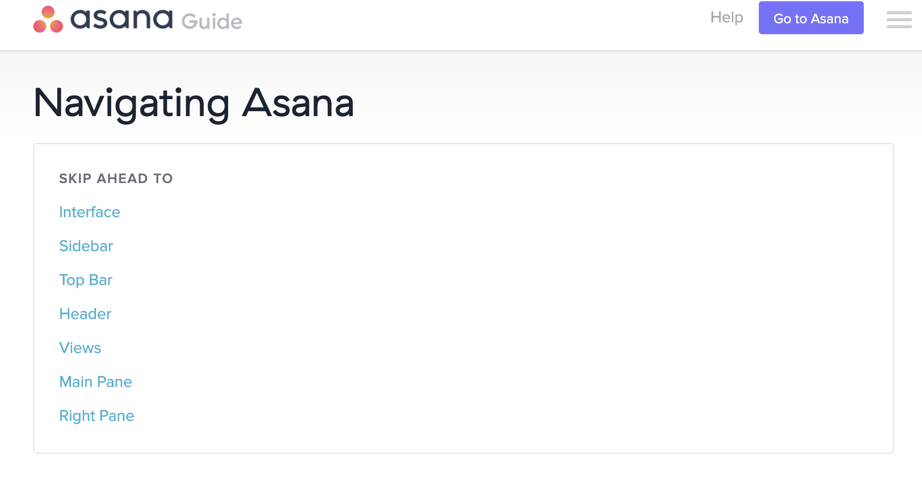
2. Mailchimp
Mailchimp is an American marketing automation platform and email marketing service. They make software that customers can use to send automated emails to their audiences.
Unlike Asana, they offer a search bar for their users and also list popular content on their knowledge base homepage.
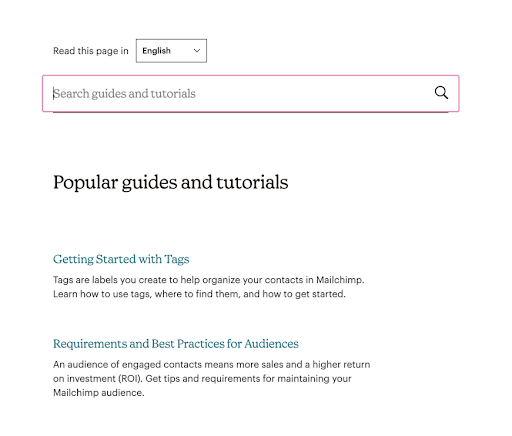
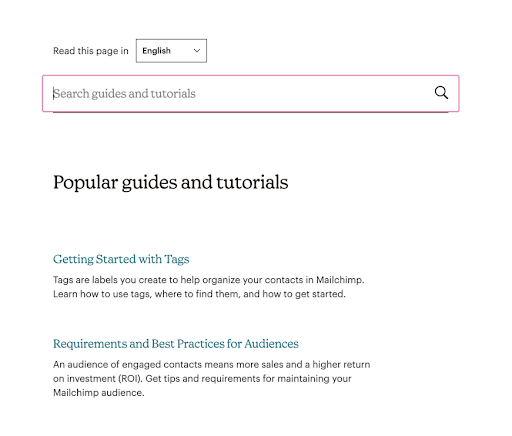
Mailchimp also makes it super easy to contact their support team, providing a contact form on the homepage of their knowledge base. This is a good idea when it comes to making support accessible to your customers, in case they don’t find what they need in your self-service content.
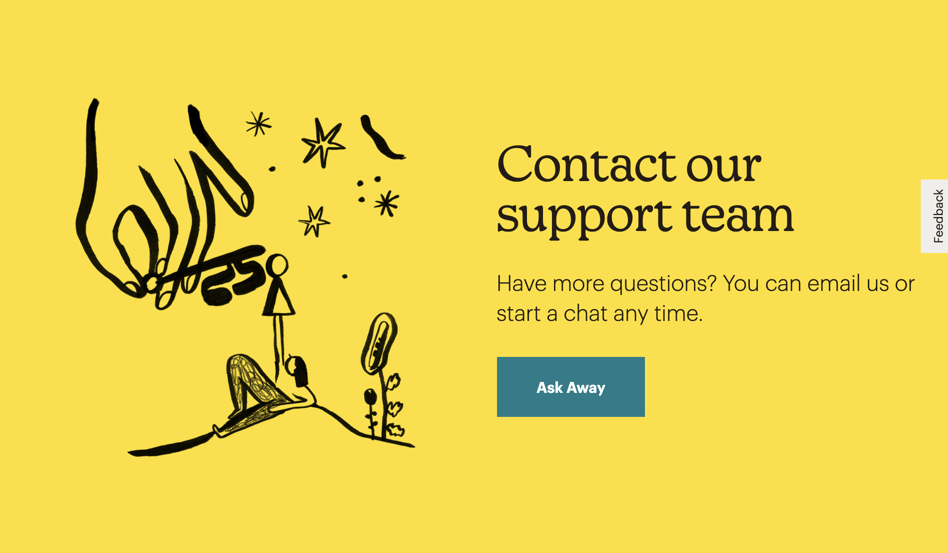
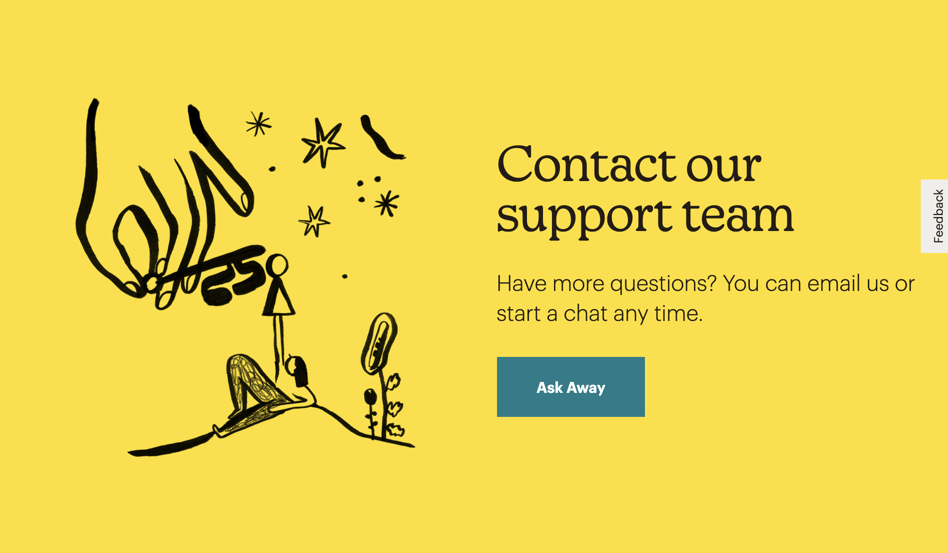
They include surveys at the bottom of every article asking their users to rate whether or not the article was helpful, and asking for qualitative feedback on how to improve their site. Mailchimp has a fantastic customer-focused knowledge base that goes the extra mile for its users.
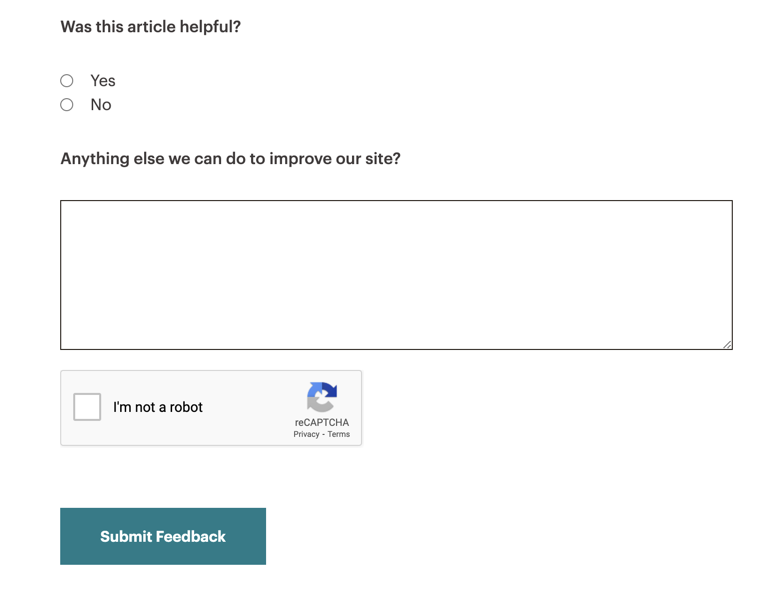
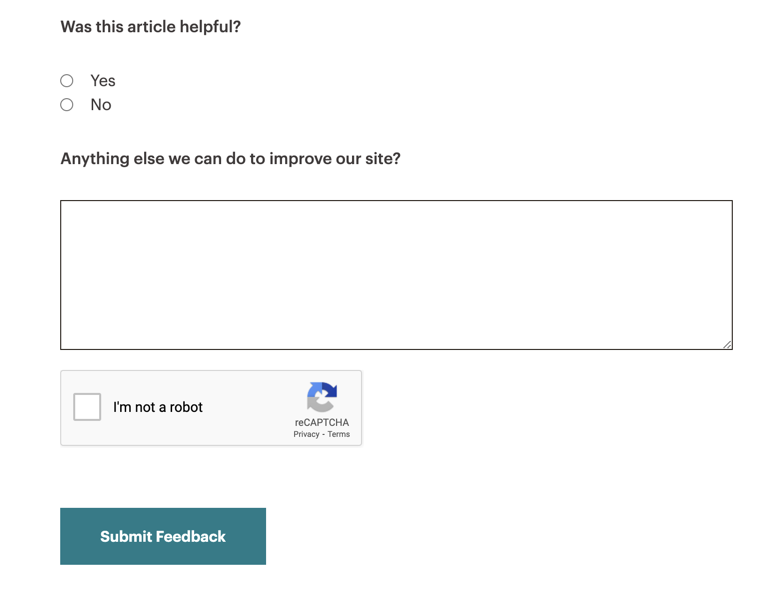
3. Confluence
Confluence is a web-based corporate wiki developed by Australian software company Atlassian. It’s a type of software often compared with knowledge bases but it has some distinct features.
Confluence is one of a number of products made by Atlassian, and the company has opted for a shared knowledge base. Customers can browse the knowledge base by product, so in this case we would choose Confluence.
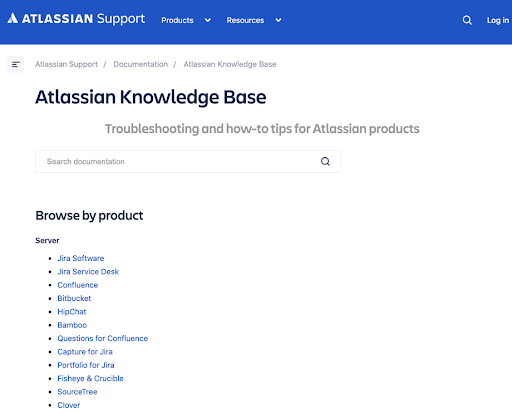
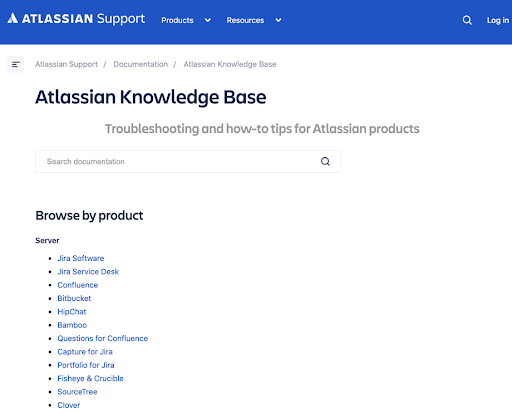
There is a prominent search bar on the homepage, allowing users to quickly search for the information they need. When you navigate to the Confluence knowledge base, you are presented with a list of popular articles and a list of new articles.
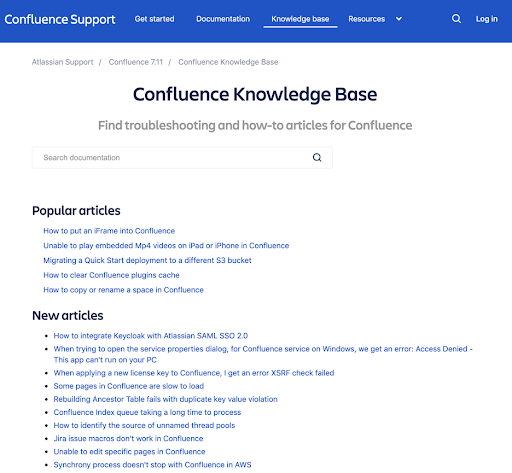
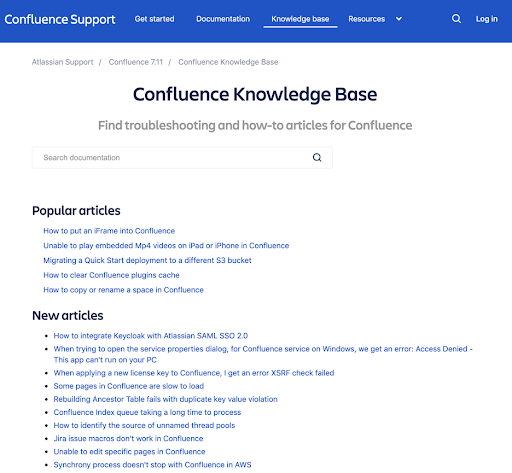
The content on Confluence’s knowledge base is quite dense but they do a good job of breaking it down and making it accessible for users. Confluence is a complex product but the documentation enables users to get up and running quickly. Their articles also include related content so users can discover more articles related to the topic at hand.
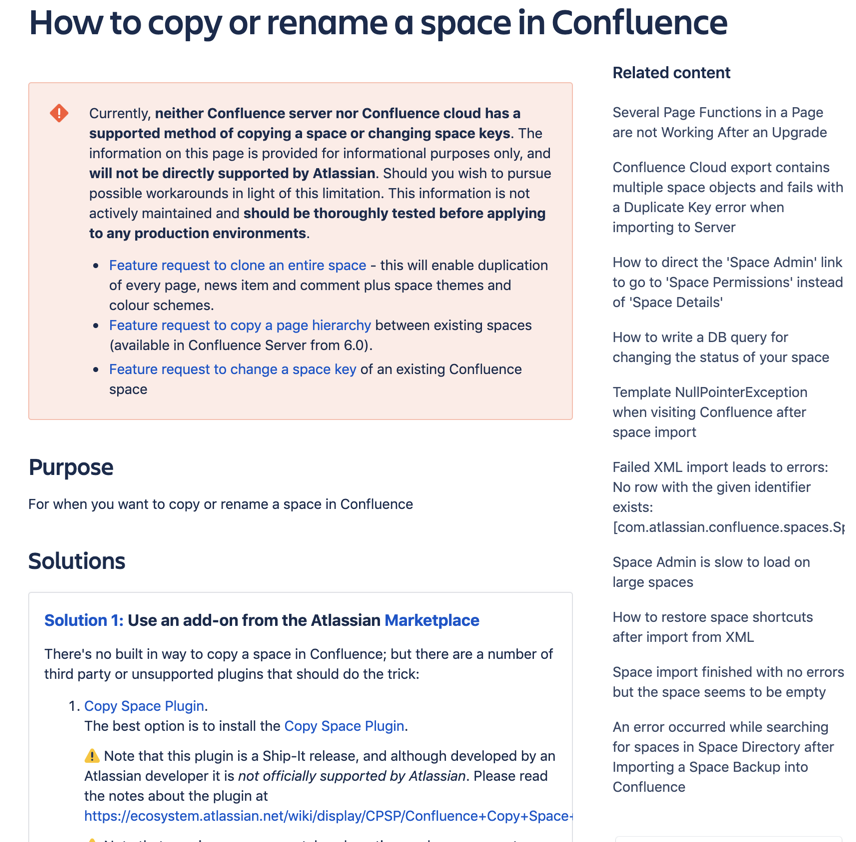
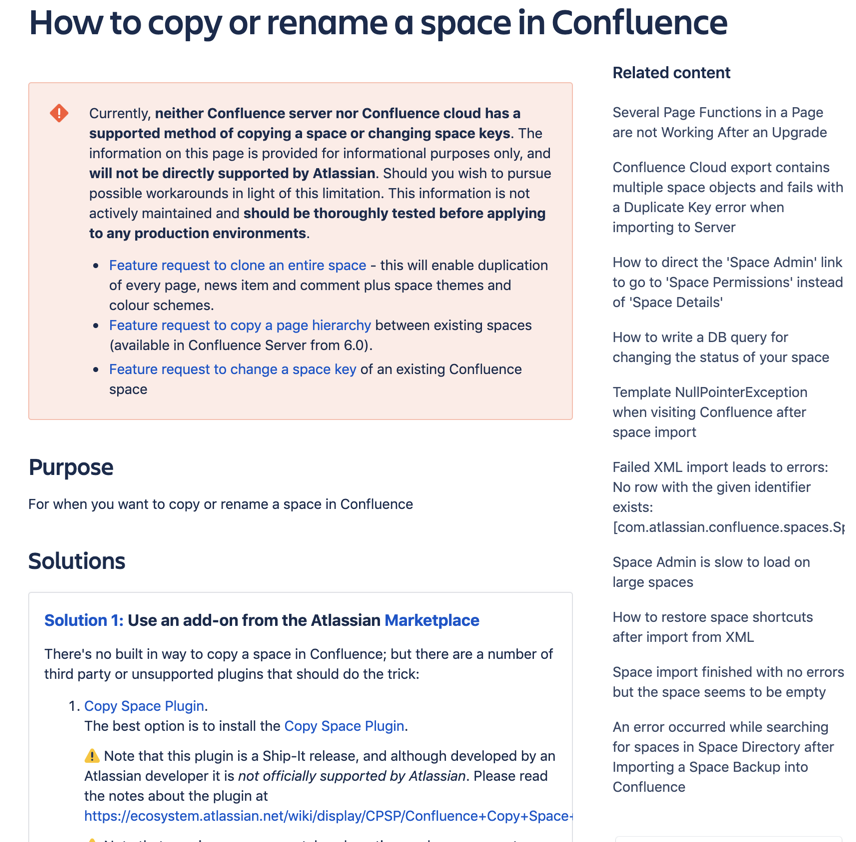
An intuitive knowledge base software to easily add your content and integrate it with any application. Give Document360 a try!
Get Started




4. Dropbox
Dropbox is a file hosting service operated by the American company Dropbox. Dropbox is more than just secure file storage – it’s a smart workspace where teams, tools and content come together.
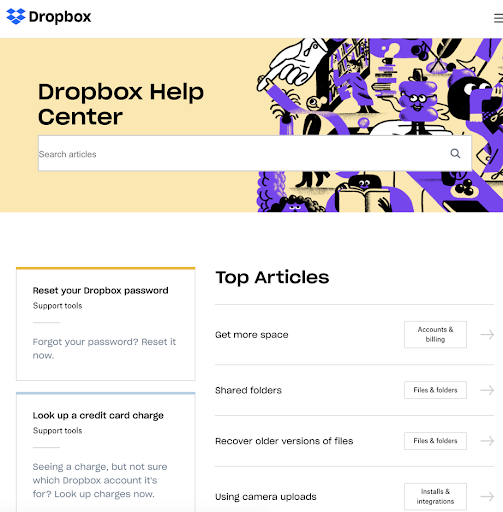
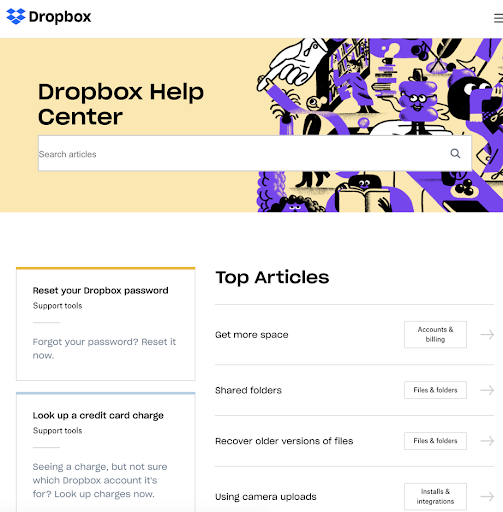
Dropbox has a very colorful knowledge base that immediately orients the user with a search bar and a top articles section. It’s most common that users will visit the knowledge base looking to reset their password so Dropbox provides a way to do this on the homepage.
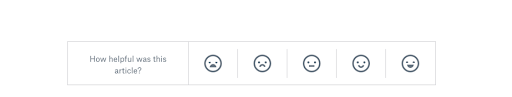
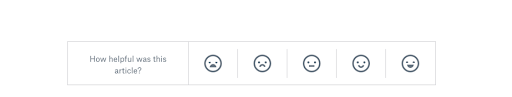
Dropbox’s articles are very cleanly laid out and user-friendly. It contains an article rating widget at the bottom so users can tell Dropbox how helpful the content was. There is also a related articles section and a quick way to contact customer support if the content isn’t helpful for the user.
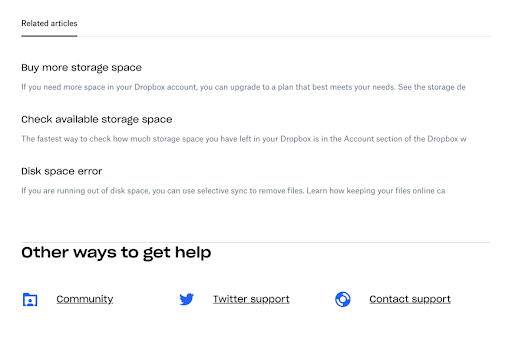
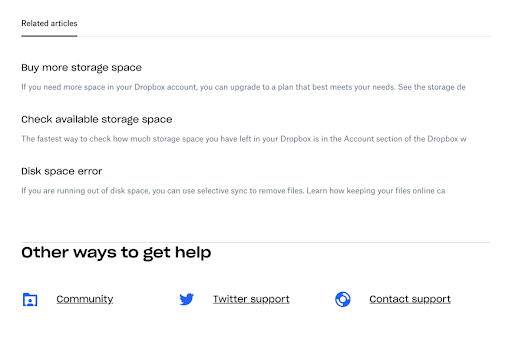
5. Wistia
Wistia is a video marketing software that companies can use to host videos designed to grow their business.
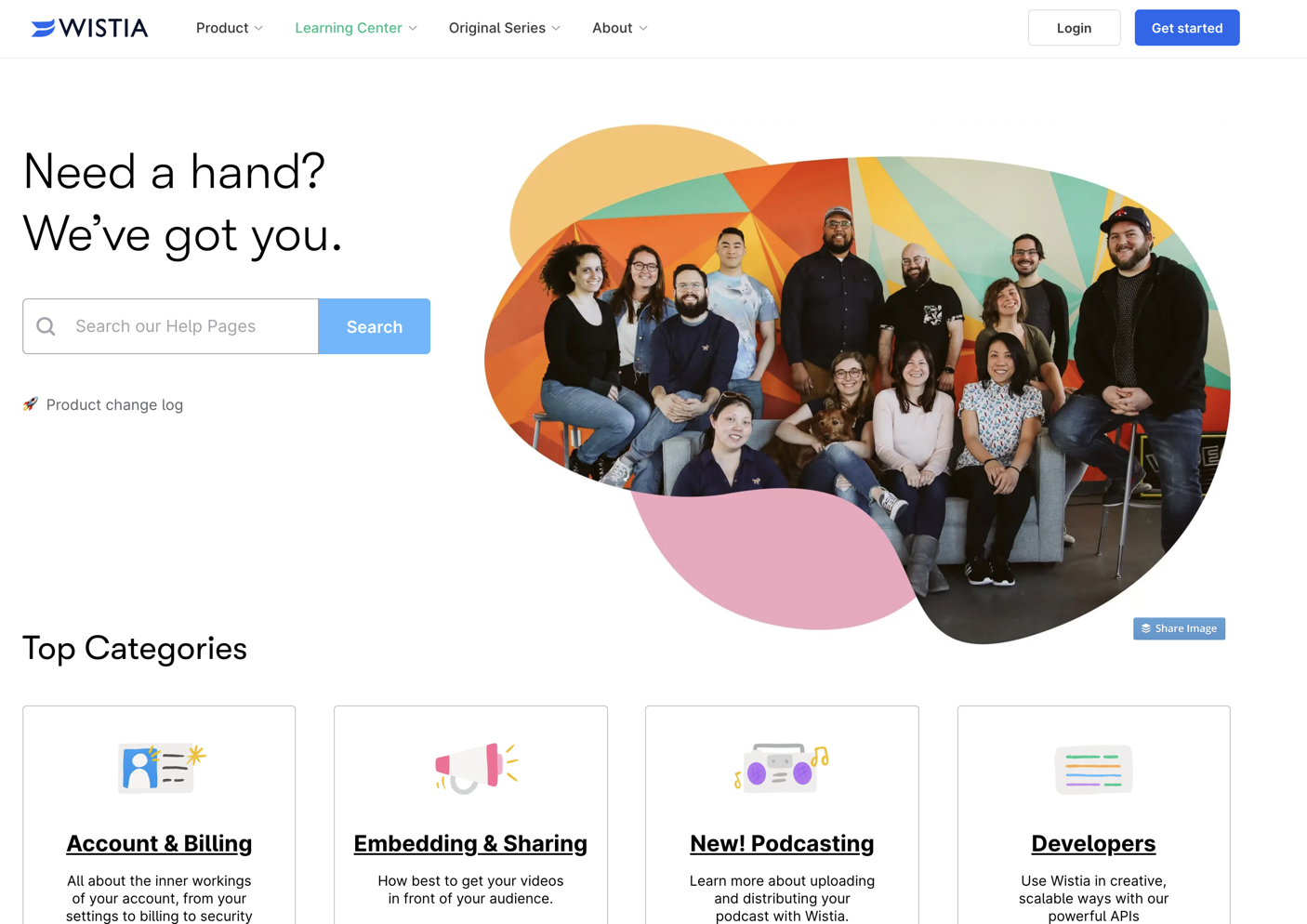
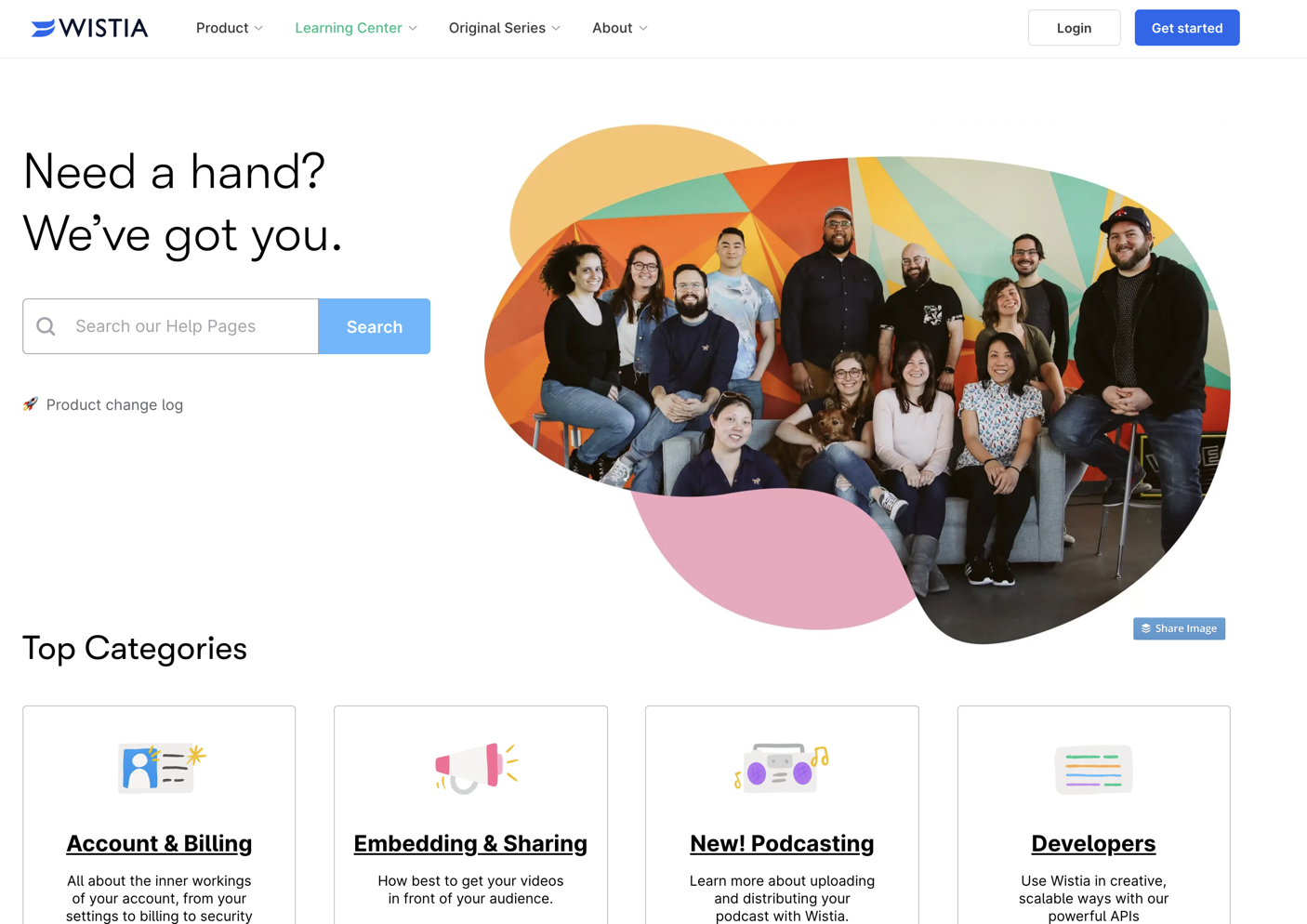
Wistia opens their knowledge base with a large full-color photo of their team, and a prominent search bar to help customers find what they’re looking for. It includes the top categories of content that customers typically search for and include a colorful icon with each section.
It also includes a top articles section that users can browse to find the most common queries. This is especially important when users are in a rush and they just want a quick answer to their questions.
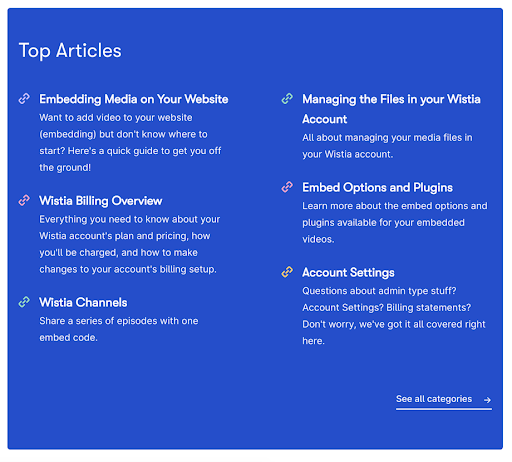
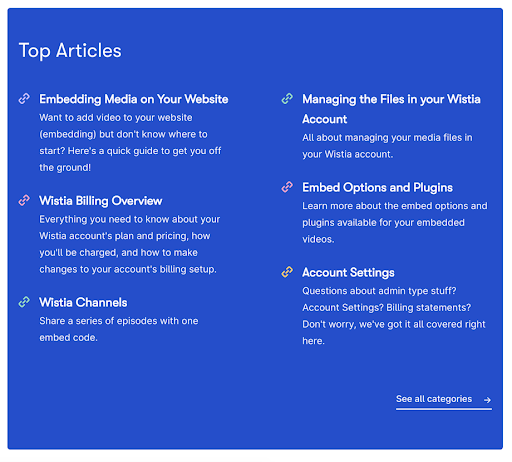
Within the articles itself, Wistia has a table of contents with quick links that enable users to jump to the section they need. They make good use of white space in laying out their content so it’s easy for users to skim down to the content that’s most relevant to them.
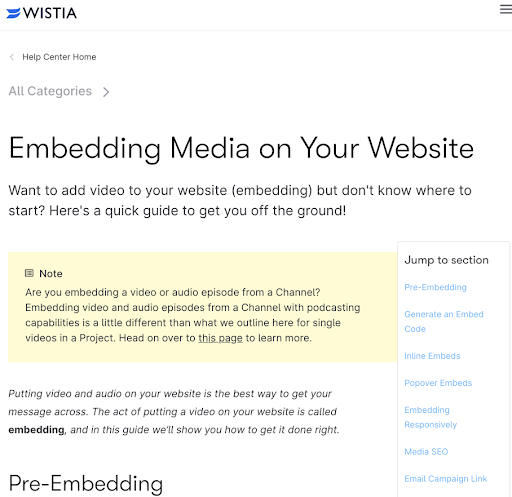
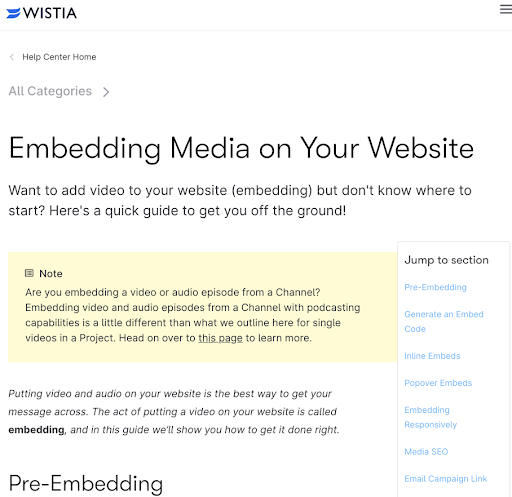
An intuitive knowledge base software to easily add your content and integrate it with any application. Give Document360 a try!
Get Started




6. Slack
Slack is a business communication platform developed by American software company Slack Technologies. Slack offers many IRC-style features, including persistent chat rooms organized by topic, private groups, and direct messaging.
Slack’s knowledge base gets right to the heart of the matter – the search bar is front and center, while common troubleshooting topics are listed just below to help customers find what they need.
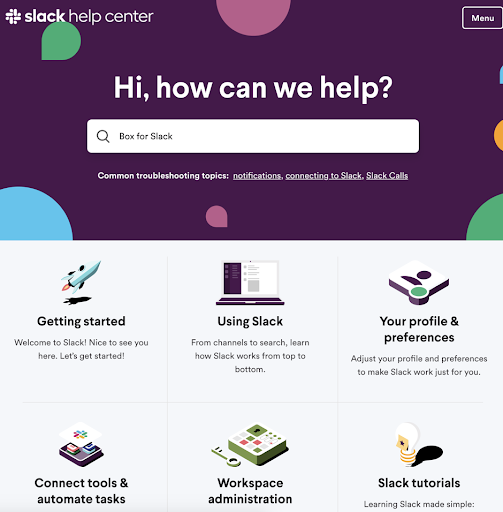
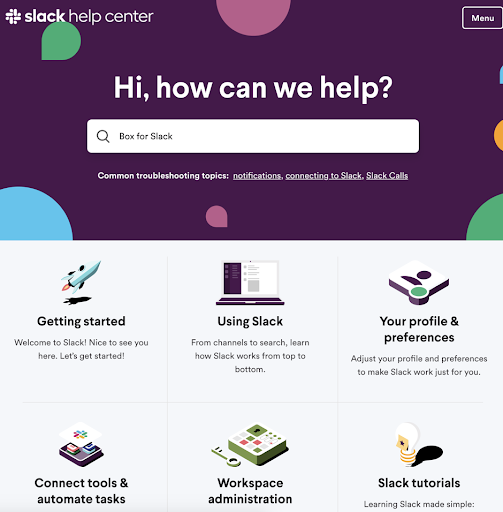
Customers are presented with the top-level categories of the knowledge base so they can browse content. Slack does a good job of organizing a huge number of articles, using tabs to separate out the sections and listing out the articles contained in each category.
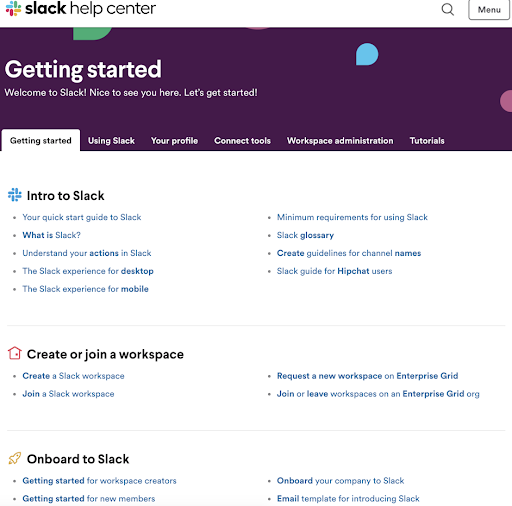
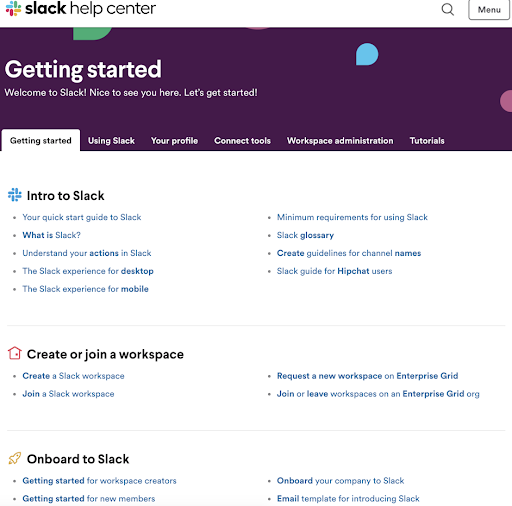
When you navigate down to the individual article level, Slack is ready with helpful videos and a table of contents to help users understand what is contained on the page. Slack’s knowledge base is incredibly easy to use and presents articles in a visually appealing way that will help users when they’re in a tight spot with the product.
7. Spotify
Spotify is audio streaming software that connects users to millions of songs and artists through its SaaS platform.
Spotify has a very simple knowledge base that presents users with a search bar, and the top articles that users usually search for listed below.
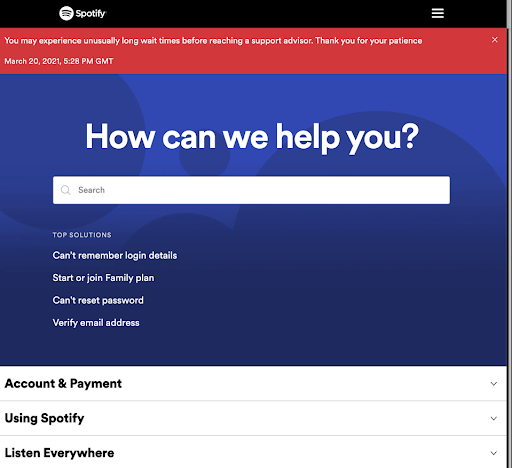
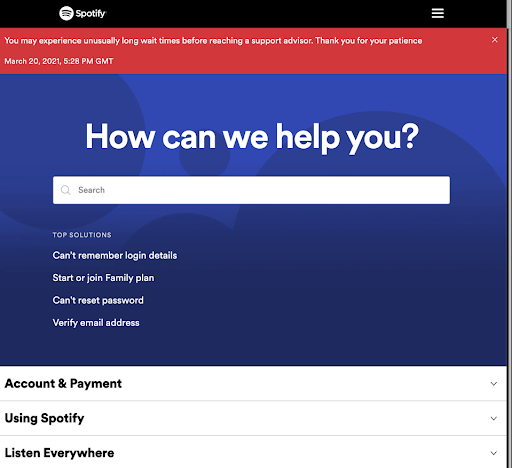
At the category level, Spotify simply lists all the articles contained within so users can navigate to the content they need. Article titles are simple and to the point.
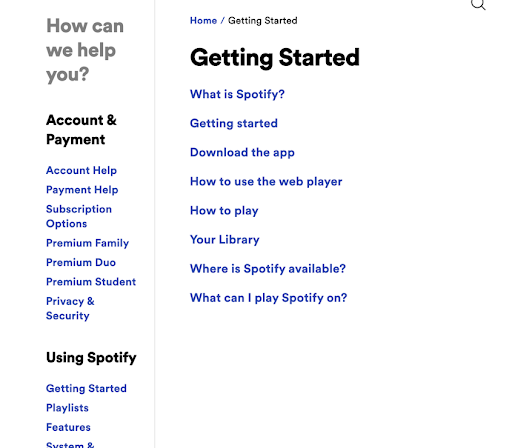
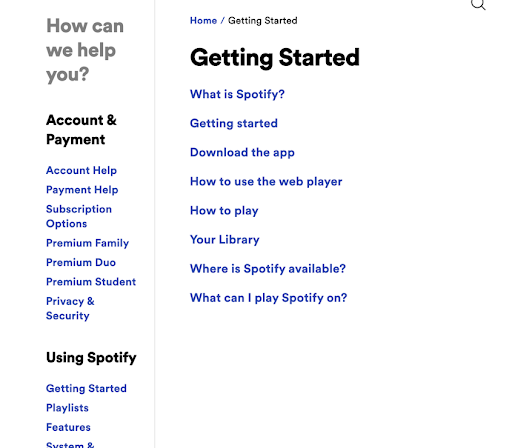
At the article level, Spotify presents the help content as a numbered list which will help users to easily follow the instructions. Page presentation is simple and monochrome, with no distractions. There is the option to rate the article as helpful or unhelpful, inviting feedback from users of the knowledge base.
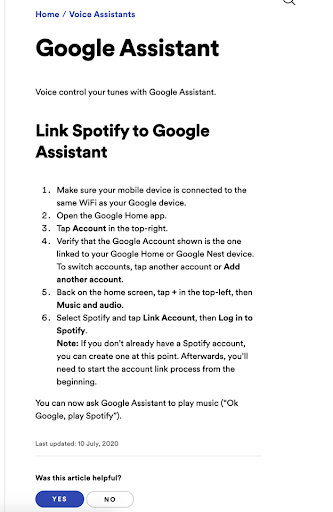
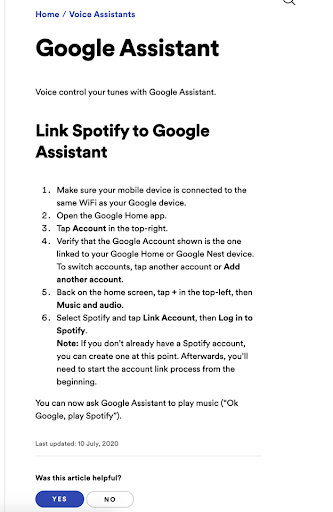
8. Netflix
Netflix is a content streaming service that enables customers to watch TV and movies online.
Their knowledge base is presented in a very helpful way – search bar at the very top and then recommended categories that are personalized based on your account. That’s exactly what Netflix is known for: personalizing content for its users based on their past habits.
If you scroll down then you come across Netflix’s main top-level categories which list out popular articles beneath them.
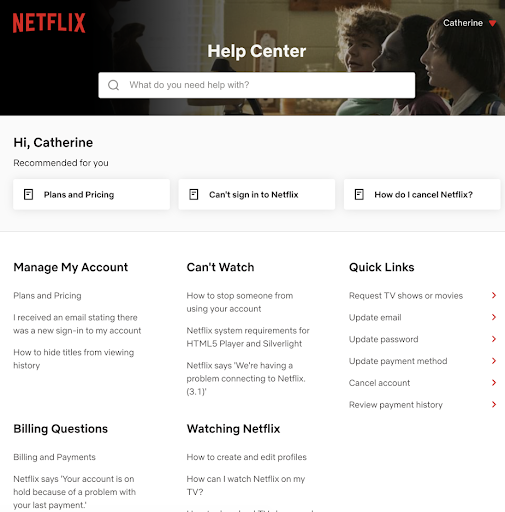
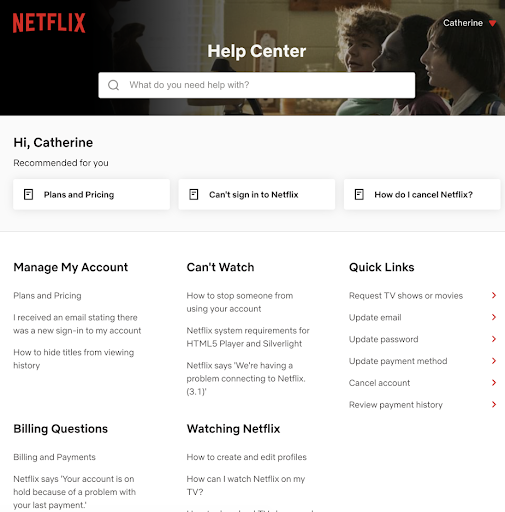
The quick links are especially helpful because they take customers right to the page that helps them change their details.
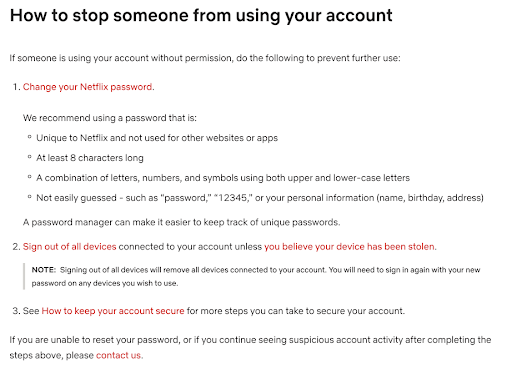
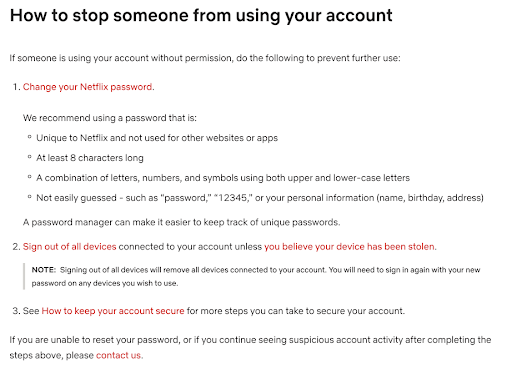
Netflix’s articles are clearly laid out with numbered lists and use their brand colors. Customers will find it easy to use Netflix’s help content, and they can rate whether the article was helpful or not. The articles interlink to other helpful articles, which is a good way to encourage content discovery.
9. Salesforce
Salesforce is an American cloud-based software company. It provides customer relationship management service and also provides a complementary suite of enterprise applications focused on customer service, marketing automation, analytics, and application development.
Their knowledge base opens with a search bar, and then options for next steps. The options are browsing the documentation, taking part in interactive tutorials, or visiting the community forum.
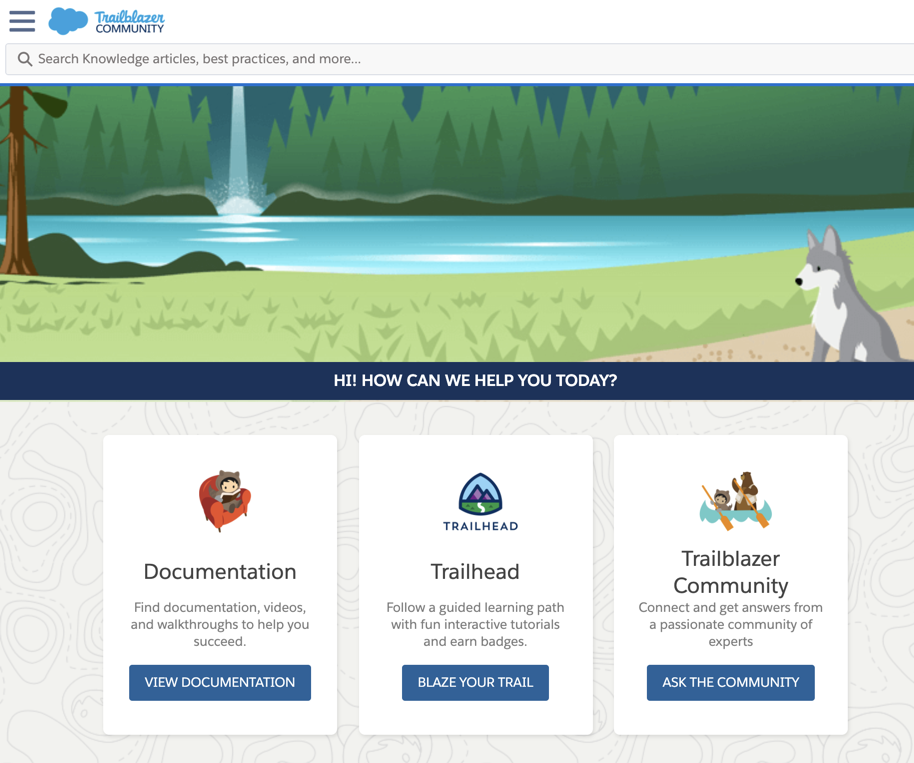
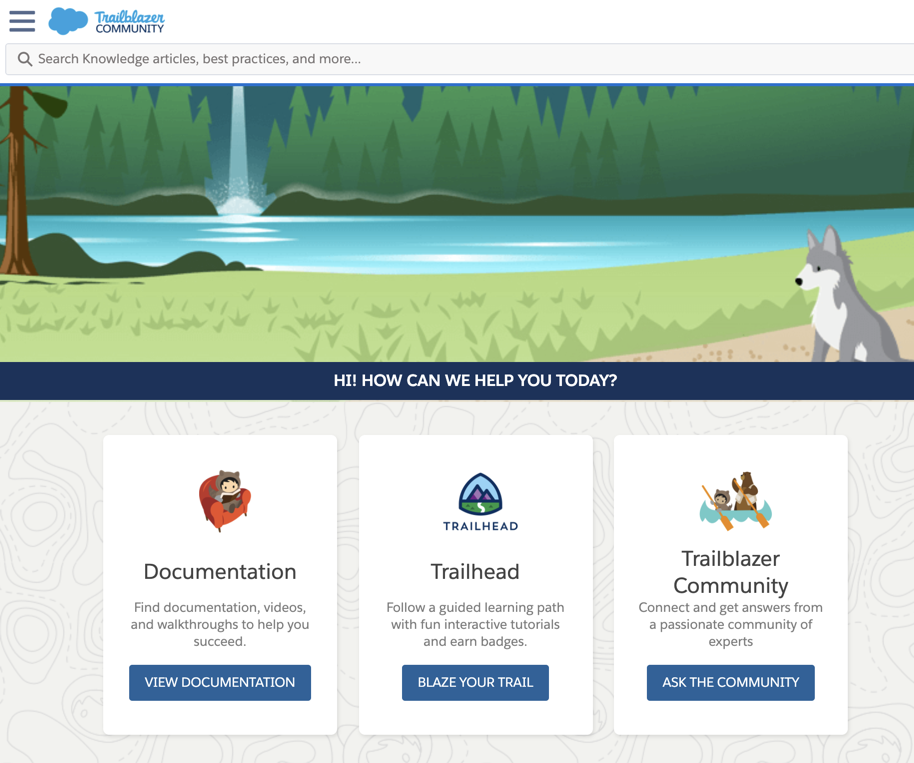
Documentation takes you to a page that allows you to filter the help content based on different categories. There is still the option to search using the search bar in case users don’t see what they need represented here.
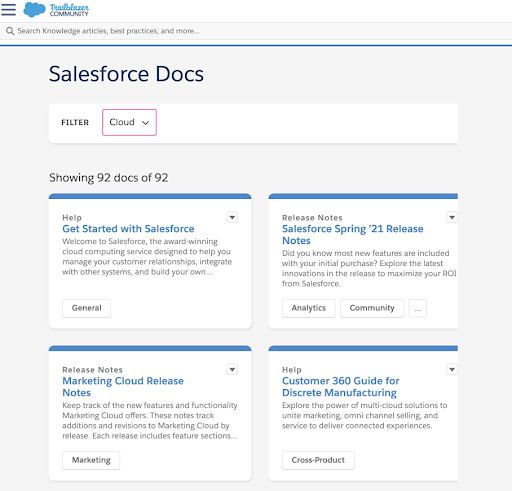
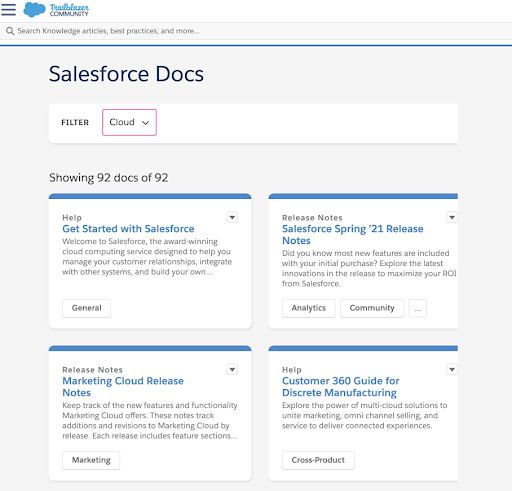
Down at the article level there are links to many more resources. Salesforce does a good job of presenting content in an easy-to-digest way so users can navigate the knowledge base. Salesforce has gone for comprehensiveness and the user is sure to find what they need somewhere in the documentation.
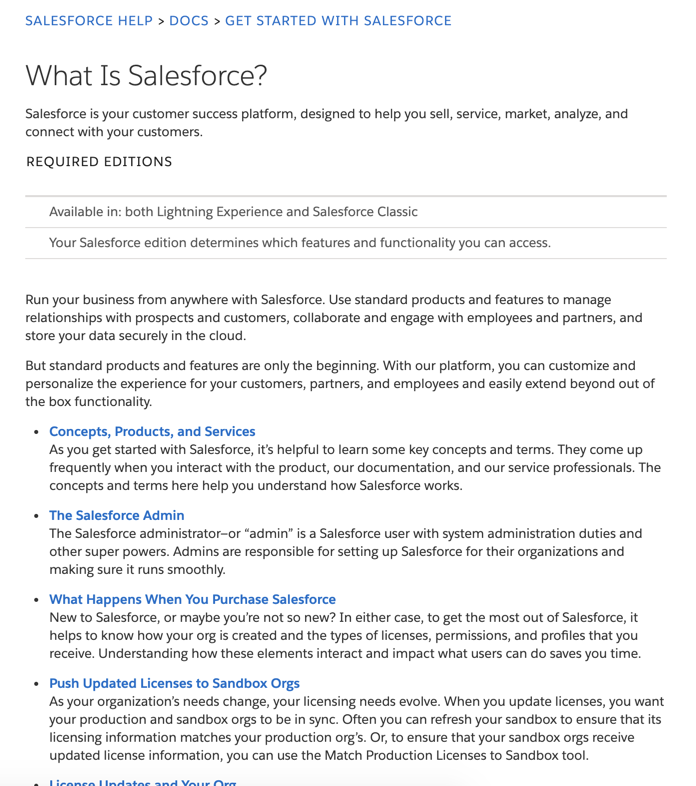
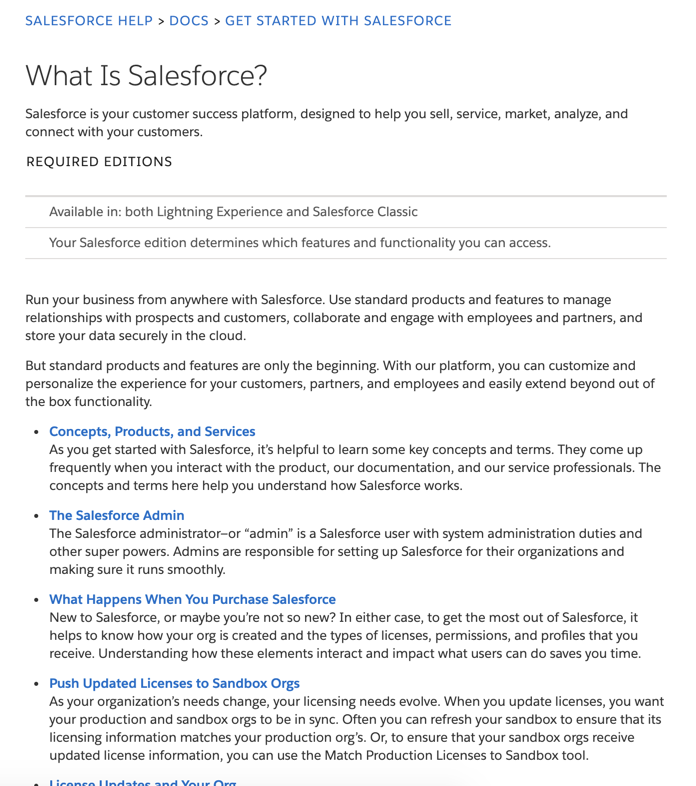
10. Help Scout
Help Scout provides an email-based customer support platform, a knowledge base tool, and an embeddable search/contact widget for customer service professionals.
Help Scout provides a very visually appealing knowledge base that is sure to calm the frustrated customer. The search bar provides suggestions for search teams, while the section below is devoted to top-level categories designed to facilitate content discovery.
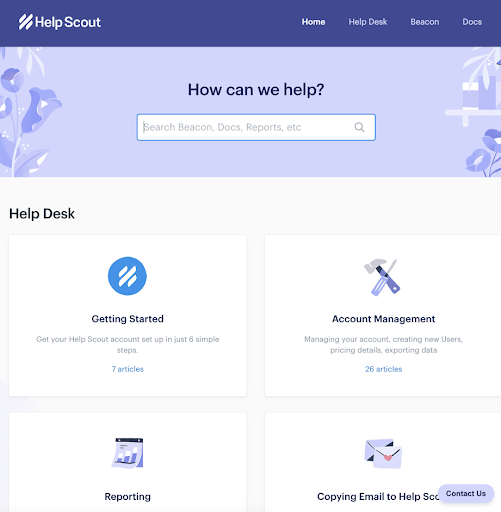
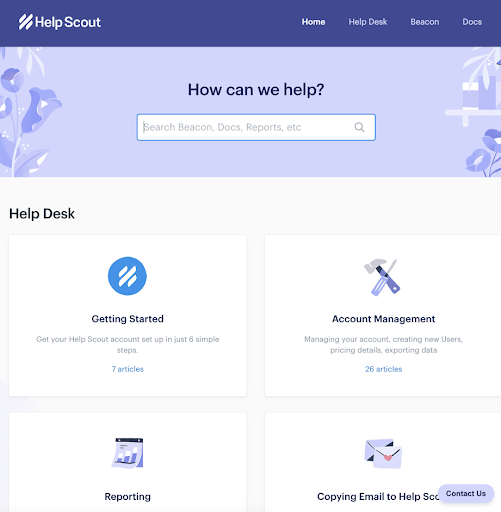
At an article level, on the left-hand navigation Help, Scout keeps related articles visible so customers have a birds-eye view of the content. Help Scout arranges its Getting Started documentation into six steps, which is a great way to let users know what to expect when engaging with your content.
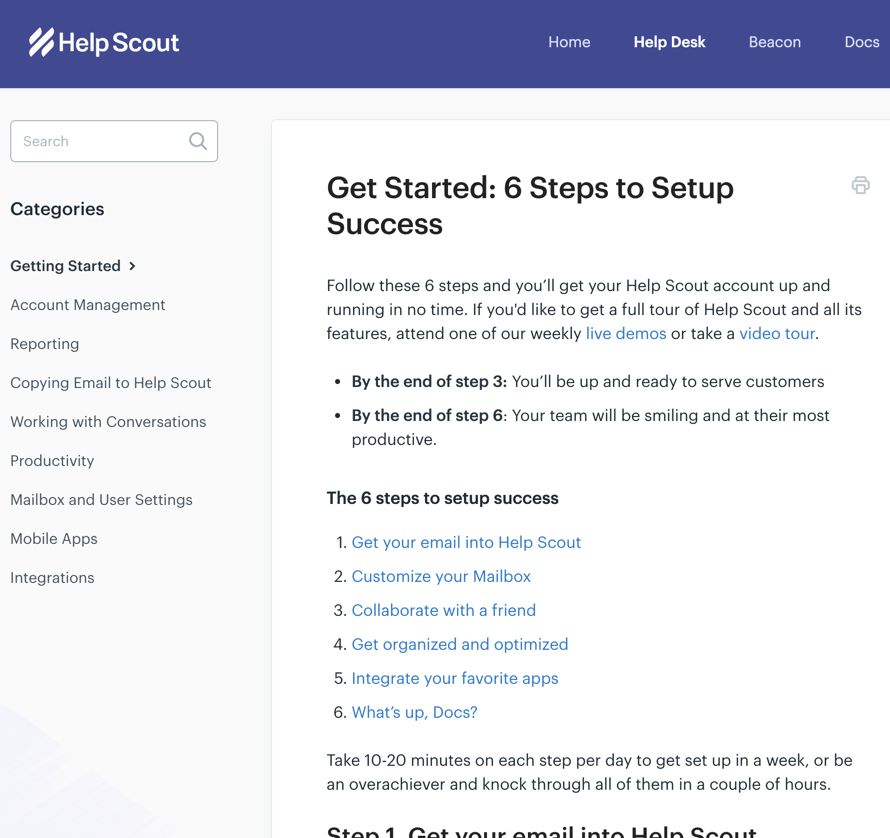
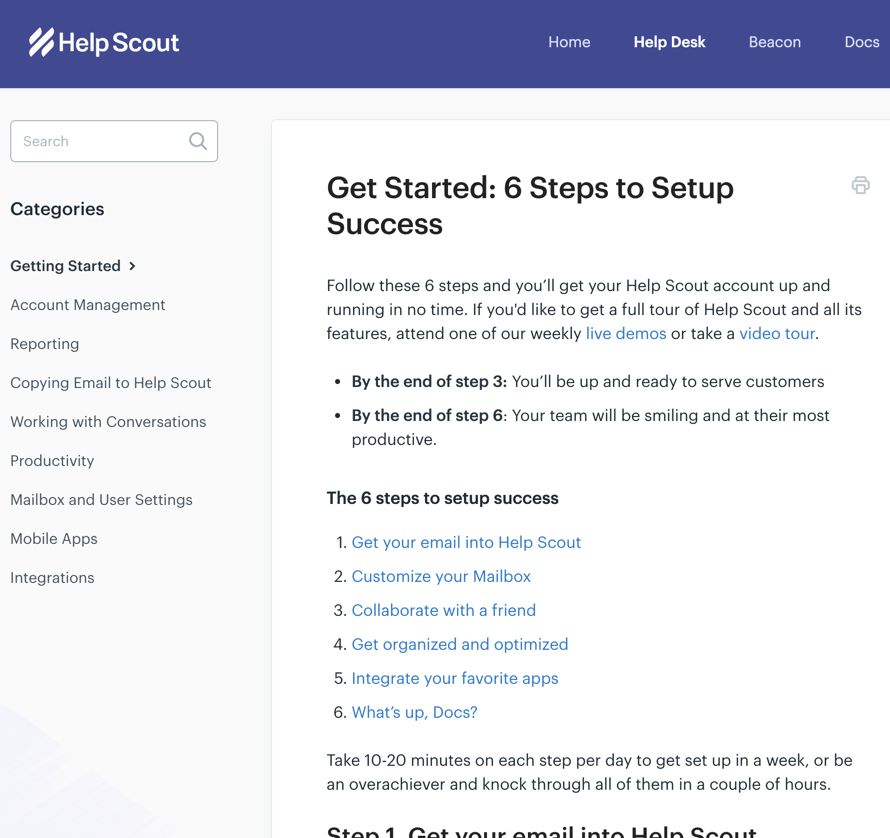
Final remarks
We hope you enjoyed these ten examples of market-leading SaaS knowledge bases. Remember, it’s important for your company to provide self-service support to customers in the form of a knowledge base – to increase customer success and reduce churn.
SaaS companies cannot afford to miss out on this customer support strategy in order to provide a better service to customers, and potentially attract new customers with stellar help content.
An intuitive knowledge base software to easily add your content and integrate it with any application. Give Document360 a try!
Get Started









