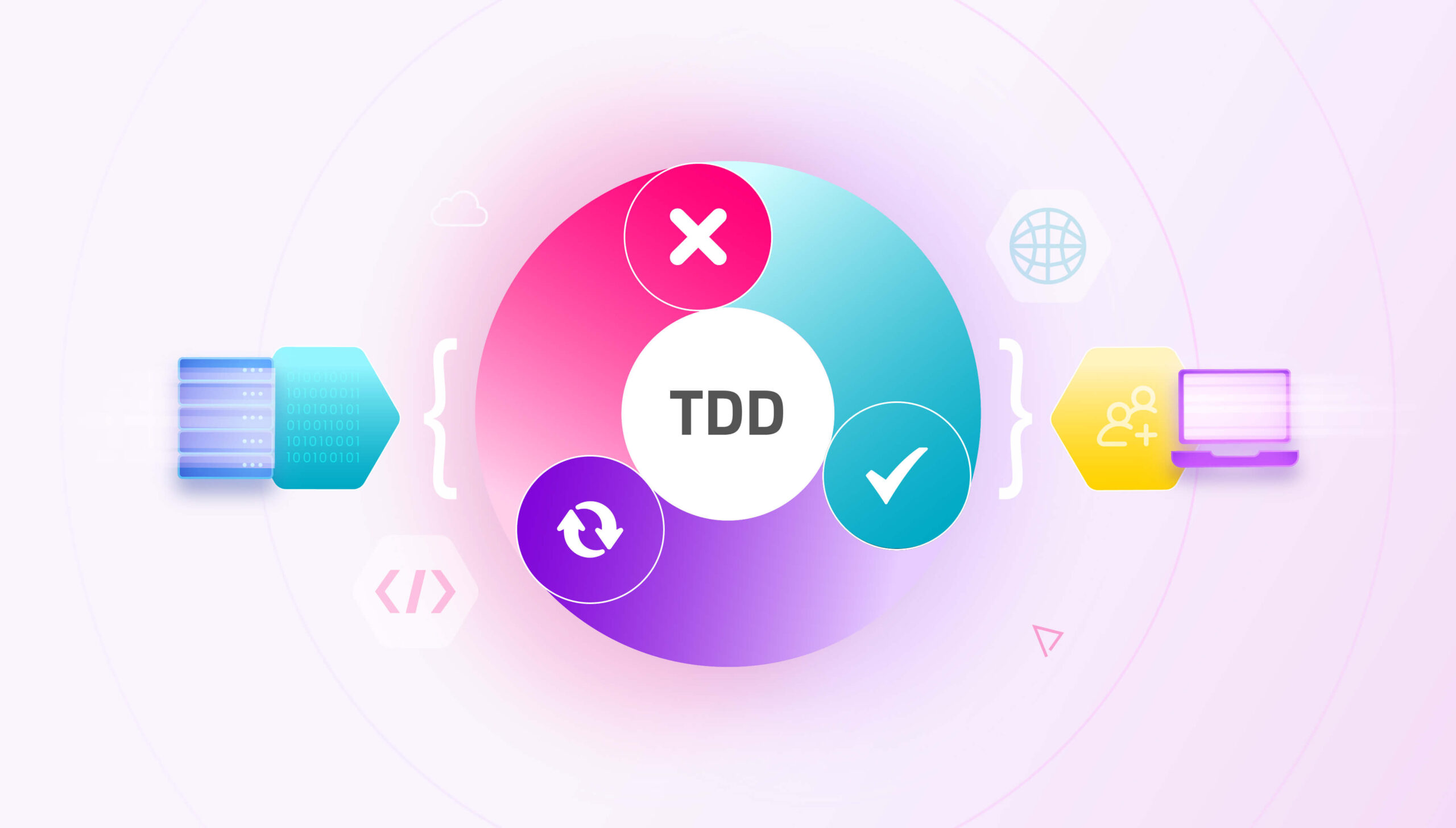As a SaaS product that operates in a multi-tenant architecture, it serves multiple users simultaneously, each with varying demands and usage patterns. Conducting load tests allows us to simulate realistic scenarios and gauge the product’s performance under different load conditions. By subjecting the SaaS product to heavy user loads, we can identify potential bottlenecks, assess its ability to handle concurrent requests, and determine if the infrastructure and resources can scale efficiently. In this blog, we delve into the details of our recent runs in Azure load testing and highlight the effectiveness of this approach.
Previously, our load testing process heavily relied on manual intervention using JMeter, where we manually modified the article and Token ID in the JMeter suite and exported results in CSV format which were then transferred to Excel sheets for analysis during each release. Despite providing us with basic insights like average response time and API throughput, this approach lacked the efficiency and scalability necessary for conducting comprehensive load testing. Furthermore, the time-consuming process of comparing post and pre-deployment results in Excel graphs became a daunting task and hindered report maintenance.
Performance Optimization – Parameterized Azure Load Testing
To overcome these limitations, we embraced the Azure Load Test for our Document360 product, where we harnessed the capabilities of Azure virtual machine infrastructure. By configuring JMeter within a virtual user environment, we unlocked a world of possibilities for load testing. Parameters like the number of threads, ramp-up period, and loop count ensured accurate simulation of user behavior, while response time metrics and error thresholds brought crucial performance insights to the forefront.
With Azure Load Test, we have the flexibility to configure our load testing setup based on specific modules. This enables us to perform testing on various load testing patterns (such as Stress, Spike, ramp up, Soak, and more) to meet specific application requirements. Whether we need to simulate high loads, stress test critical components, or analyze performance under different scenarios, Azure Load Test’s module-based configuration empowers us to tackle diverse testing challenges with ease.
Scalability and Cost Efficiency
Azure’s virtual machines proved to be the perfect ally for load testing. Their scalability allowed us to adjust resources on the fly, without the need for hardware changes. With pay-as-you-go pricing, we only paid for the duration of the load testing, eliminating the need for dedicated hardware investments. Resource isolation ensured reliable results, while environment replication guaranteed consistency across different setups. Rapid provisioning, simplified setup, and test repeatability streamlined the testing process, saving valuable time and effort. Centralized management tools provided easy control, monitoring, and troubleshooting, simplifying the management of our load tests.
Schedule a demo with one of our experts to take a deeper dive into Document360
Book A Demo
Real-Time Insights and Optimization
With Azure Load Test’s client-side and server-side dashboards, we unlocked real-time monitoring of API performance. Each API’s performance could be tracked and analyzed, allowing us to make data-driven decisions. Comparing test results became effortless, enabling us to identify deviations and improvements across different test runs. By passing parameters like bearer tokens within Azure itself, we simulated real-world scenarios accurately, ensuring our load tests reflected actual usage patterns. The seamless integration with JMeter allowed us to upload comprehensive JMeter suites, empowering us to analyze performance metrics and optimize our application’s performance effectively.
Benchmarking and Comparison
Response time metrics allow for benchmarking and performance comparison across different releases, environments, or competing applications. By establishing baseline response time metrics, we can track the application’s performance over time, assess the impact of changes or optimizations, and make data-driven decisions for future improvements.
Re-Running Tests for Continuous Improvement
But the power of Azure Load Test didn’t stop there. When changes were made in the same pre-release deployment, we could easily re-run the same test, validating the effectiveness of our fixes and improvements. This iterative testing approach paved the way for continuous improvement, ensuring our application met performance expectations.
Insights and Recommendations from Azure
Azure Load Test took our performance testing to the next level by providing insightful recommendations for improving our application’s resiliency. No more digging through logs or struggling to identify bottlenecks. Azure itself suggested solutions, allowing us to optimize our application effortlessly. The resiliency report provided valuable insights into the application’s ability to handle unexpected failures and recover gracefully.
With Azure Load Test’s result dashboard, effortlessly share comprehensive test results via a convenient link. Stakeholders can access and review detailed monitoring information with ease. Furthermore, you can download the test result logs and input files from each test run for further analysis and investigation. Here, we share a sample report of the Constant Load Pattern to provide an overview of the recent release. Where the response time and throughput for the Virtual User (VUser) configuration remained the same at 600ms with no deviation. This suggests that the release did not introduce any significant performance issues.
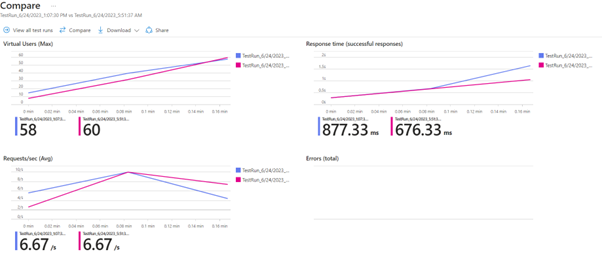
Also Read: How Document360 Leverages Azure AI to Elevate Knowledge Management
Conclusion
In this blog, we have demonstrated how we have improved our load testing in Document360 by leveraging Azure load testing. We have also added more scalability, cost efficiency, benchmarking capabilities, and real-time insights into our application load testing.

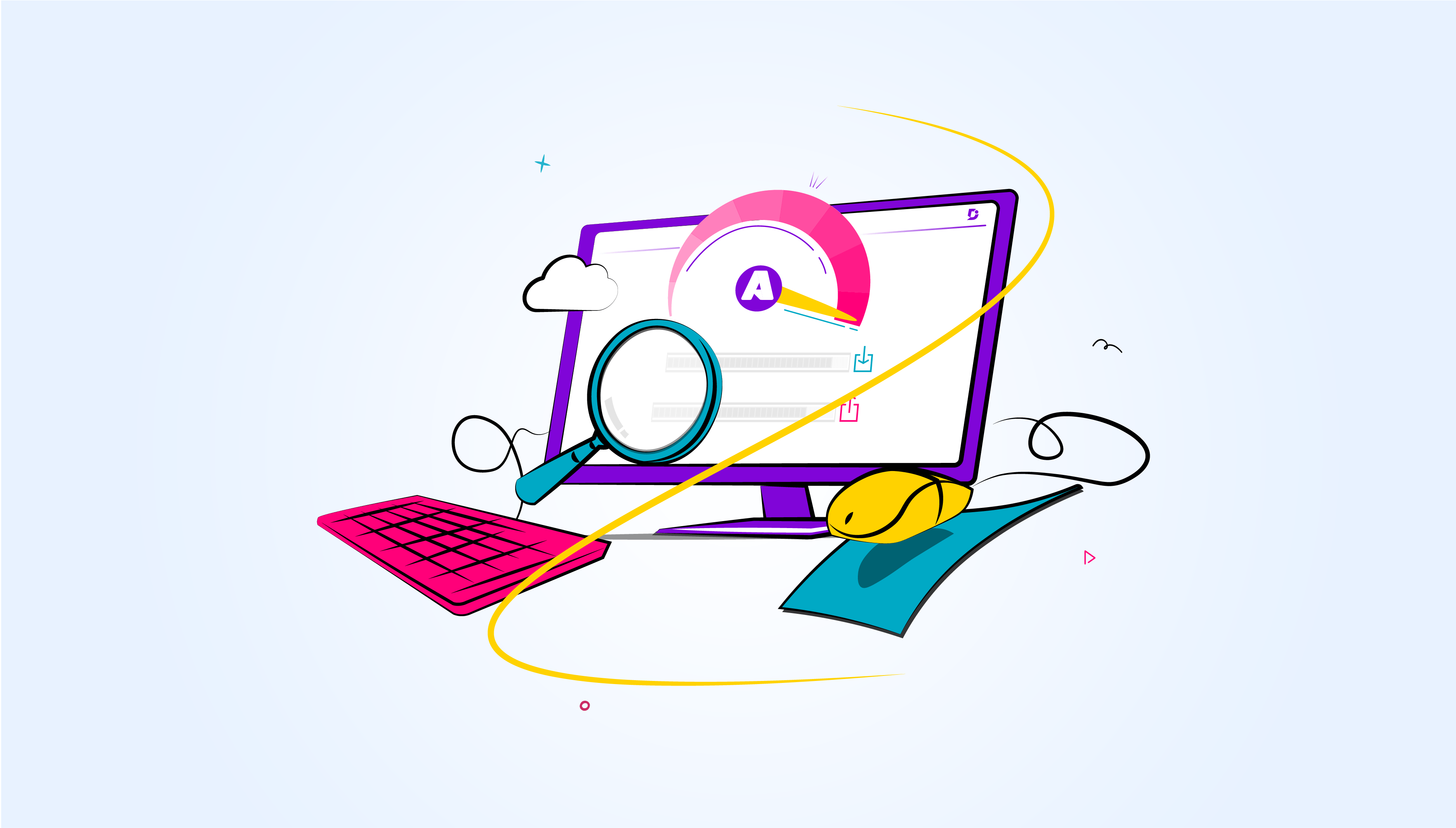


 –
–