Knowledge management can be a fantastic tool in helping your business achieve its goals and objectives. Its practical and systematic approach to collecting comprehensive knowledge from across your organisation can lead to better internal processes, increased performance and opportunities for innovation – to name just a few. If executed correctly, knowledge management can ultimately impact your company’s bottom line for the better, but it comes with a few challenges worth considering.
What is Knowledge Management Tools?
At its core, knowledge management is the streamlining of data, ideas, and well, knowledge! No corner of your business is safe, as every area has the potential to affect overall productivity. And so, building a repository of information on such a subject can’t fall to just one man. It’s a team effort, and no one knows the role better than the people who do it day in and day out. Organising and motivating your employees to record and share their work and their processes can be difficult. Especially at the rate that technology moves these days, your staff may need to amend their records to keep up-to-date regularly.
However, as the importance of knowledge management has become ever-clearer, tools have been developed to help make the process as easy as possible. From content repositories to decision support software, there’s something for every business type.
Commonly used tools in Knowledge Management
Many knowledge management tools are available that focus on different knowledge types and create efficiencies in different parts of the business. Few of them are designed to improve collaboration between teams and track prospects and customer behaviour. If the information has value, there is a specialist tool to help manage, monitor, share and evaluate that data for optimal use.
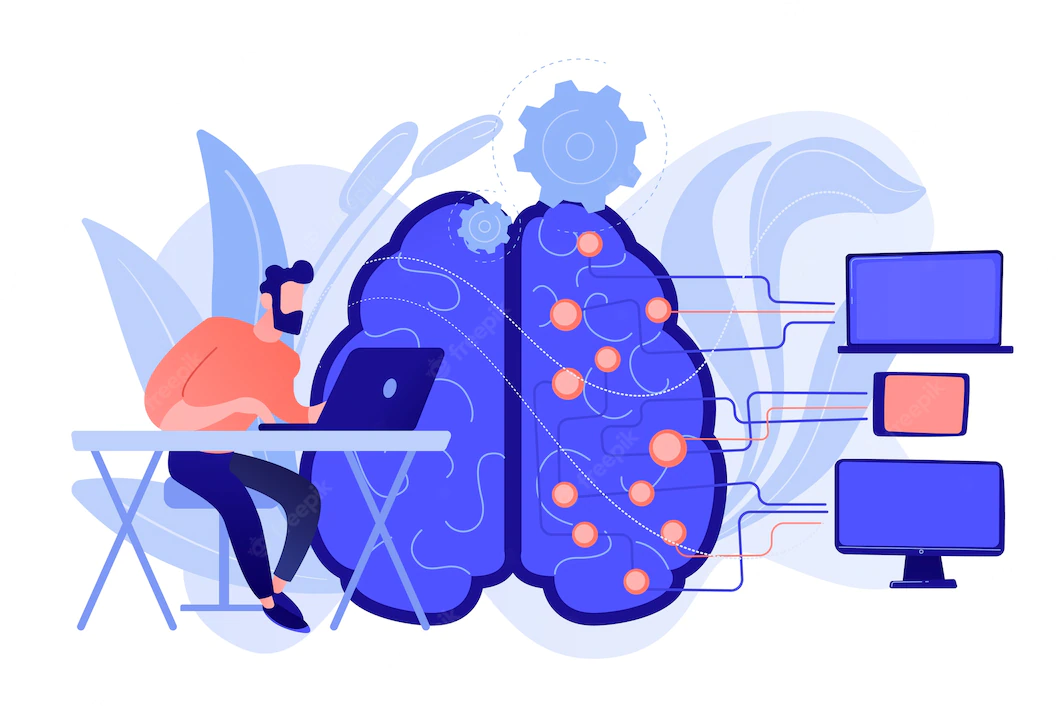
We’ve put together a list of the 5 types of knowledge management tools. You can help your employees deliver more with less, and enhance the capabilities of your business.
Content Repository
A content repository is a collective database of your digital documents and content created through data management processes.
Rather than saving files and documents across different servers, cloud storage services and even user devices, a content repository functions as a maintained and curated database that can be used and accessed by most employees in a central location. This can come in many shapes and forms, such as document management software, storage engines, or even a managed hard drive, depending on your business’s overall functional size and needs.
Typical benefits of a managed content repository include version control, audit trails, locking, access management and more. These extras give your business the ability to hold employees accountable for their data management and offer multiple layers of data protection that are worth considering.
By adopting a content repository, you’ll improve the overall transparency of your content, which will, in turn, tighten up processes and improve productivity.
Knowledge Base
A knowledge base is a central database for sharing information and data externally and internally within your business. A good knowledge base will support collecting, retrieving, and organizing your data to allow those who are contributing to the storing of their knowledge easily and effectively.
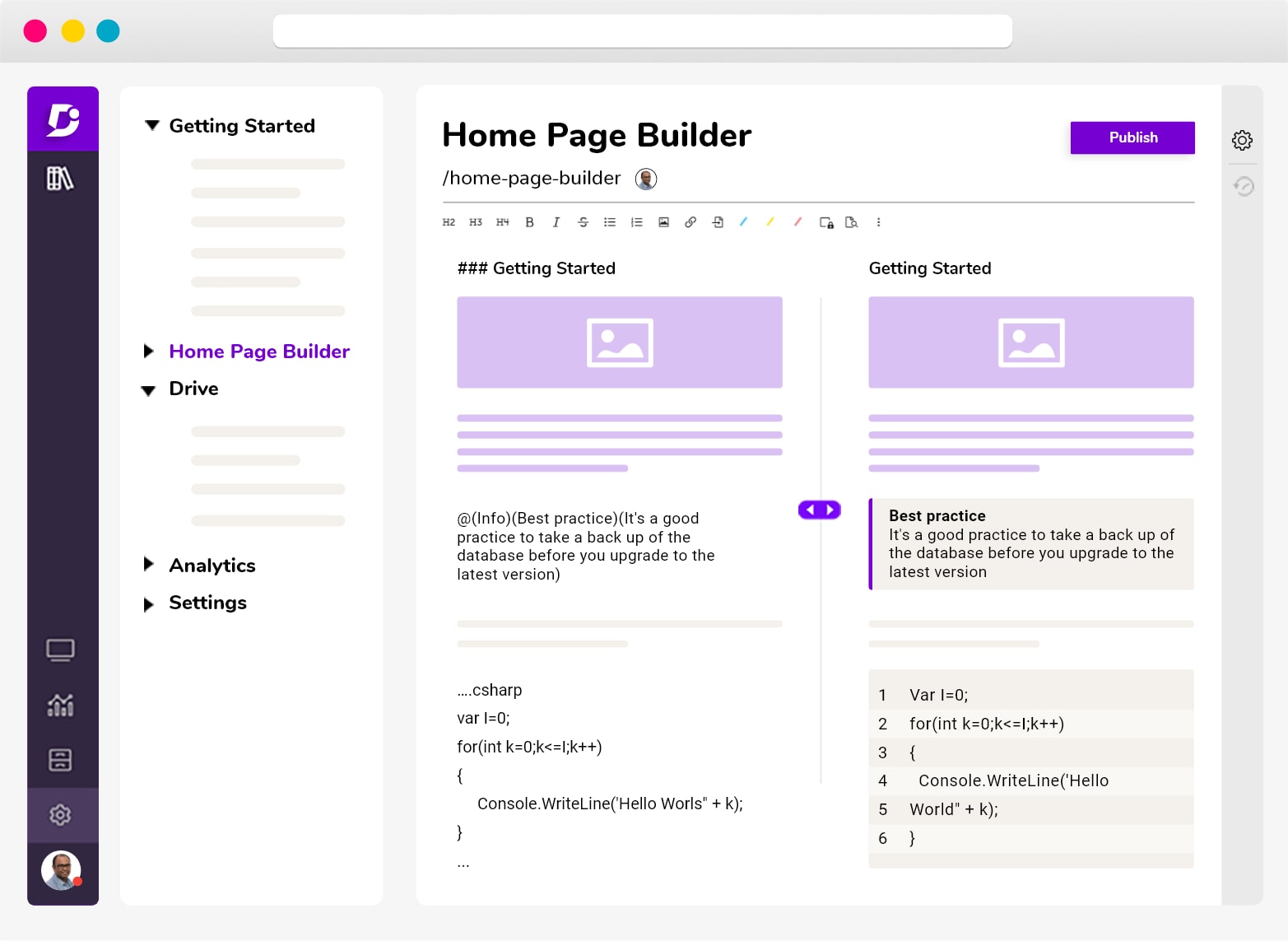
This is particularly handy when your business is offering highly technical solutions. Often consumers for this type of product are looking to self-educate themselves, but instead find themselves making multiple calls to help desks, support staff, and sales people. Being left on hold or having to be called back multiple times over several days can be frustrating and leave a bad taste in their mouth.
A knowledge base offers on-demand information that’s in-depth, and answers query your audience may have regularly. Access to this data can help relieve overworked support staff and offer immediate satisfaction to consumers.
This can also be very beneficial from an internal standpoint. A comprehensive knowledge base is a key to training new employees, giving them a consistent point to reference when they need to, and guiding them through the learning process.
It can be easy to confuse a knowledge base with a content repository. The difference is that a content repository refers to the management of documents and content within a business, whereas a knowledge base works as an educational center for both process and technical knowledge within a business. If you’re looking to reduce the strain of your help desks and improve customer satisfaction, a knowledge base is a great place to start!
Create a self-service Knowledge Base for your teams, customers & organizations.
Book A Demo
Knowledge Visualization
Sometimes numbers on a spreadsheet can say a lot but mean nothing themselves. Knowledge visualization aims to create visual representations of your data to improve understanding, clarify what it means, and expose any emerging patterns you may not spot otherwise. It supports cognitive processes in generating, structuring, and sharing data.
While still a very new concept many programs on the market offer knowledge visualization capabilities. The visuals that are created from your data can be used to a number of functions, including-++ presentations, case studies, reports, decision-making and sales, for example. These have historically been 2D renderings, however with modern advancements, 3D visuals that are both interactive and great to look at are becoming commonplace.
It’s worth considering an investment in knowledge visualization if you’re looking to give you data meaning that is easy-to-understand and digestible. It can improve and streamline the decision-making process and provide a bigger impact on the audience when data is presented.
Decision Support
Decision support tools are programs that aid the decision-making process within a business. These tools are often analytical and provide hard data and insight into a subject matter.
Business decisions are often critical to productivity, so they need to be based on fact. Large enterprise-level businesses often have to work through large volumes of data. This can be both structured (think managed databases) unstructured (think unmanaged documents), and so programs that can pull and organize data from multiple sources to help companies make an informed decision play a very important role in any business’s success.
If your ultimate goal is to be able to organize your data from all over your business and use it elsewhere to back up ideas and choices, taking a look at decision support software may not be a bad place to start.
Customer Relationship Management Systems
Customer relationship management (CRM) systems help team members to track prospects throughout the sales funnel. It is easy to ensure that the prospect has all the information they need if your business’s information is easily accessible. As all teams have access to customer data, they can perform their duties to a higher standard and provide an enhanced customer experience.
A customer relationship management system has a lot of internal advantages, as we can see from this example.
Tools for collaboration
Collaboration tools help increase the collaboration between teams, and make the process incredibly effortless. Collaboration helps you and your team members share real-time knowledge instantly. You can tag your team members for updates on any specific tasks with great collaboration tools.
Having a collaboration tool at work will benefit a more coordinated workflow. It is an essential feature to share, discuss, and collaborate in a modern workplace. Companies are more attracted to collaboration tools as employees can work together by connecting online despite being anywhere in the world.
Social Software
Social software is designed to help you manage your business’s social media channels.
Often a company will have a number of social media accounts split by channel, segments, sub-brands, and more. And social media has become a popular way for consumers to engage with brands before and after the point of sale. This can quickly add up and become a challenge to manage. A slip in social media management can have a negative effect on your company’s image, and some can even go viral.
Social software can aid your business in managing all your social media channels from a single central location. This allows for better visibility across all activities, ensuring engagement doesn’t get lost in the noise. It also allows for record keeping of social media engagement which often integrates with a CRM system so your employees can see a backlog of social media queries per customer and refer back to them for context.
If you’re looking to keep a close eye on your business’s social media practices and are interested in record keeping and reporting, investing in social software is the right step for you.
How Can the Right Tool Combination Help?
Having the right tools for your business can help you increase the value of the information.
Help create new ideas
With unlimited information in one place, you can see your team members collaborate and generate new ideas. By using a knowledge management tool, the business can become aware of its internal challenges. If the right tools are not in place, teams often work in silos and have limited insight into other issues. The right knowledge management tool will always help your business in the longer run.
Prevent repetition of mistakes
Mistakes are common in every business. You would probably take better business decisions when you have the right knowledge management tools and avoid making mistakes. It also encourages a collaborative culture in your organisation where there is more visibility. This, in turn, helps the team work more efficiently and understand the process in the easiest way possible.
Knowledge sharing Culture
A powerful tool doesn’t become powerful unless it is in the right hands. A knowledge base tool can perform well only when the user knows how to use it properly. Knowledge-sharing tools, however, are only useful when they are shared with others. Employees are concerned because their greatest value is being taken away, and therefore they are more susceptible to being replaced. The right combination of knowledge sharing tools will help the process of sharing easy; they are not something that hinders the user from providing information or delivering value in return.
Enhance business performance
In a nutshell, a knowledge management tool is to help your business perform better and offer a great customer experience. It is to improve your team’s efficiency and enhance the value you offer.
Conclusion
You cannot compromise on the price whenever you find the best tools for your business. But one thing to note here is that the best tools will always offer you the best service than any other tools in the market. Considering the tool should be based on the long-term goal than seeing it as a short-term benefit from such decisions. You can eventually achieve success in all areas with a long-term investment mindset.
An intuitive knowledge base software to easily add your content and integrate it with any application. Give Document360 a try!
GET STARTED







