Companies need knowledge base software to serve their customers and their employees. The right knowledge base software can provide a robust self-service resource for your customers to troubleshoot their problems and relieve them of the burden of contacting support. An internal knowledge base is a vital Knowledge Management repository for your employees to improve knowledge-sharing and overall productivity.
In order to build your very own knowledge base, you need the right software to support your project. Helpjuice is one such solution, which we will be exploring in this article, as well as providing 9 alternatives to Helpjuice that are available in 2022.
What is Helpjuice?
There are many solutions out there that come with a knowledge base as an add-on, but Helpjuice is a simple knowledge base software.
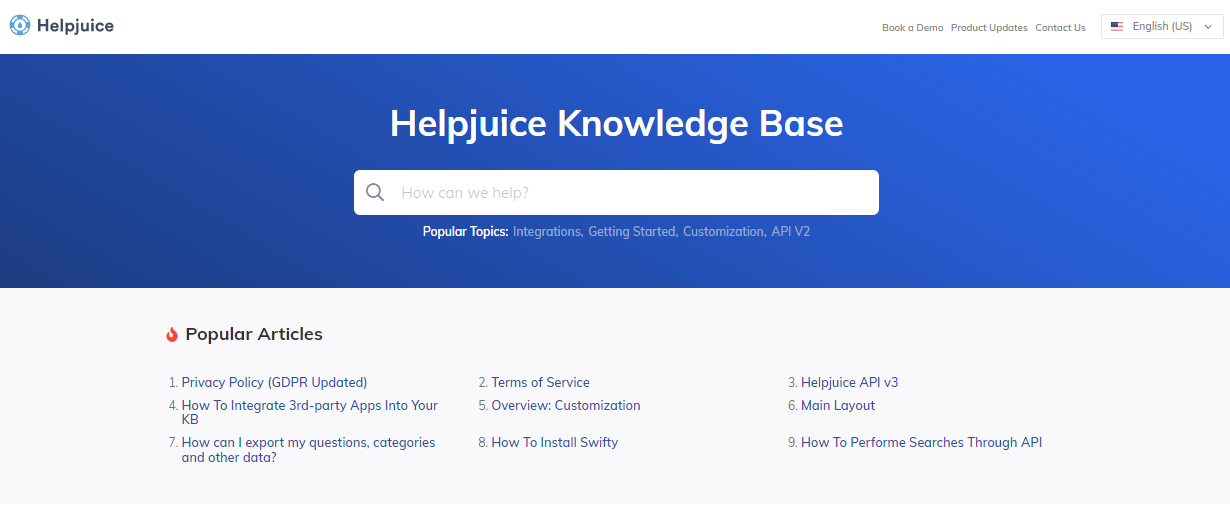
Helpjuice knowledge base software is specifically designed to allow companies to scale your customer support, and work together more effectively with your team. At its most basic, Helpjuice is a content editor that allows you to author self-help documents and arrange them in logical categories.
Helpjuice supports collaborative authoring with peer reviews and default user access. Once you’ve created your knowledge base content, you can publish it to a site with a search function incorporated that uses search terms to scan for results. Articles can be published with images, links, and videos, and also with files attached.
Helpjuice starts at $120 per month for up to four users.
What does Helpjuice Offer?
Private Knowledge Base
In Helpjuice, you have the option to make your knowledge base private. This means that users will require a login in order to view your content, making it ideal for internal teams. If you don’t want to make your whole knowledge base private, you can also restrict access at an individual article or category level. Easily control who sees what content in your knowledge base.
Editor
Helpjuice offers an intuitive WYSIWYG editor that allows you to get up and running right away creating your content. It includes all the standard formatting options including tables, lists, code blocks, callouts and a table of contents. You can attach or embed videos, images, pdfs, and other files to your articles.
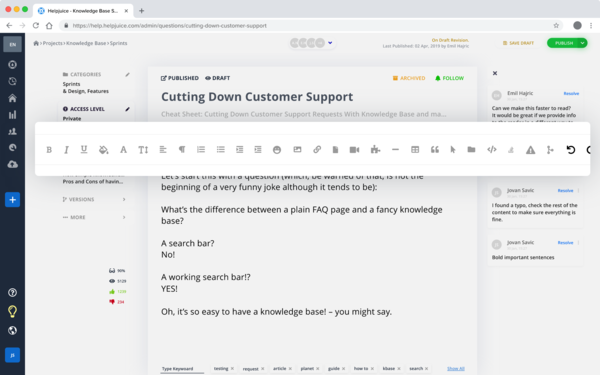
Search
One of the main features of a good knowledge base is the powerful search, which Helpjuice claims as a top feature.You have the ability to search article titles and bodies, as well as content contained in images. It displays the most relevant results in order.
Analytics
An important feature of Helpjuice’s knowledge base is its analytic capabilities. You can take advantage of article insights such as page views, searches leading to it, users that read it, and more. Category insights include page views and users contributing to it, while general knowledge base insights are knowledge base success rate, successful or negative searches, most prominent users/groups, and overall knowledge base health & performance.
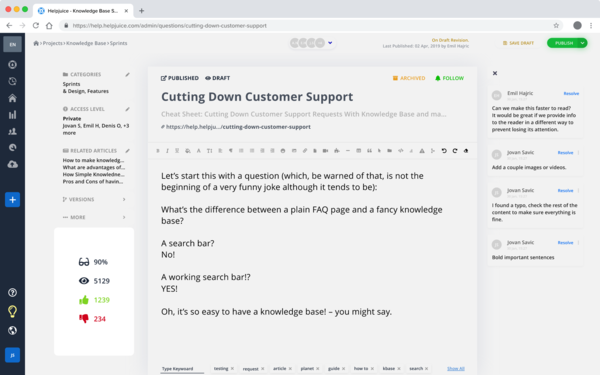
Workflow
Helpjuice supports custom workflows when creating articles. For instance, an article can be owned by a user or group of users, with the ability to comment and discuss on articles with email notifications and email replies. You can manually or automatically keep track of expiring articles and receive email notifications for it.
Drive
Helpjuice allows you to upload files to their drive including images, videos, PDFs, spreadsheets, and more.
Customization
Helpjuice offers advanced customization using Liquid HTML and CSS and default templates available for users to quickly choose.
Integrations
Helpjuice offers many integrations with other software products including Microsoft Teams, Salesforce, Zapier, Zendesk and Slack.
Limitations of Helpjuice as a Knowledge Base
No Private Hosting
In Helpjuice, you can only host your knowledge base on Helpjuice’s own servers without the option for private hosting. This limits users from being able to increase security by hosting their knowledge base themselves.
Private Knowledge Base
Sometimes, you will want part of your knowledge base to be private. In Helpjuice, you are able to share categories and articles to a group of users or user groups, but it does not give you granular control of access control on category level to restrict/allow certain articles under specific category for specific users. User roles are pre-configured with a set of access permissions with admins given the ability to change the settings in the User Management tab.
Basic File Management
There are three standard logical categories which are images, videos, and files. When searching in the Helpjuice file manager, you can’t restrict file type or add a custom folder structure. This makes it hard to search and find files as number of files scales, since you’re obliged to remember exactly what a file is called in order to find it. Nor is there any functionality to add tags to your files, so you can only search by file name.
Unfortunately, there is no recycle bin to restore accidentally deleted files other than restoring it from automatic or manual backup. If you hit your file limit, there is no add-on option to buy more storage so your only choice is to delete some of your files.
No Advanced Analytics
Helpjuice’s analytics is somewhat limited as it provides analytics on four sections mainly – Searches, Article, Categories, and Users / Groups. You can find results for searches that led to particular articles, most time spent on article, most liked article, most viewed article, most read, and all article statistics for likes and dislikes.
In the analytics, Helpjuice provides search results for keywords and no-search-result keywords, so you can find out what users are searching for and which articles are missing. Helpjuice shows popular categories in terms of views, list of activities undertaken by users or groups, and feedback is addressed at article level.
Helpjuice can’t tell you which articles led to a user opening a support ticket and therefore which articles are unsuccessful.
Rudimentary Export Feature
Helpjuice has only basic functionality to download a single article rather than your whole knowledge base. It’s a tedious process as it triggers an email to download the PDF file of an article, while there is no option for customization of PDF layout, formatting, watermark, header, footer and text settings. Helpjuice is not able to generate a PDF from multiple selected articles.
Workflow
In Helpjuice’s workflow there is a rigid structure when you are using the Article Planner, which is Helpjuice’s answer to content planning. You cannot tweak workflow stages, assign different reviewers or set due dates or deadlines.
Bulk Operations
Bulk operations are not available, for example if you want to move multiple articles to a new category or if you want to delete more than one article. Helpjuice does however support a mass upload of files through a CSV, and support for mass uploading/re uploading/replacing files.
10 Best Helpjuice Alternatives
1. Document360
Document360 is a better alternative to Helpjuice which offers excellent knowledge base software right out of the box.
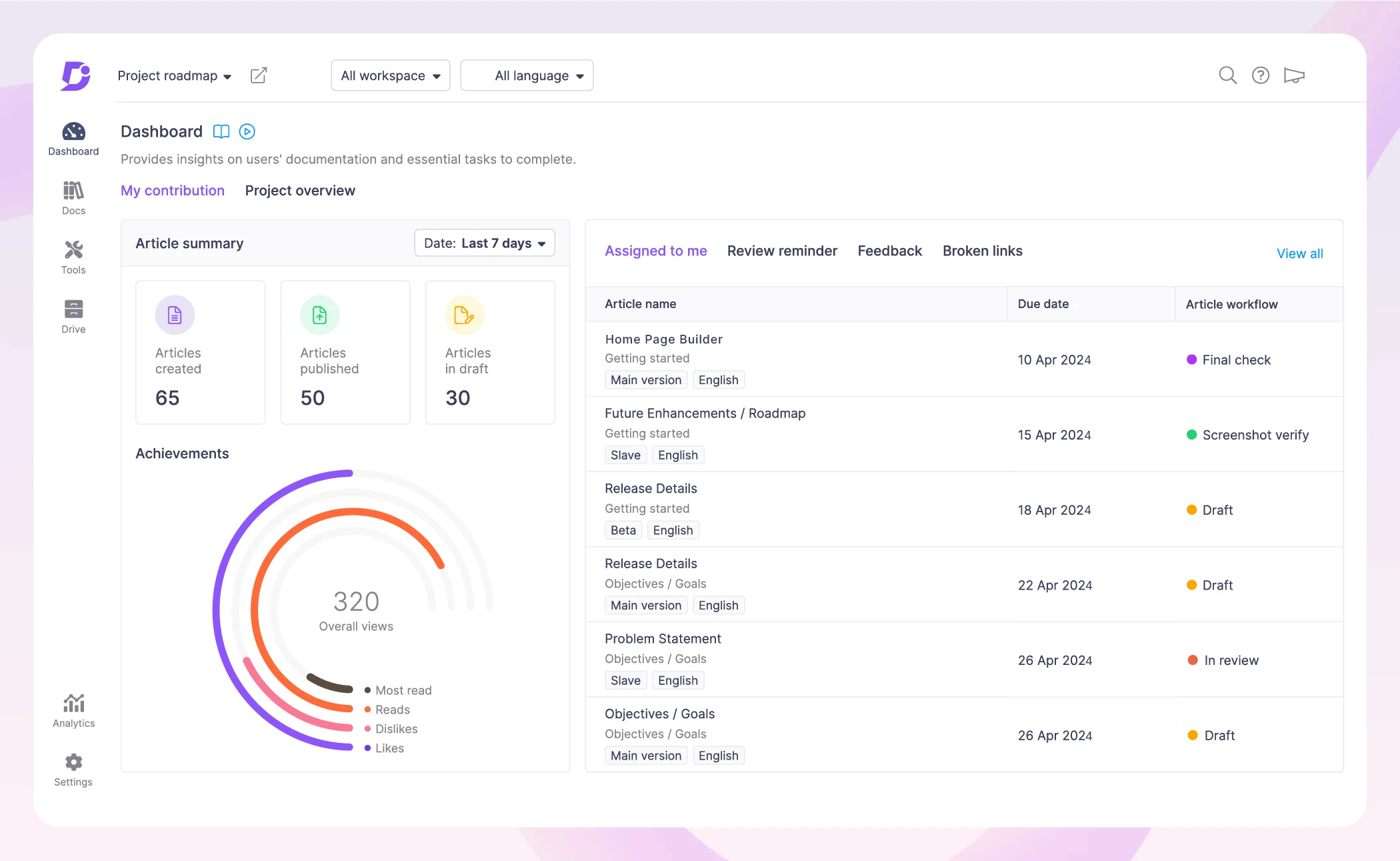
It is extremely easy to get started with Document360, you can set up a knowledge base in minutes. The platform is intuitive and super-easy to use. Whether you are a startup or enterprise business, Document360 can cater all your requirements. It supports the creation of large amounts of content for scaling teams.
Private hosting
Document360 offers flexibility to choose between private hosting and cloud hosting options. With Private hosting you can improve reliability.
Private Knowledge base
In Document360, you are able to configure your knowledge base in public, private or mixed mode with the ability to provide granular access to portal and content. User access can be determined at individual article level as well as for entire categories. You can create customized roles for both accessing portal and content creation, so for example you can set an individual user as an article reviewer.
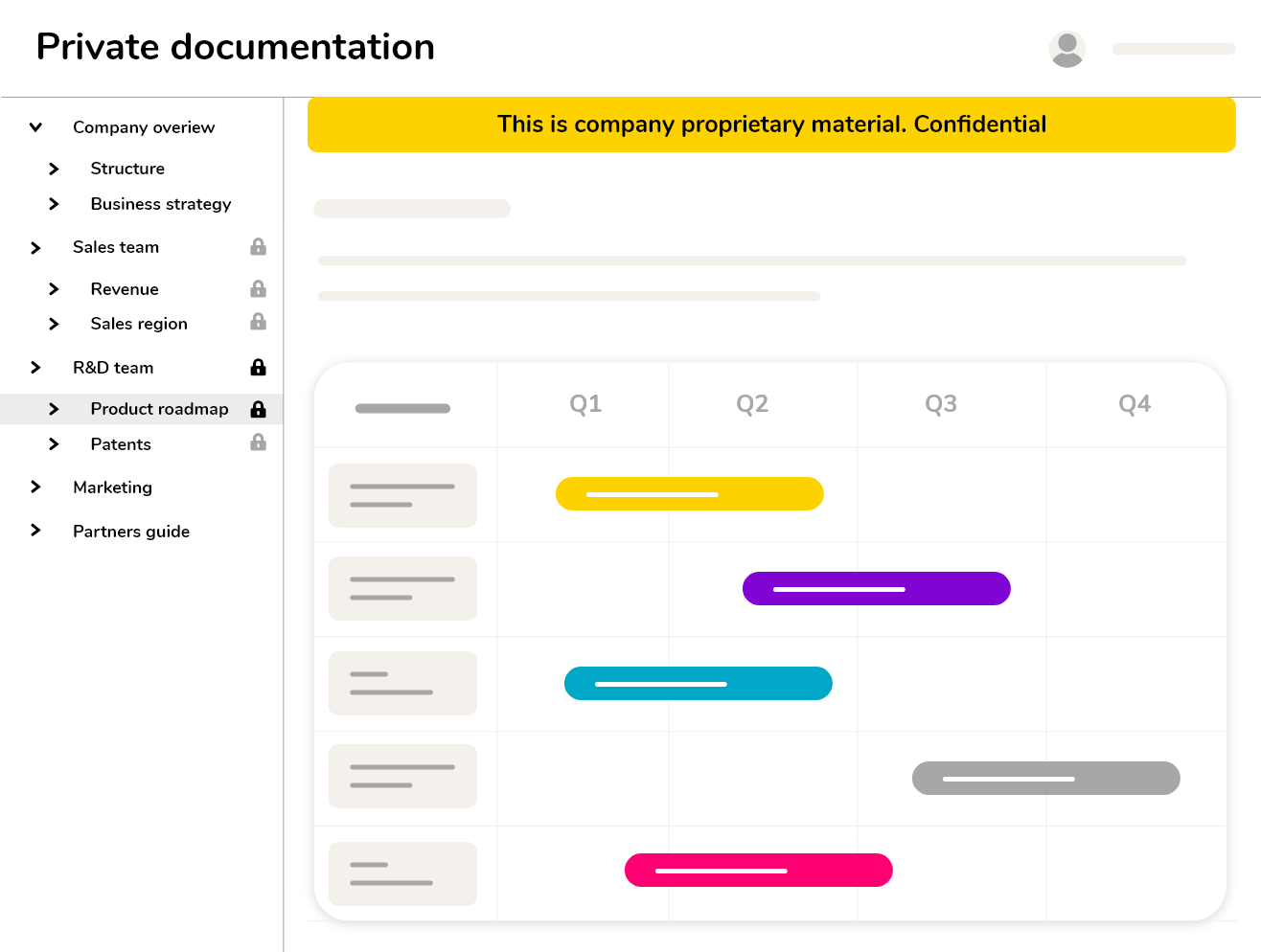
Access controls can be inherited from the hierarchy: from project to versions to language to categories to articles.
An intuitive knowledge base software to easily add your content and integrate it with any application. Give Document360 a try!
Get Started
Integrations
Document360 offers powerful integrations with its knowledge base software. You can choose from dozens of apps including,Zendesk, Drift, Intercom, Slack, Microsoft Teams, Hot jar, Olark, Disqus Freshchat, to name but a few. You can integrate any of its specified third-party products with a simple JavaScript snippet.
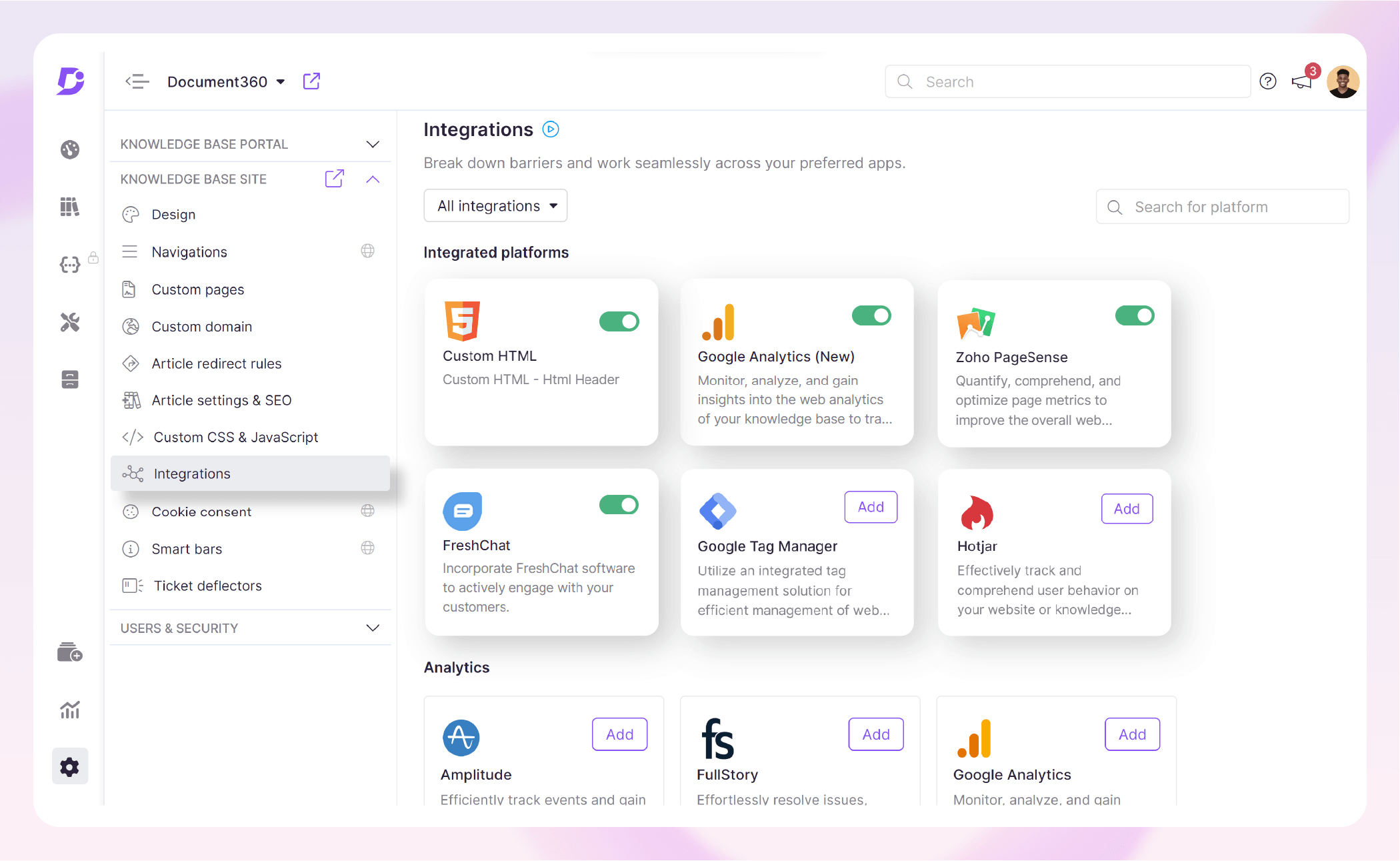
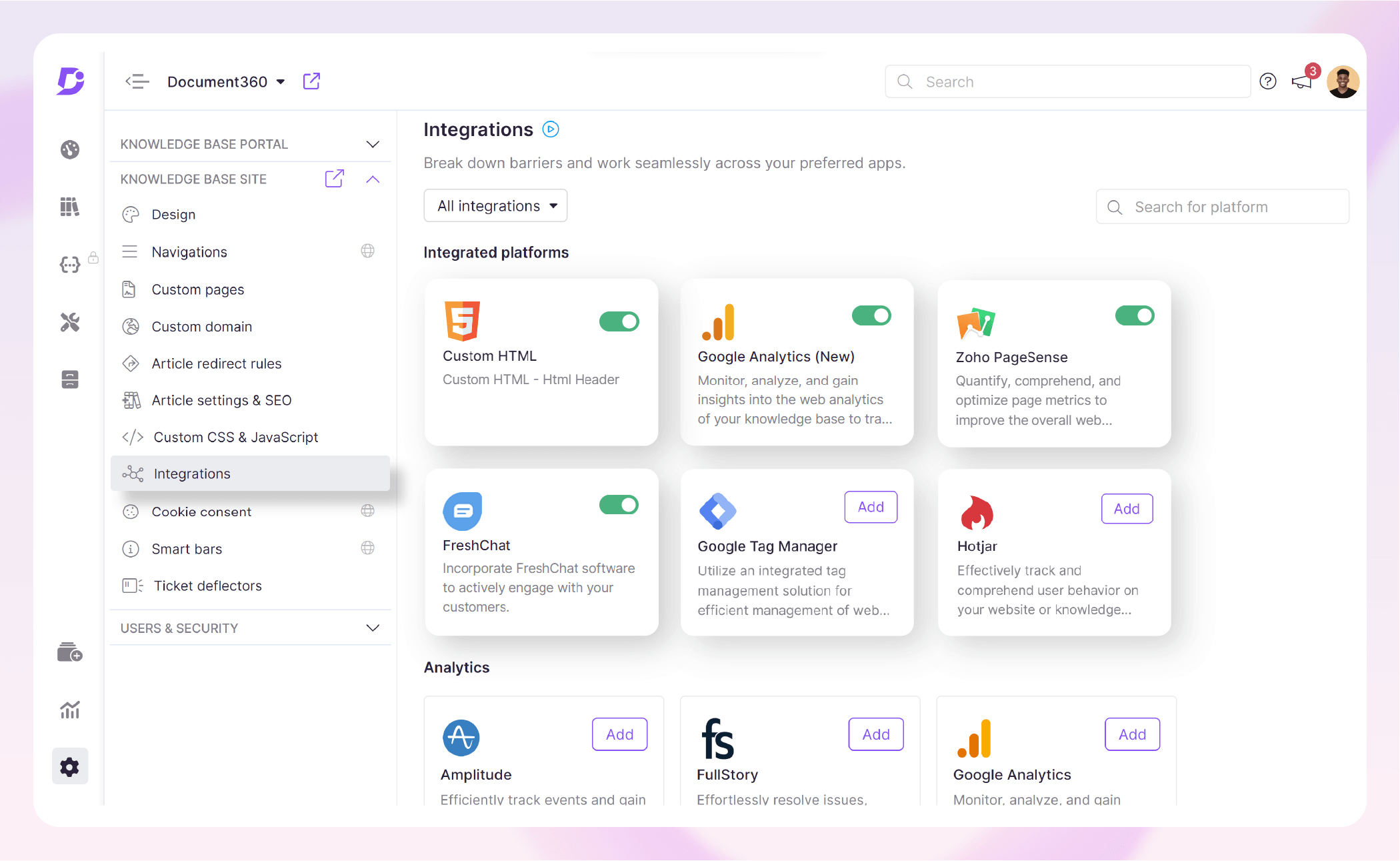
Export to PDF
You can design templates to customize a PDF layout, formatting, watermark, header, footer and text settings for when you want to export your articles. You have the ability to select a few articles or categories and download them in bulk. Furthermore, you can add text and images as a watermark to brand your PDFs. You can have different PDF designs for different business needs, for example when you want to send it to trusted partners.
Analytics
Document360 has a rich set of analytics, including Geography, Performance, Search, Team accounts, Feedback, Links status, Page not found and Ticket deflector.
Team accounts helps you to understand the contribution of content producers and track the productivity of the documentation team. Ticket deflector enables you to quantify the effort of how the knowledge base is helping customers to self-serve and deflect the customer support tickets.
Page not found analyzes and monitors the visits to obsolete or non-existent knowledge base articles and applies article redirection rules.
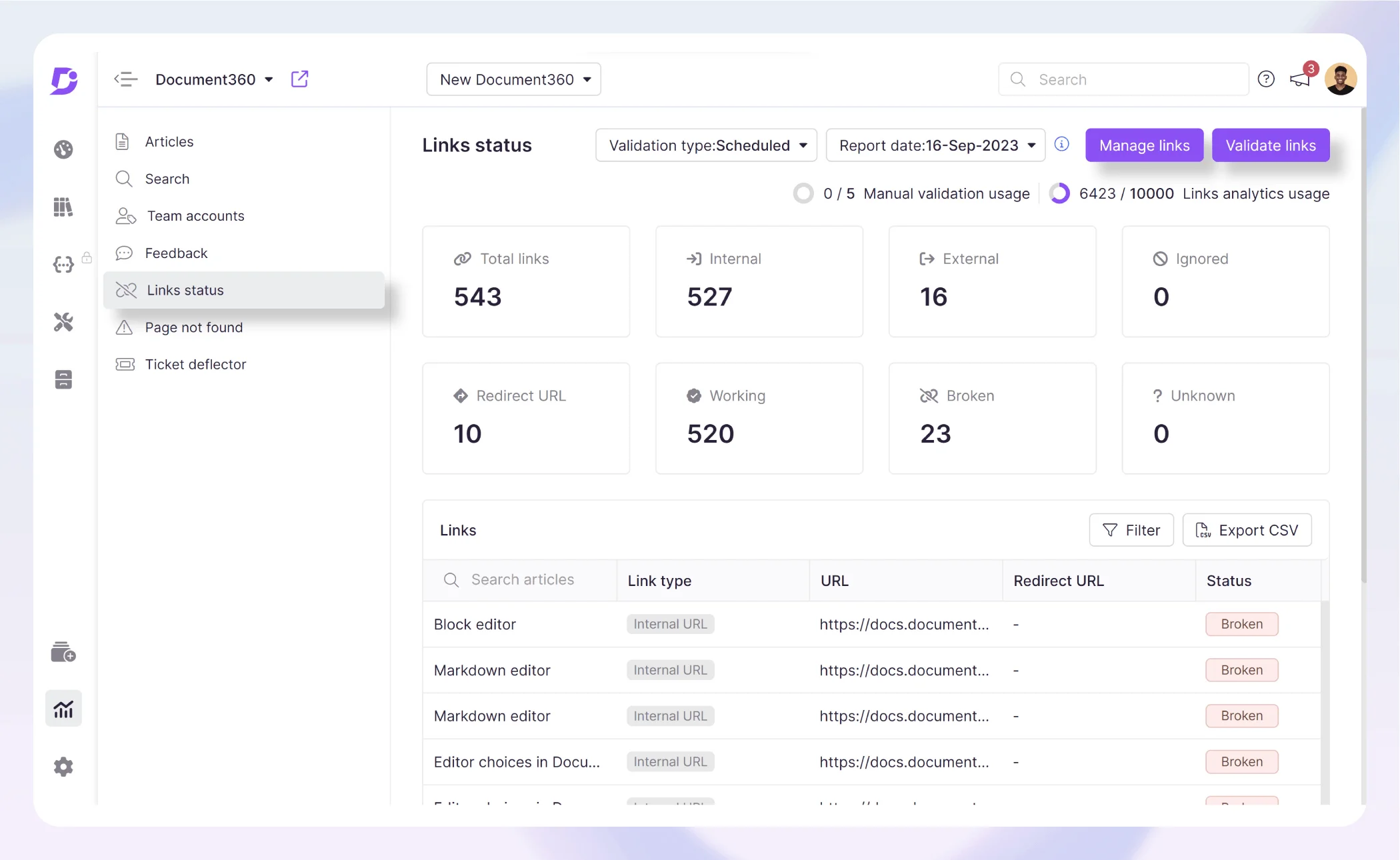
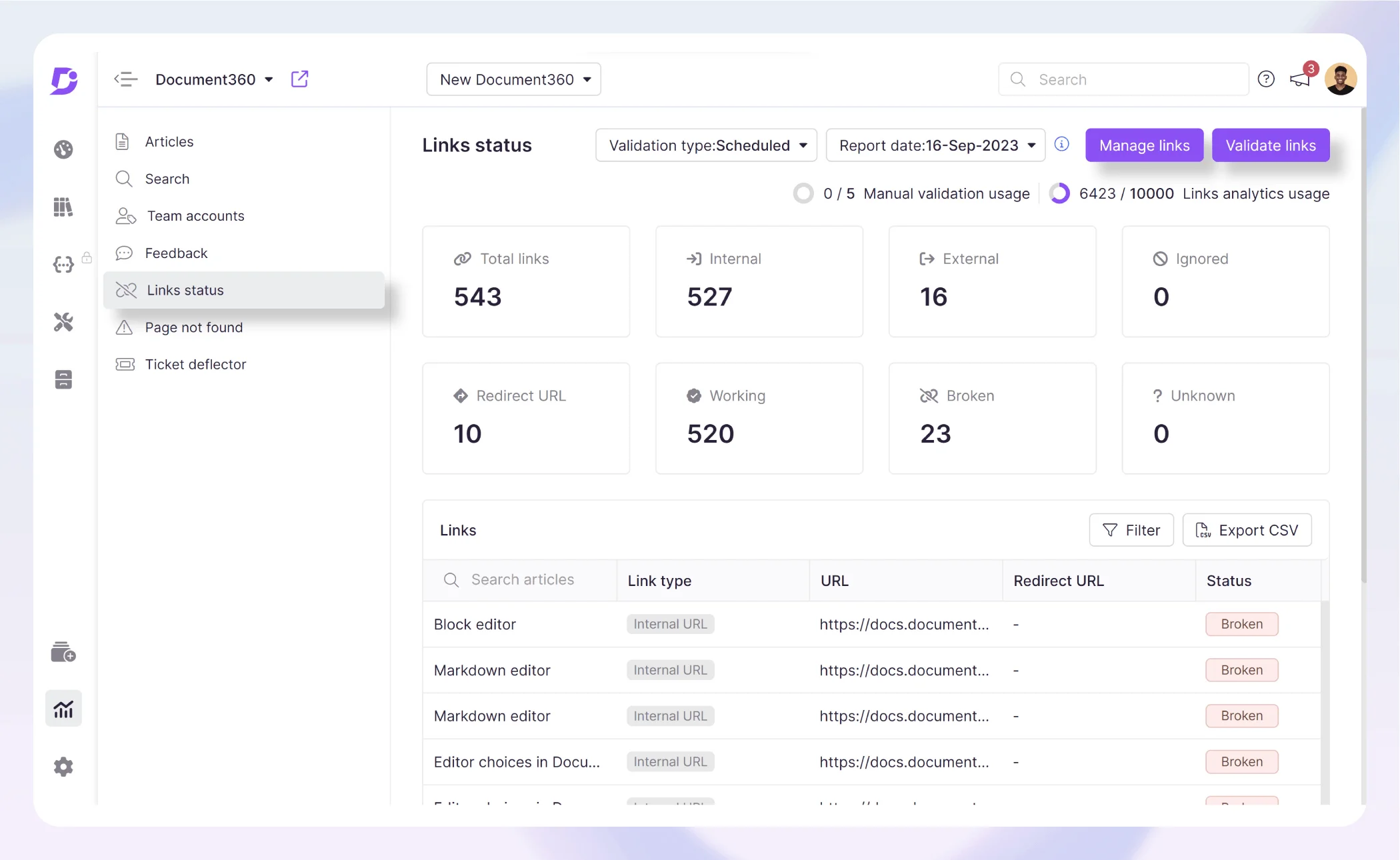
Document360’s insights enable content producers to make data-driven decisions. Feedback is addressed at article level so you can see exactly what users think of your content.
Drive
First and foremost, Document360 has the ability to organize your knowledge base assets in folder like structure for better findability. You can manage all files in one place and access the recycle bin to restore or permanently purge accidently deleted files. There is powerful search functionality to help you find your files, and also the ability to add tags for improved organization.
Workflow
Workflow enables you to to design and automate workflows according to your internal business process. You can assign users to each workflow stage and set due dates for articles. Use the Workflow Designer to set up your documentation workflow and assign workflow status.
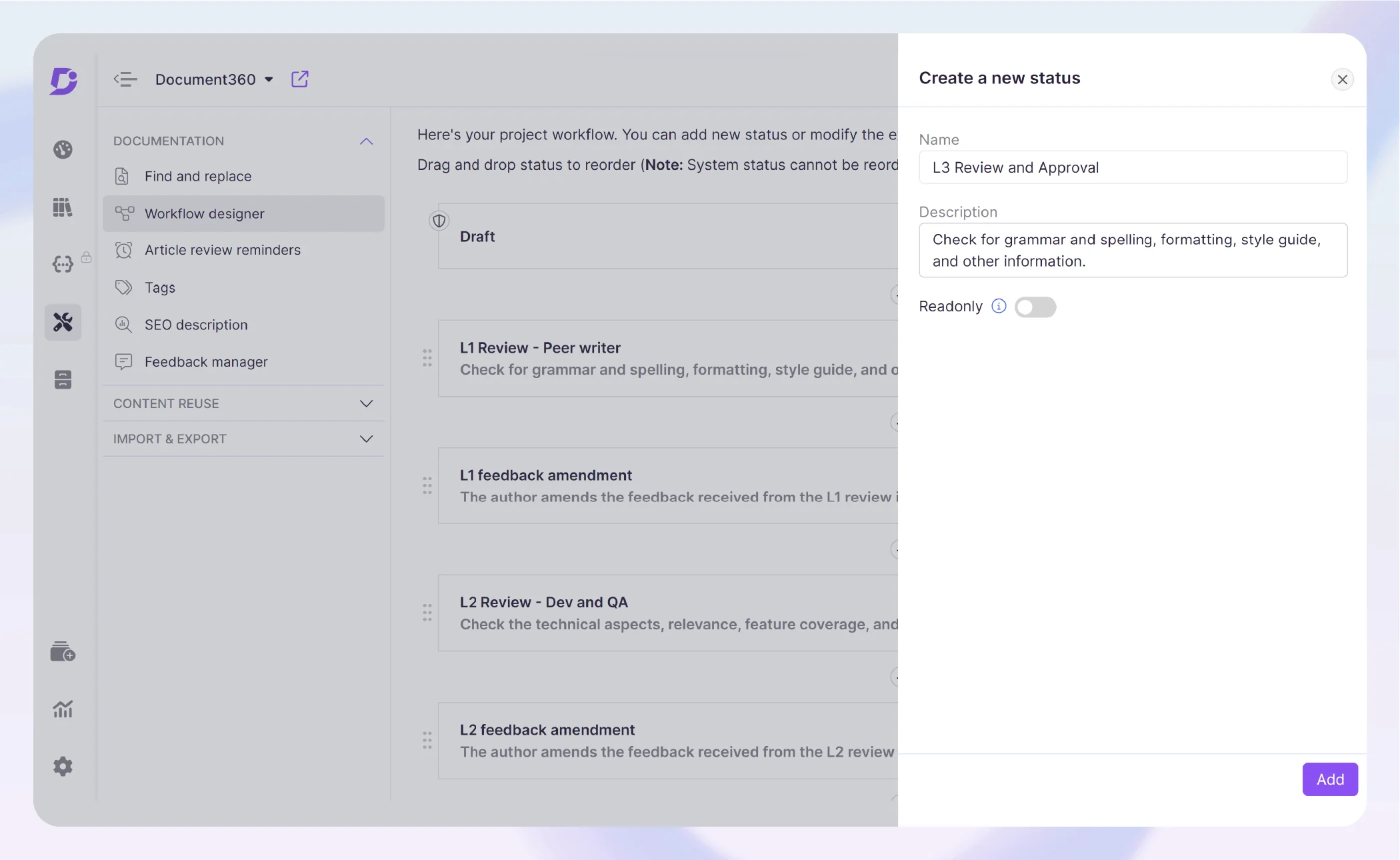
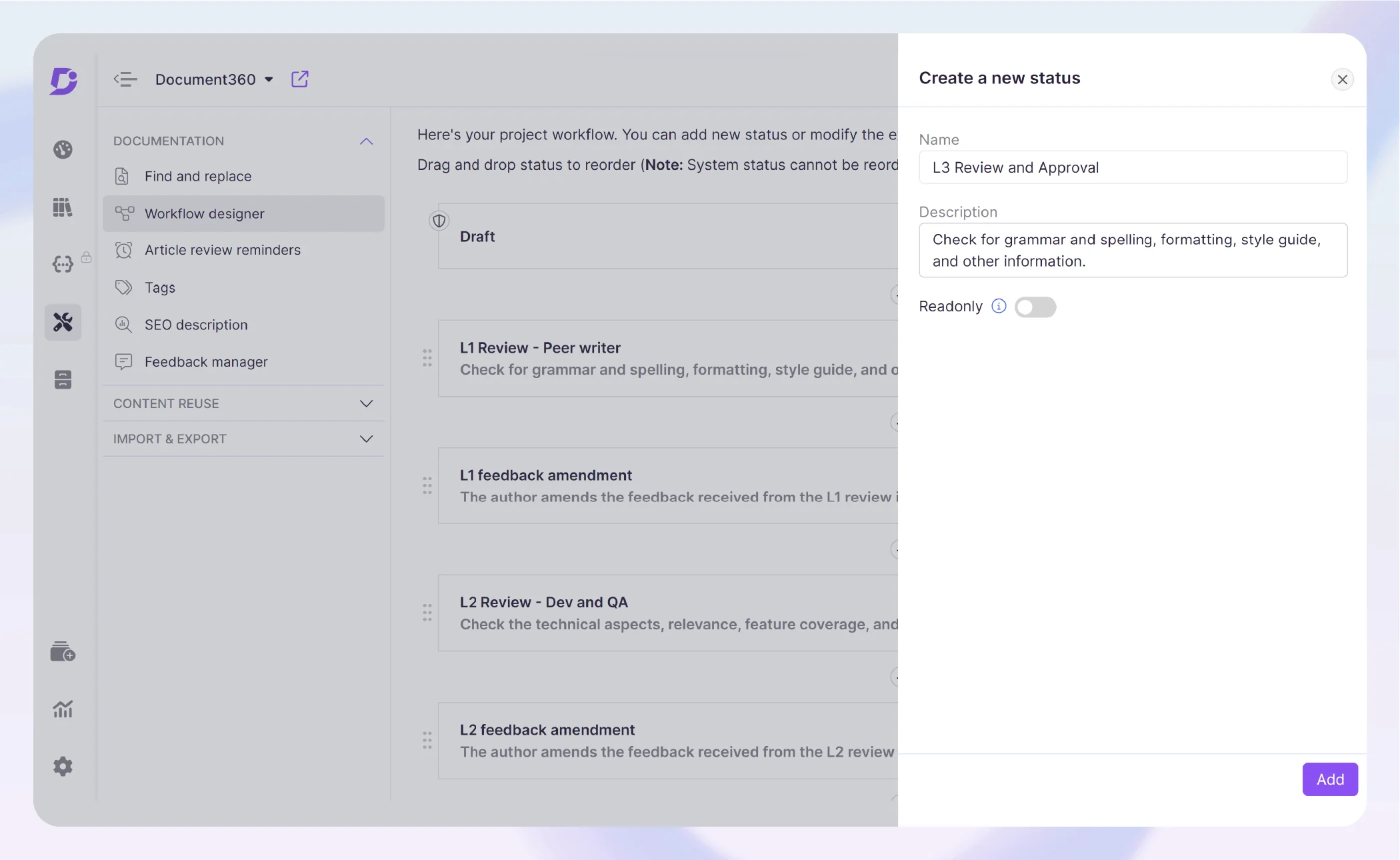
You can tweak workflow status to set them to edit and read-only modes. When you’ve set up your workflows, you can assign workflow status to any articles, assign an owner for workflow status and set a due date. Workflow status can be applied to different article versions.
Users opinion about Document360
“The easiest and best tool for KB!!”
Easiest and more intuitive! Gives ownership to writers to manage the end-to-end process from writing, designing home page, insights with analytics, and publishing. SEO meta tags and analytics are the best and give us an understanding of how we want to model the KB better. Inbuilt image and table styles make it easier to work.
Source: G2 crowd
An intuitive knowledge base software to easily add your content and integrate it with any application. Give Document360 a try!
Get Started



2.Confluence
Confluence is Atlassian’s wiki software that enables internal teams to store their company knowledge all in one place.
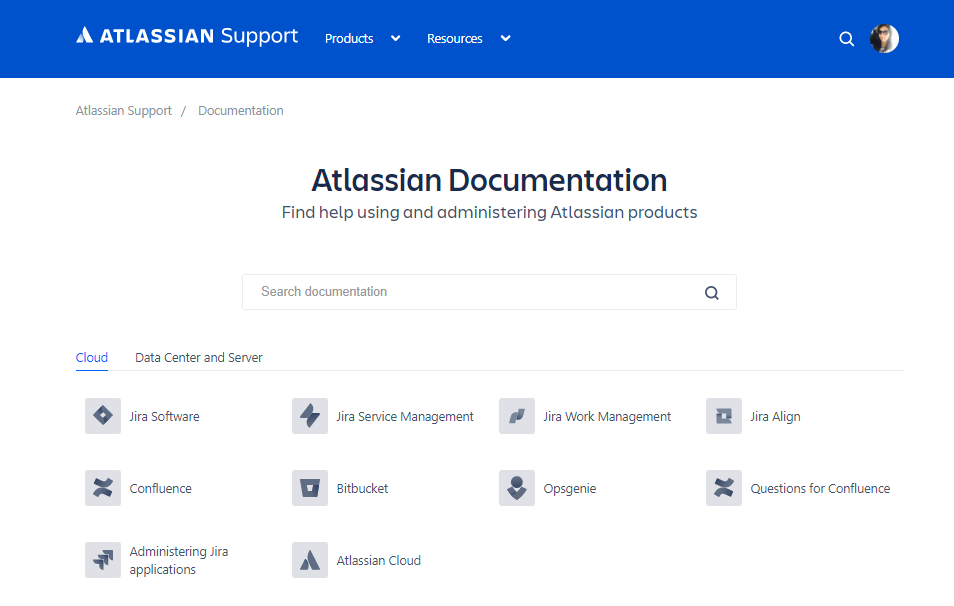
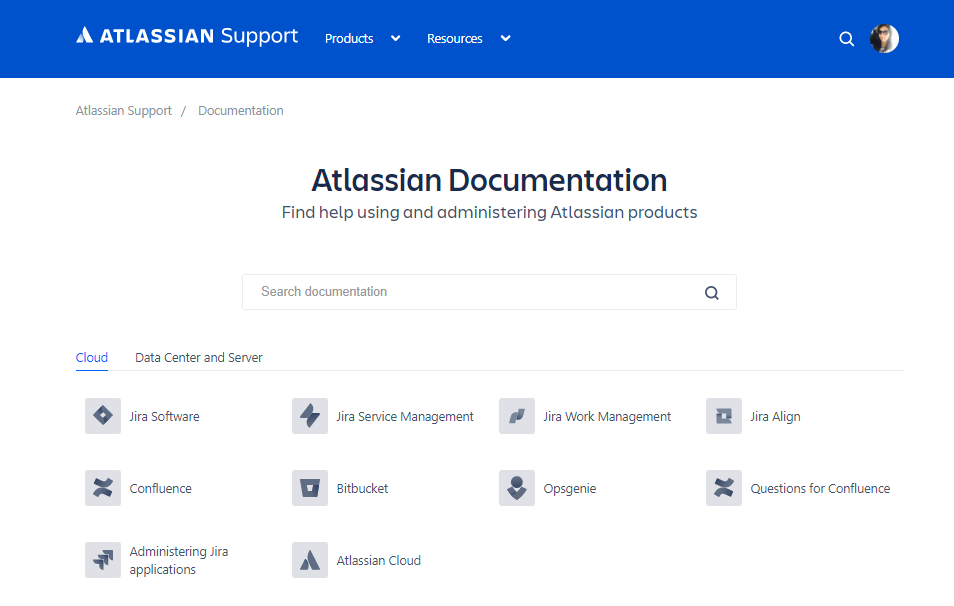
It offers powerful formatting options as well as integrations with other popular apps to make Confluence a one-stop shop for all your content needs. Confluence is a workspace that is specifically designed for remote teams to be able to work together more collaboratively. Confluence comes with useful templates that allow you to design your knowledge assets quickly and efficiently. Teams can share announcements and have conversations surrounding content.
The limitations of Confluence is it doesn’t make a good external knowledge base for your customers. It flourishes as an internal collaboration tool but requires extensive setup in order to make it a public resource, for which is it not inherently suited.
Users opinion about Confluence
“Great project documentation and team collaboration software”
The best part is that Confluence helps in better documenting and phrasing requirements, especially during remote work culture when there is a very high probability of information getting misinterpreted. It also helps us in arranging one on ones with team members and maintaining a record of progress, blockers, feedback and goals.
Source: G2.com
Read more: Document360 Vs Confluence: Which is a better Knowledge Base?
3. Zendesk Guide
Guide is Zendesk’s add-on knowledge base, which is perfectly integrated with Zendesk’s customer support software.
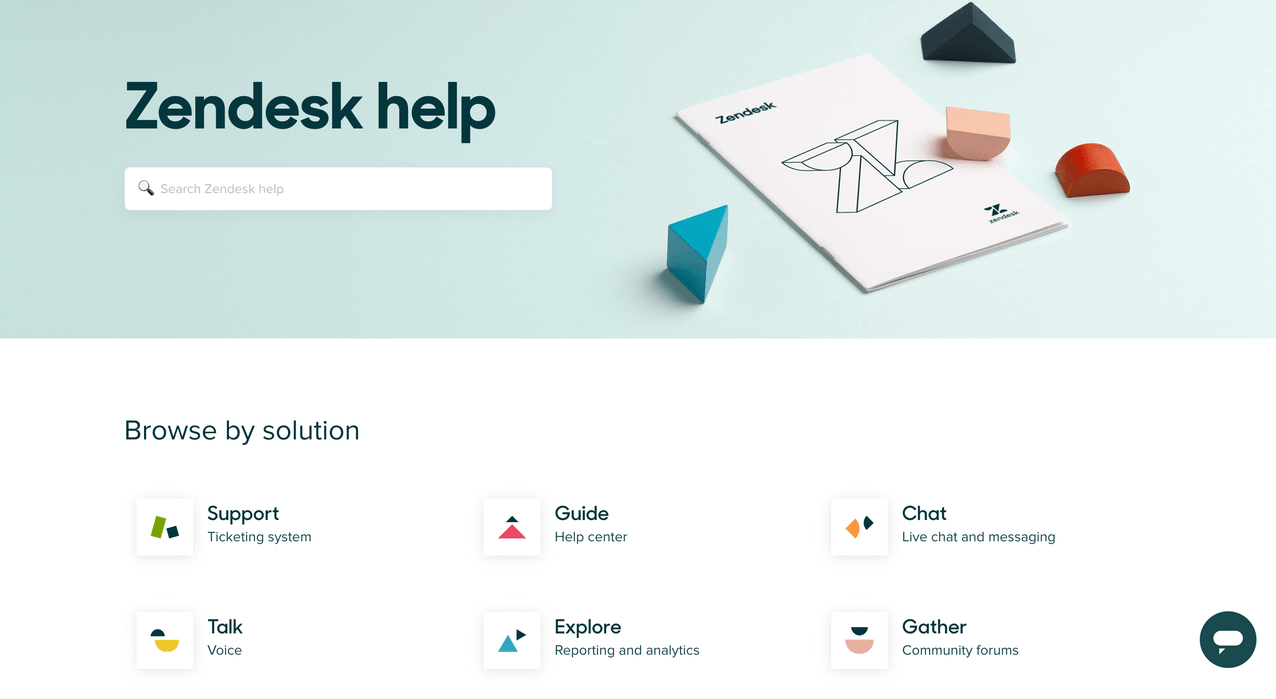
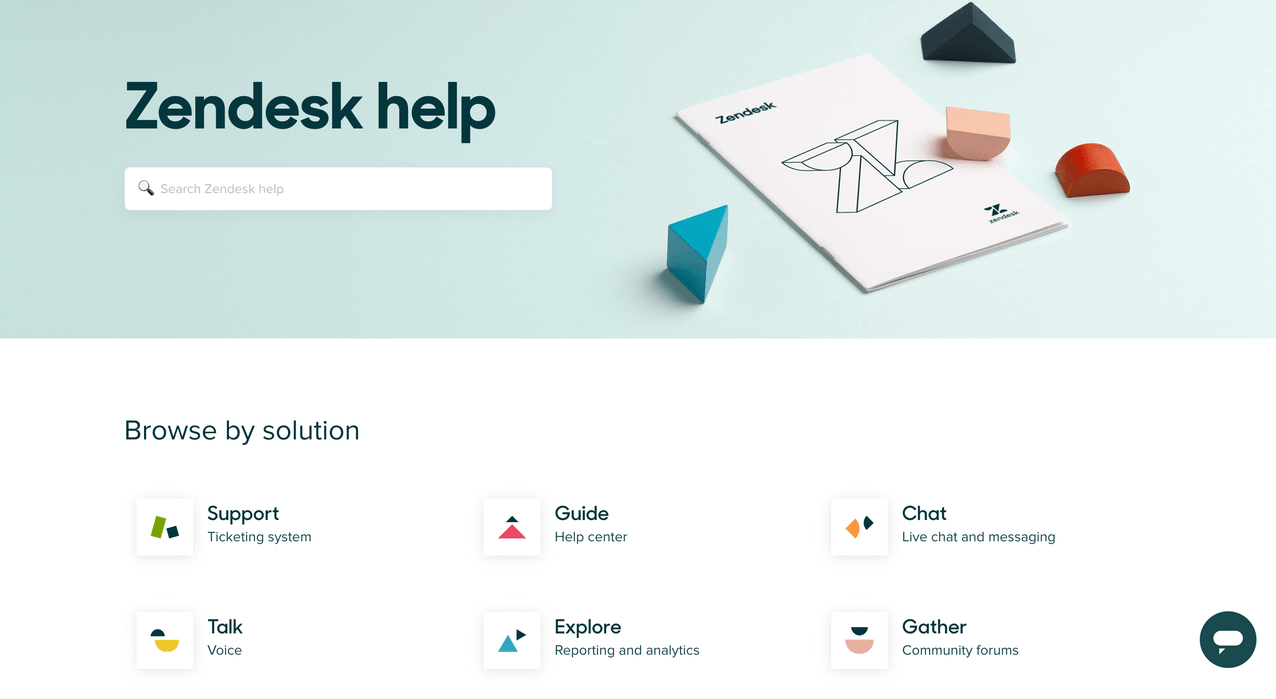
Guide is intended for customer self-service, to help support teams reduce support costs and ticket volumes. Users of Guide have full control and flexibility over the way your knowledge base looks with themes that can be easily customized. Content is simple to organize, making it simpler for customers to find the right documents. It’s even possible to create more than one knowledge base that’s aimed at different audiences, regions or brands, and localize content in over 40 languages.
The limitation of Guide is that it must be used in conjunction with Zendesk support software. So if you already have a help desk you like, you’ll end up paying more for a product that you’re unlikely to use.
Users opinion about Zendesk Guide
“Comprehensive learning platform”
All the answers to my questions are in one place thanks to Zendesk support suite. Answers are easy to find and I love the ZD integration of our company’s support suite articles.
Source: G2.com
4. Proprofs Knowledge base
Using ProProfs, you can design appealing knowledge bases using branding features and pre-made templates, or customize your designs fully with CSS and HTML. Configure 100+ settings for common tasks like single sign-on, security and more. ProProfs integrates with popular tools such as Google Analytics, Wufoo and more.
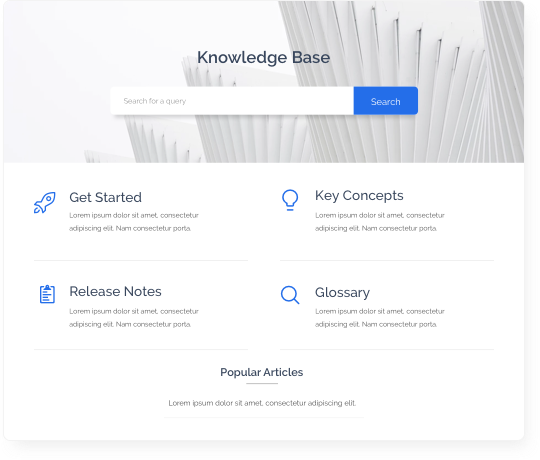
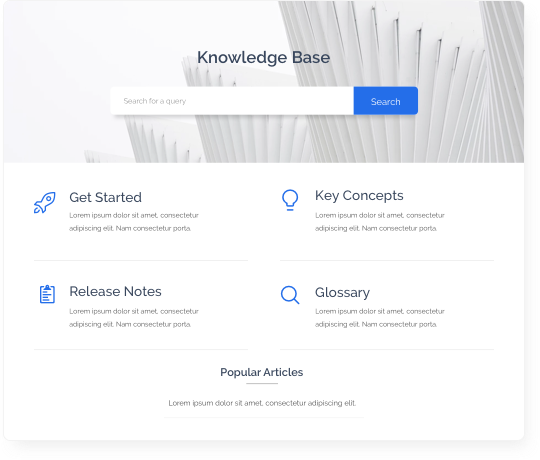
The big advantage of ProProfs is that their knowledge base software integrates with other ProProf tools such as help desk software, live chat software, and survey software.
Users opinion about Proprofs Knowledge Base
“Easy creation of FAQs”
ProProfs Knowledge Base features a rich text editor that lets users write and edit content as one would with popular document creators like MS Word. The tool offers great features, single sourcing of content, and the ability to easily import Word docs, PDF files, PPTs, and Excel sheets for creating FAQs and more.
Source: G2.com
5. Bloomfire
Bloomfire is a knowledge-sharing platform that gives you a central, searchable place for all the information your team needs to function on a daily basis. Bloomfire makes it easy to share, find, and collaborate on the knowledge that exists across your organization, intended as an internal knowledge repository for employees to collaborate on.
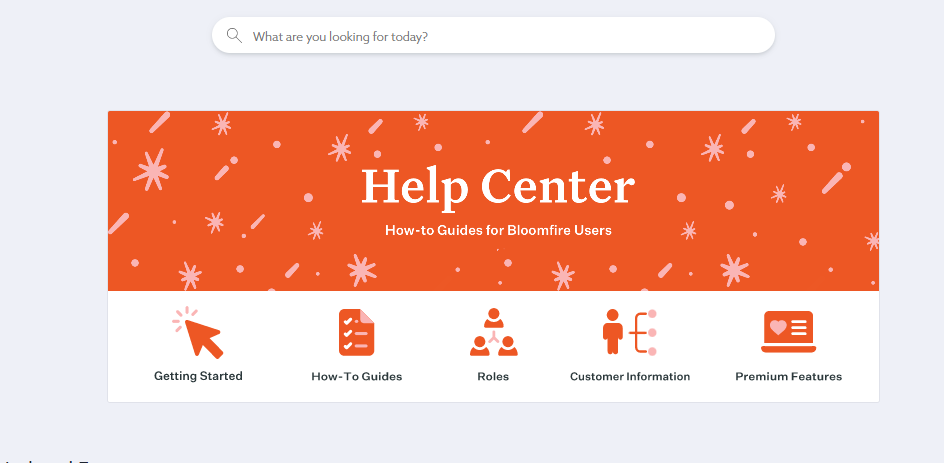
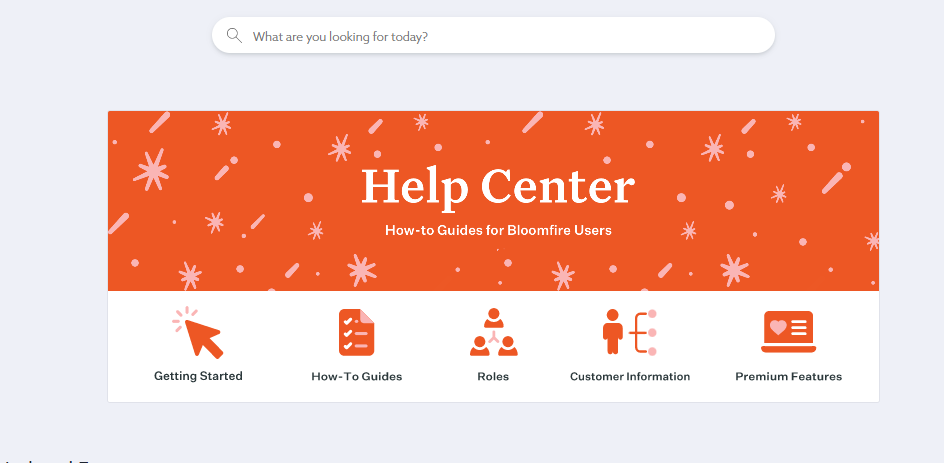
Bloomfire’s search engine indexes every word in every file, including videos. Automated tagging, customizable filters, search suggestions, and search that runs across all your communities give users multiple ways to find knowledge easily.
Users opinion about Bloomfire
“Great platform to share information”
Easy to share content on many different subjects and keep the participants informed of the latest news and ideas. We used to use a platform that was more clunky and harder to find materials.
Source: G2.com
6. LivePro
LivePro is Knowledge Management software that delivers the best answers for your staff and customers in any channel. LivePro is a single source of truth for your company’s knowledge, while users can provide their feedback by rating the content offered by the system.
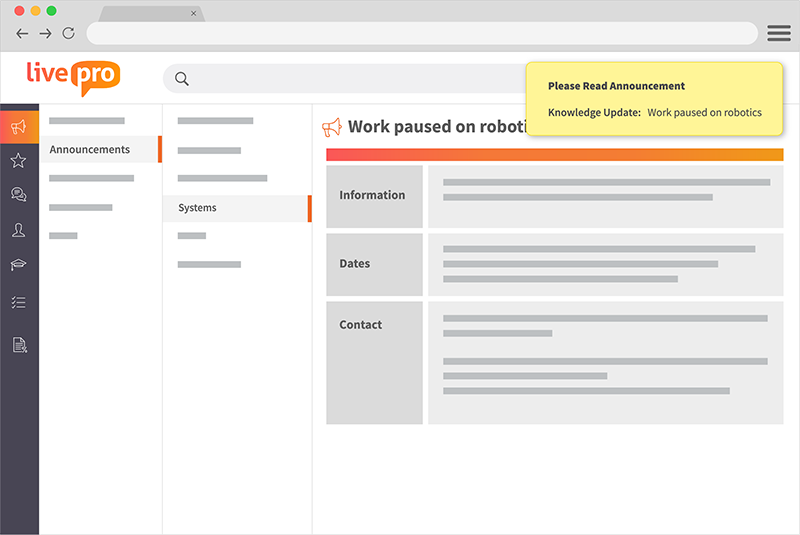
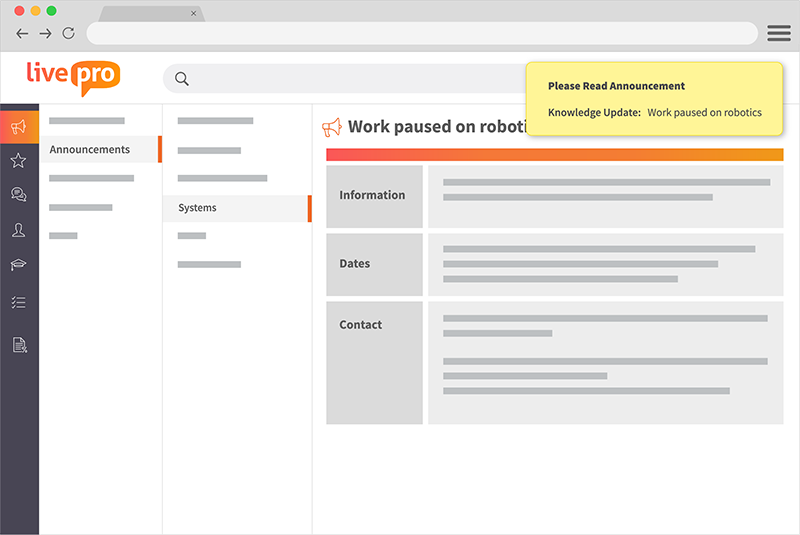
LivePro adapts to your processes and integrates with popular tools like Slack, Zendesk, WordPress and more. Smart search helps you find the answer instantly, while search scoring determines the relevance of results. The Rocket is LivePro’s intuitive answer-bot, which is a dynamic decision making tool that turns beginners into pros. You just select your first answer, and a series of new questions will appear based on each new response provided.
Users opinion about LivePro
“Great knowledge platform with supportive creators”
A great variety of article options for front end users and reporting options for behind the scenes. WYSIWYG takes a moment to get use to however is easy once known and for anything you don’t know, there’s a great Help site with instructions and videos. On top of this, the Livepro team are super friendly and always ready to assist.
Source: G2.com
An intuitive knowledge base software to easily add your content and integrate it with any application. Give Document360 a try!
Get Started



7. Shelf
Shelf helps businesses grow with on-demand answers to the questions that block customer and employee success. It’s a Knowledge Management platform that uses AI to listen for questions and instantly suggests the best answers in search, chat, IVR, and forms.
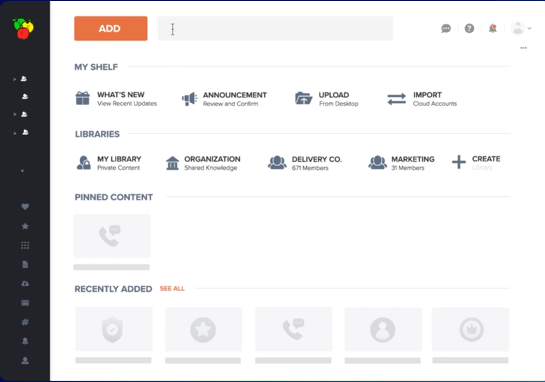
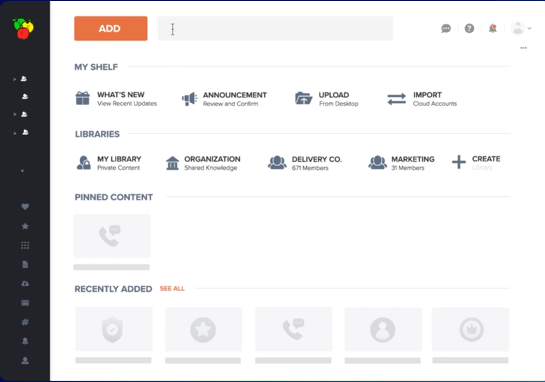
Results show up as helpful snippets that let you dig deeper on-demand, not long articles that waste valuable time. You can prioritize improvements and integrate content suggestions with ease, keeping answers fresh and up-to-date. You can automate content creation, review, and approval, then publish from a single source to every channel.
Users opinion about Shelf
“Finding information quickly has never been easier than it is with Shelf”
The search feature on Shelf is my favorite feature. Similar to doing a web search, you can type in a key word into a search bar and easily find the information you are looking for in just a few seconds.
Source: G2.com
8. Guru
Guru is internal wiki software that allows your team to share information using cards, collections, and boards. Guru is an extremely intuitive interface which focuses on providing a single source of truth for teams wishing to store and access knowledge.
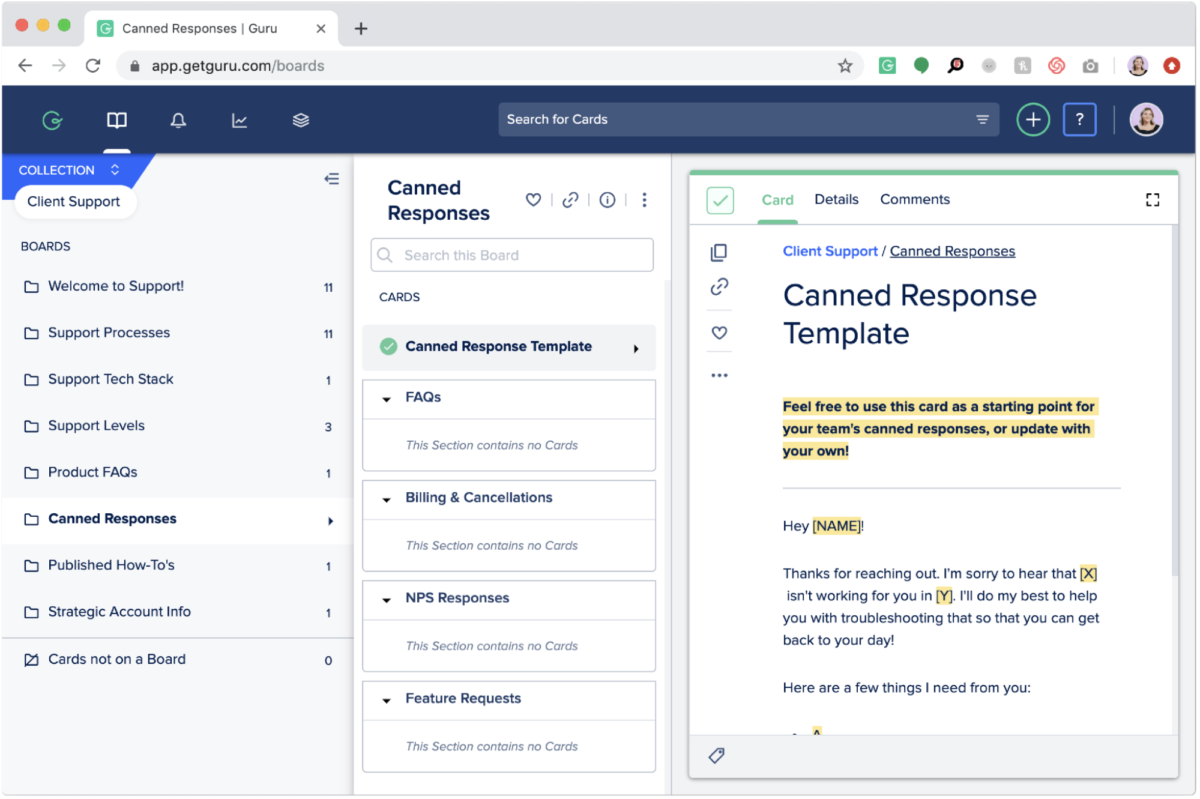
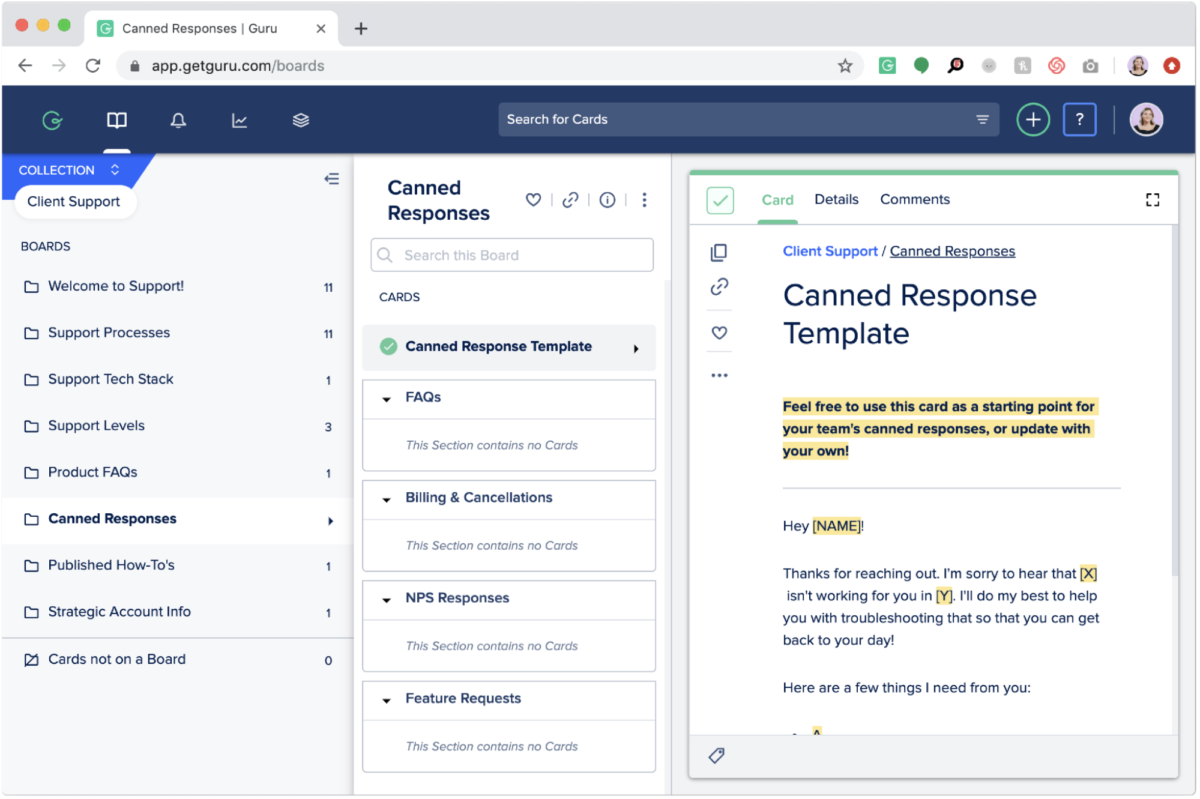
Guru has a useful browser extension that allows you to create content and search for information on-the-go. It integrates with Slack and Teams so you can select cards to share when you are having conversations with your team members. Guru’s intuitive editor makes it easy to import information or start from scratch, making your content-creation distraction free.
Users opinion about Guru
“With Guru we can get updated information every day”
It keeps us always aware of the information with data and updates in real time. It also allows us access to discussions and forums on various topics that allow us to fill us with new ideas. It contains a content storage and content management, where we can save all the information collected, so that we can then work with those ideas in the development of the project. It allows us to monitor the follow-up of the activities and the project, as well as its progress.
Source: G2.com
9. Knowledge Owl
KnowledgeOwl is a standalone knowledge base software which offers a lot of features for its users. One of its main features is a configurable contextual help widget that suggests relevant knowledge base pages on your company’s website, enabling your customers to get help without leaving their context.
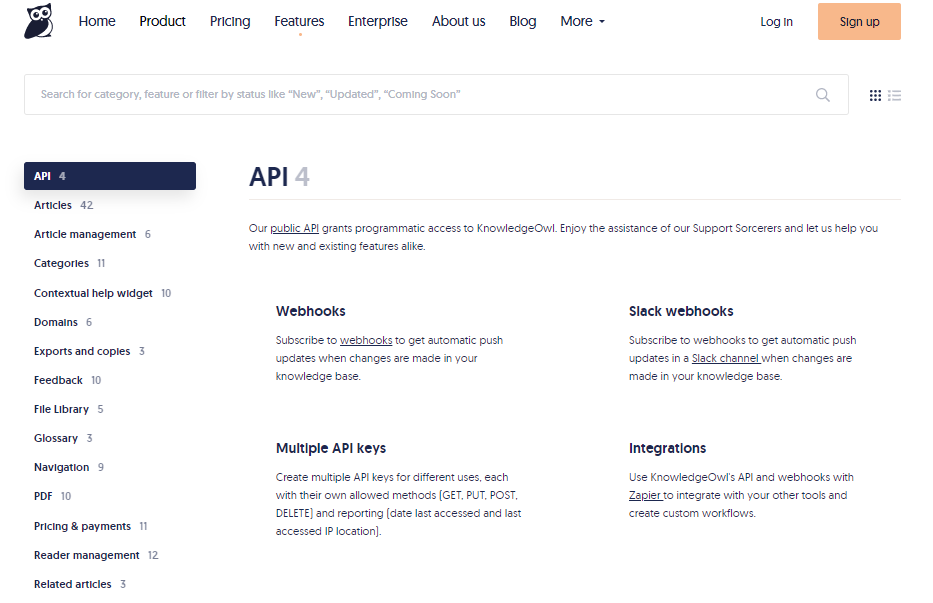
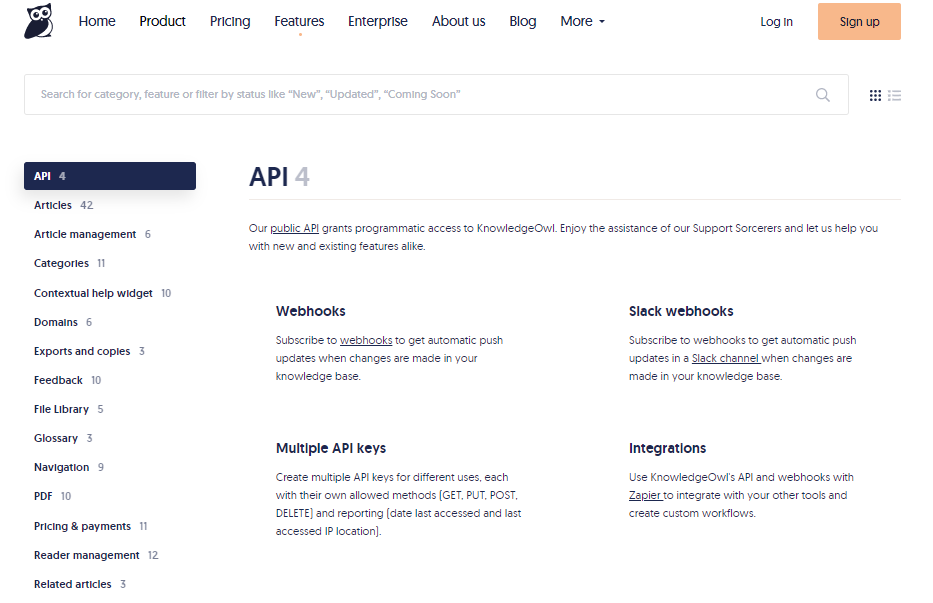
KnowledgeOwl is suitable as both an external, customer-facing knowledge base and an internal knowledge repository for teams. It supports SAML Single Sign-on as well as other methods for authenticating users in case you want to make your knowledge base private.
Users opinion about KnowledgeOwl
“Great way to update our employee”
I like that I am able to update the information needed by our employees as I get it. The program is very intuitive to use and take little time to learn. You do not need mad computer or HTLM skills to run the program. It is great to have customer service that actually wants to help you in a quick and efficient manner. We get great feedback from our employees on the ease to use and search.
Source: G2.com
10. Elevio
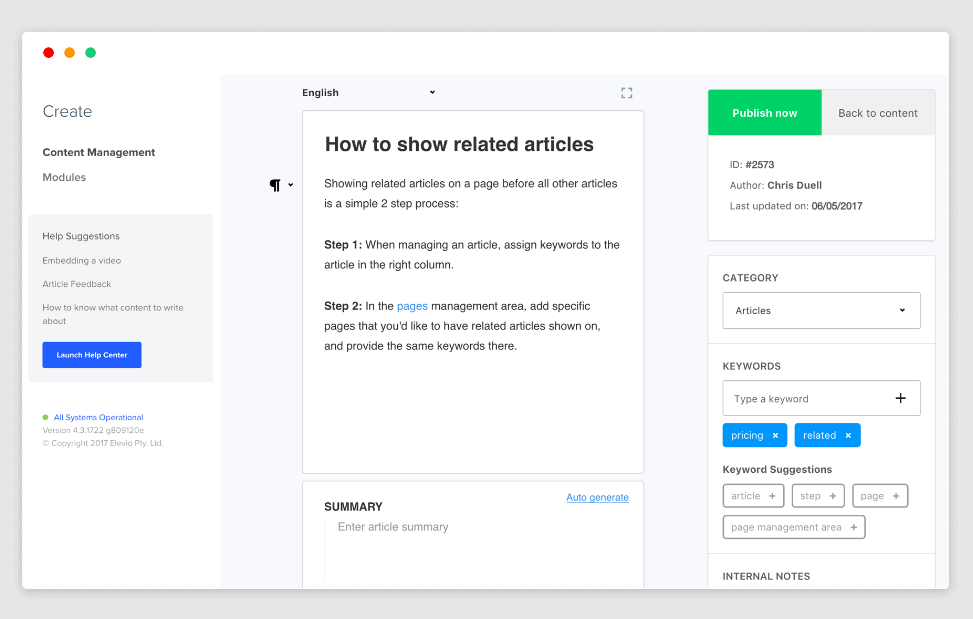
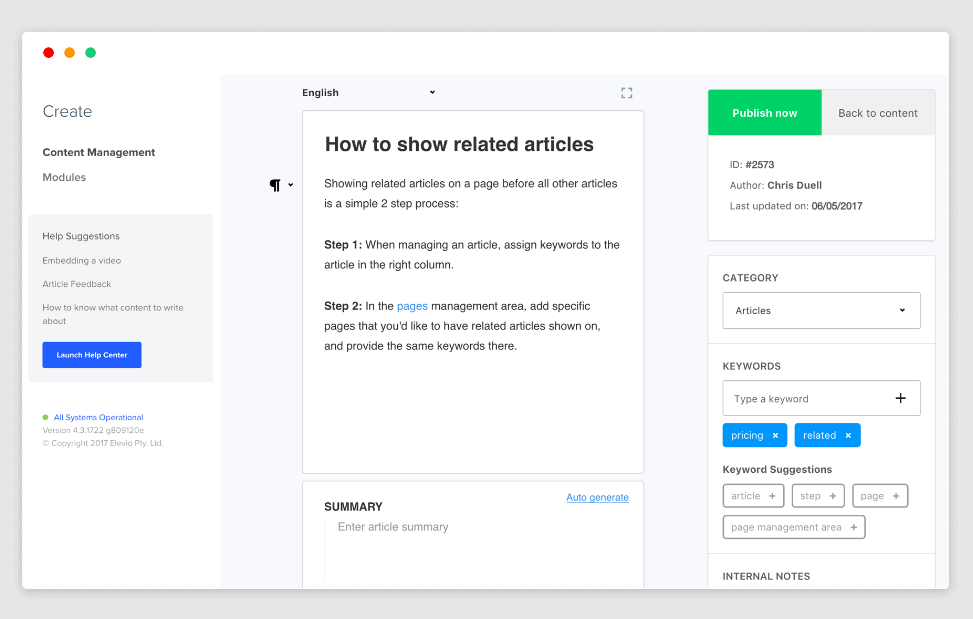
Elevio is contextual knowledge base software that allows companies to deliver in-app content to deflect common questions from customers. Elevio enables you to eliminate an average of 23% of support tickets, meaning your agents can reach new heights of productivity.
As well as your in-app content, Elevio offers a hosted knowledge base that you can customize to suit your brand through CSS, HTML and JavaScript. In-app support content leads directly to the knowledge base so customers always have information available at their fingertips.
Elevio uses analytics to deliver suggestions that give companies insights into improving their knowledge through engagement and feedback. Your knowledge base is optimized for search so your Elevio site shows up when customers are browsing search engines.
Users opinion about Elevio
“Fantastic self-service solution for adding an extra layer of understanding”
We just love that 10% of our visitors can help themselves to find answers to questions that might hold them back. Great digital experience. The onboarding and the agile support was impressive.
Source: G2.com
Are you ready?
If you’re looking for standalone knowledge base software,Document360 is a good choice and better alternative to Helpjuice. It offers all the features needed to get your project up and running, delivering a helpful and valuable resource to your users. Document360 is highly adaptable for different use cases and gives you lots of options for importing and exporting your content. The editor is highly intuitive, which allows your users to focus on content creation rather than wrestling with formatting.
Also Read: 7 Best Google Docs Alternative for 2022
Frequently Asked Questions
-
What is Helpjuice used for?
Helpjuice knowledge base software is specifically designed to allow companies to scale your customer support by providing a robust self-service resource for your customers to troubleshoot their problems and relieve them of the burden of contacting support
-
What are the limitations of Helpjuice?
Helpjuice lacks key usability features like bulk operation and basic file management, as well as in-depth analytics to monitor content performance. Furthermore, there is no option to host your knowledge base privately.






